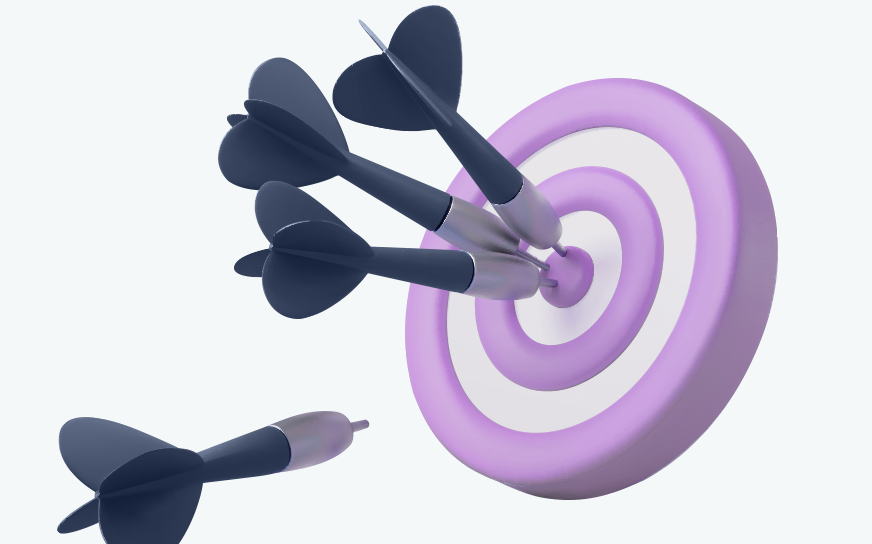In the online world pop up windows with various offers are everywhere. Pop ads (popups and popunders) are a powerful tool for marketers because of their wide reach and volume. Pop ads are not dead as many think — they are still making a lot of money for many.
This article by ROIAds advertising network team explains what pop ads are, how they work and a step-by step-guide to setting up a profitable pop ad campaign in 2026 to make money with this format.
What Are Pop Ads?
Let’s clarify the terminology. Pop ads are pops, popups, popunders and clickunders. Although these terms are often used interchangeably they are different types of ads:
- Popups: These open in a new window over the current page so they are very visible and potentially intrusive. They can have high ROI because of the visibility but also can annoy users who will close them without engaging.
- Popunders and Clickunders: These open in a new window behind the current page but work differently. Popunders open after the main browser window is closed so they are less intrusive and more likely to be viewed calmly. Clickunders are triggered when a user clicks anywhere on the site, opens a new tab or window with an offer because of an invisible overlay grid on the site.
Each has its pros and cons and their effectiveness depends on the offer being promoted.
Why Set Up a Popunder and Popup Campaign in 2026?
Despite the fact that digital advertising is evolving, pop ads still deliver good results. Here’s why pops should be considered:
- Overcoming Banner Blindness: Pop ads and push ads grab user attention, a good alternative to traditional display ads.
- Higher CTR: Pop ads have higher CTR than banners. With a targeted landing page and a good offer they can make a lot of money.
- Boosted ROI: Low cost per impression and high visibility makes pop ads very effective, some campaigns can see an ROI increase of 150-200%.
Launch Pop Ads Campaign: Pros and Cons
Pop ads can be a good addition to your advertising arsenal but like any strategy they have their own pros and cons.
Pros of Pop Ads
- High Visibility: Pop ads will show your message in new windows or tabs so your message is seen immediately.
- User-Friendly Setup: No advanced skills or creative assets required — just a high converting landing page.
- Cost-Effective: Pop ads are generally cheaper than social media or native ads, good ROI. CPM model makes it easy to budget for impressions.
- Broad Reach: Pop ads can target a large audience on multiple websites, more chances of engagement and conversions.
Cons of Pop Ads
- Potential Annoyance: Pop ads can be annoying so you need to manage impression frequency to not overwhelm users and waste budget.
- SEO Impact: Not definitive, but pop ads can impact a site’s SEO so if you’re monetizing your site with them, consider it.
- Bot Traffic: Pop traffic can include bot traffic, but reputable networks are always improving their systems to filter out bots. For example, ROIads offers only premium traffic and has a built-in anti-fraud system so it’s a good choice for high quality traffic.
Despite the cons, with proper setup and targeting, pop ads can be a great addition to your digital marketing strategy and drive traffic and conversions.
What to Do Before You Set Up a Pop Ad Campaign
Before you start a pop ad campaign, do this:
- Select an Engaging Offer from a CPA Network
Choose an offer from a CPA network. Consult with the network’s support team to know which offers are performing well with pop ads so you can choose an offer that will convert well.
- Identify Ad Networks with Quality Traffic
Research and choose ad networks that have quality traffic that supports pop ads. Networks like ROIads are good options as they offer premium traffic and built-in anti-fraud systems so ads will reach real users.
- Prepare Pre-Landing and Landing Pages
Unlike other ad formats, pop ads don’t require creatives, just effective landing pages. Design pre-landing and landing pages optimized for conversions. This simplicity saves time and resources, allowing a focus on creating compelling, relevant landing pages.
By following these steps you’ll set up a solid foundation for your pop ad campaign and increase your chances of success and ROI.
Step-by-Step Guide to Setting Up and Launching a Pop Campaign
Launching a profitable pop ad campaign requires choosing the right ad network.
To set up your pop ad campaign, try ROIads, which has a robust platform and expert support to help you get the best results. It’s for pros who want high quality traffic and high performance.
Why ROIads Stands Out:
- Huge Reach: 900 Billion impressions per month
- Global Coverage: 150+ countries
- Multiple Formats: Push, Direct click, In-page push, and Pop ads
- Top Features: Simple setup, detailed stats, strong fraud protection, AI-Bidding technology, Micro bidding, Optimization rules, CPA goal.
This way pop ad campaigns will be effective and efficient and will give you the best ROI.
In the next section we’ll get into how to start a pop ad campaign with ROIads.
How to Set Up a Pop Campaign in ROIads
If you’re wondering how to setup a pop campaign that actually performs, this step-by-step guide will walk you through everything — from tracking to targeting and bidding.
Step 1: Create an Account and Select Your Ad Format
Begin by signing up with ROIAds. After signing up, choose the pop ad format for the campaign.
Step 2: Name Your Campaign and Add Landing Page URL
To launch your pop ads campaign, begin by assigning a unique name to your campaign for easy identification later.
Enter the URL of the landing or pre-landing page where traffic will be directed. This link is crucial as it determines where users will be taken after interacting with the pop ads.
Step 3: Set Up Postback Tracking
To track conversions correctly, set up postback tracking in the campaign settings.
Choose “Postback request” as the tracking type and enter the postback URL to optimize the campaign.
ROIads integrates seamlessly with popular trackers like CPV Lab Pro, PeerClick, BeMob, Keitaro, and RedTrack. Using these trackers will help gain detailed insights and improve the pop ad campaign’s results.
Step 4: Identify Your Audience’s Demographics
To reach your audience effectively, use ROIAds’ pop campaign targeting options. Proper pop campaign targeting helps you control your traffic flow, avoid waste, and focus on high-converting users.
Start by targeting the whole country, then refine based on performance data to allocate more resources to high converting areas. This way your popup campaign marketing will be optimized for maximum profit.
Focus each campaign on one geographic area. If you need to target multiple areas, create separate campaigns for each. For regional targeting within a country, enable the “Region and City targeting” option.
Step 5: Set Your Budget and CPM Bid
Set the budget and CPM (cost per mille) bid to optimize the pop ads. ROIads recommends CPM based on the target region but this can be adjusted with the account manager to fit your needs.
- Minimum CPM: $0.5
- CPA Goal: Set a CPA goal to get converting traffic, make sure you have a postback URL set up. For example if your CPA goal is $10, sources that cost more than this will be filtered out.
- Budget: Set min daily budget $25 and “Asap” to get traffic as soon as a winning bid is found.
By adhering to these steps, you can effectively manage your budget and enhance the performance of your popunder and popup campaign marketing.
Step 6: Schedule Your Campaign
To launch a successful popunder campaign, scheduling your ads is important because it allows you to show them to your audience at the right time for maximum impact.
This is especially good for showing your audience when they are most active and engaged. To set a schedule, enable “Set a start and end date”.
This is useful, if your offer requires a call center response, because you can show ads only during business hours. Also you can show ads during specific events like sports matches to make them more relevant and effective.
Use this option wisely, don’t limit your audience. Overly tight schedules can kill traffic. Find the sweet spot and you’ll have a profit campaign.
Step 7: Set Visit Frequency
Configuring visit frequency is essential to manage how often ads are shown to the same user, preventing ad fatigue and ensuring balanced exposure. Customize the frequency to allow visits per user over different time frames, such as 1 day, 7 days, or even longer periods like 30, 60, and 90 days.
Consult with a personal manager at ROIAds to determine the best visit frequency for campaign objectives.
Step 8: Configure Technology Targeting
Add technology targeting to the pop ad campaign. Select devices, operating systems, browsers and connection types for the ads. Make sure the “Technology targeting” toggle is on to access these options.
To track performance and manage costs accurately, consider creating separate campaigns for each device. Devices often require different bids so creating separate campaigns by device helps you find the best performing configurations and optimize your budget accordingly.
This way you can fine tune bids for each device and get better overall performance from the pop ads.
Step 9: Use Advanced Settings
While the basic settings are the foundation, advanced settings are where you can fine tune for best performance.
Settings that you can customize:
- Carrier Targeting: Target specific mobile carriers.
- Browser Language Targeting: Target ads based on browser language.
- Timetable: Set specific times for your ads to run.
- Sources Whitelist/Blacklist: Control which sources can or cannot show your ads.
- Micro Bidding: Bid for specific segments.
- IP Whitelists/Blacklists: Control ad delivery based on IP addresses.
Click the “Advanced settings” button at the bottom of the page to access these options. Using these advanced settings will help you target more precisely and get better results from your campaign.
Tips for Profitable Popup and Popunder Campaigns
To enhance your understanding of how to launch an advertising campaign, here are some crucial tips and recommendations:
- Choose the Right Offer: Start with offers from good CPA networks. Talk to network support to find out which offers work well for pop ads.
- Select Quality Traffic Sources: Partner with ad networks like ROIAds to get high quality, fraud protected traffic.
- Test Multiple Landing Pages: Create and test multiple landing and pre-landing pages for your offer. Choose the best performing page to get more conversions.
- Precise Targeting: Use targeting options to target specific countries, regions and cities, based on performance.
- Set Optimal Budget and Bids: Check with ROIAds for CPM rates and use the CPA goal feature to filter out non-converting traffic.
- Schedule Wisely: Schedule your ads to match your audience’s active hours and schedule ads around specific events like sports matches using the “Set a start and end date” feature.
- Manage Frequency: Set visit frequency to prevent ad fatigue. Ask your ROIAds manager for advice on the best settings.
- Use Advanced Settings: Use carrier targeting, browser language targeting and IP whitelists/blacklists for more targeting.
- Test and Optimize: Monitor and refine your campaign for best performance. Use postback tracking for more details. Use blacklist/whitelist and micro bidding to get more out of your campaign.
Conclusion
A good pop ad can be a winner for any advertiser. With ROIads you have everything you need to create campaigns.
Register now and embark on your journey into the world of pop traffic. With the right tools and settings, you now know exactly how to setup a pop campaign that converts. Set up your pop ad campaign with us, and let’s work together to achieve significant results and maximize your profits.