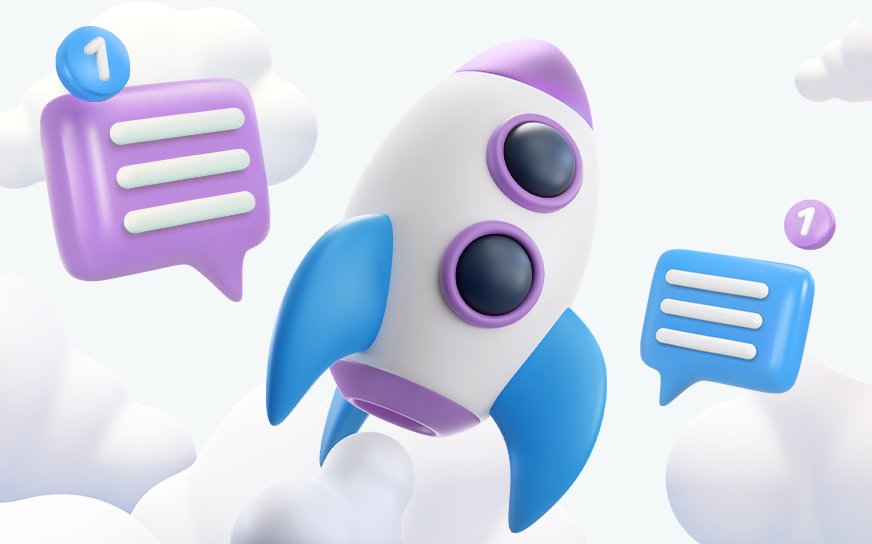Looking to launch a successful push ads campaign but unsure where to begin? No worries, our team of experts is ready to assist!
In this detailed guide, we’ll show you how to set up a push ad campaign using the ROIads advertising network to achieve optimal results and maximum ROI.
What Are Push Notification Ads? Key Points to Consider
Push traffic comes from Push Notification ads, such as those from ROIads. These ads resemble personal messages and are sent directly to the user’s device. It is important to note that users opt-in to receive advertising messages, which positively impacts conversion rates.
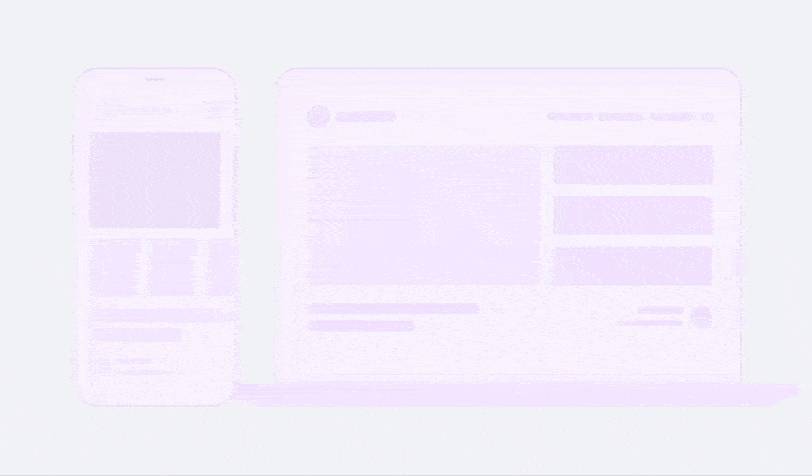
Definition of Push Notifications
Push notifications allow users to receive alerts from websites or apps, even when they’re not active on those platforms. Subscriptions are managed through browsers on desktop and mobile devices.
Advantages of Push Notifications Ads
- Instant Engagement: Notifications are delivered instantly, grabbing users’ attention immediately.
- High Visibility: Push notifications appear on the device screen, increasing the likelihood of being seen.
- Personalized Content: The ability to segment the audience and send relevant messages increases engagement. The absence of socio-demographic targets (such as age or interests) is not an issue, as the opt-in mechanism ensures push ads reach a more engaged and relevant audience.
Subscription Process for Push Notification Ads
Subscription begins with user consent. When a user visits your site, they’re prompted to subscribe to notifications. Upon agreement, their browser saves a token used to send push.
Understanding this process is crucial when you set up a push notification campaign to ensure you capture and retain subscribers effectively.
What to Do Before You Launch Push Notification Ads Campaign
Launching a push ad campaign can be powerful, yet it’s important to remember that push ads target real users with distinct preferences. Success in one network doesn’t guarantee the same results in another. Here’s a brief guide to ensure your first push campaign hits the mark.
- Use Multiple Creatives
Begin your campaign with 5-10 different ads. Relying on just one ad is a major error. If it underperforms, you won’t understand why without A/B testing, leading to potential budget wastage. - Start with Broad Settings
Kick off your push campaign with the broadest settings available. This strategy allows you to test your audience and evaluate your offer’s performance. It’s crucial for technical targeting aspects like device, OS, and browser. You’ll gather important insights about audience variations across different networks. Even without socio-demographic targets like age or interests, the opt-in mechanism guarantees that push ads reach a more engaged and relevant audience. - Prepare Pre-landings
Considering the limited space on push notifications, using pre-landing pages is a smart move to boost engagement. Redirecting users to a pre-landing page has shown to be effective, though direct linking can also be successful. Experiment with both approaches to determine which one yields the best results for you. - Consult with the manager of the chosen advertising network
ROIads advertising network offers full management from the start, and our specialists will help you:
Step-by-Step Guide to Setting Up and Launching a Push Campaign
Launching a successful push notification campaign starts with choosing the right advertising network. With ROIads, you get a powerful platform plus expert support to achieve the best results. Access exclusive premium traffic sources, advanced targeting, and real-time analysis. Our AI bidding technology optimizes campaigns automatically, delivering high-quality traffic and outstanding performance without manual effort.
ROIads at a glance:
- Reach: Over 900 million impressions per month
- Geography: 150 countries
- Ad Format: Push Ads and Pop Ads
Step 1: Register and Choose Your Ad Format
To start your push notification campaign, first register with ROIads. Once you have an account, you’ll be able to choose your advertising format.
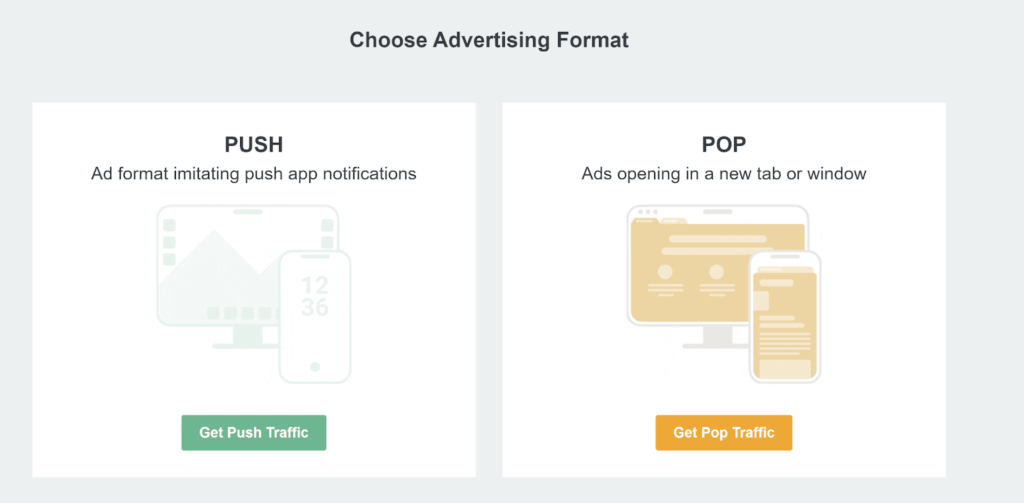
Step 2: Prepare Creatives for Push Ads Campaign
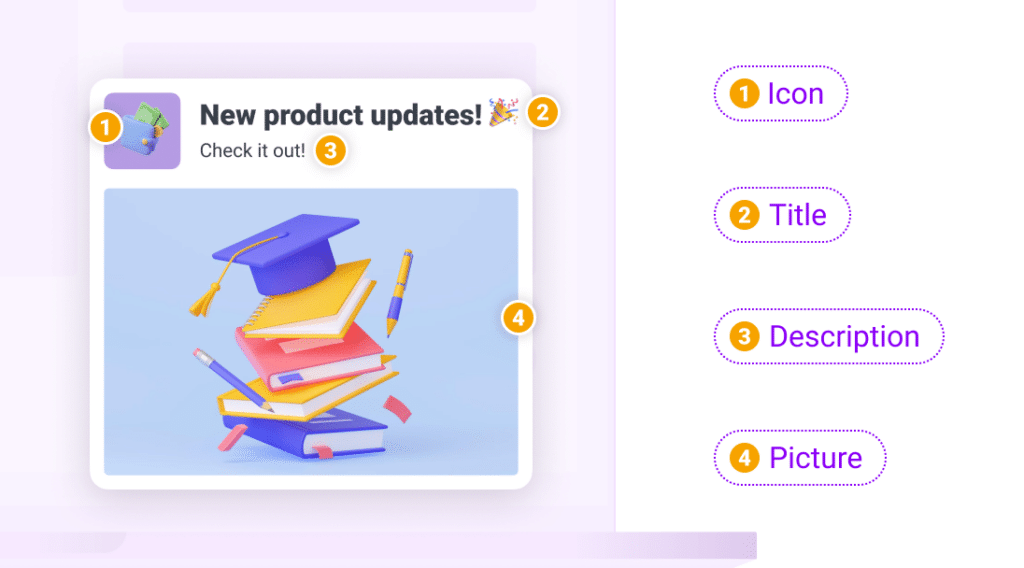
Creatives for push notifications in ROIads ad network consist of:
- Icon Image: Required element, 192×192 pixels, up to 100KB, which explains the main picture.
- Title: Short and attention-grabbing message
- Description: Main text detailing the offer
- Main Picture: Important element, 492×328 pixels, up to 100KB, which conveys the sense of the offer.
On mobile devices, push ads appear in a condensed format that excludes the main image. Users can see the main image by expanding the notification.
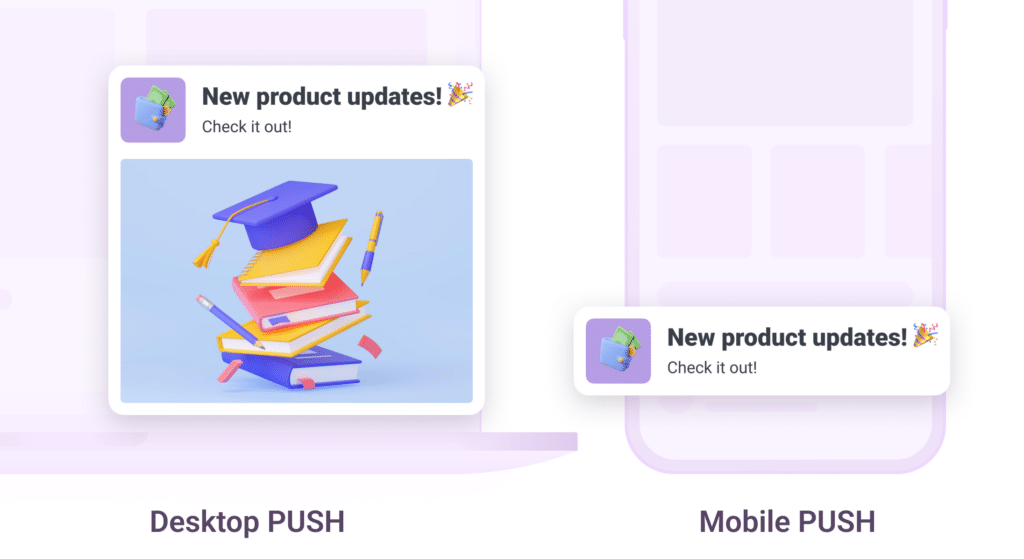
You can add up to 10 creatives per campaign. We recommend uploading at least 5 creatives for A/B testing to see which designs perform best. This helps improve the campaign and increase CTR in the future.
If you lack creatives or want new ones, contact your account manager. ROIads team will make a free creative package for your campaign.
Step 3. Setting up a Postback URL for Conversion Tracking
A postback URL is a mechanism used to send conversion data back to your advertising platform or tracking system. It provides real-time conversion data, allowing you to make timely adjustments for maximum effect. We highly recommend setting up a postback URL for accurate tracking, measurement, and optimization of your campaigns.
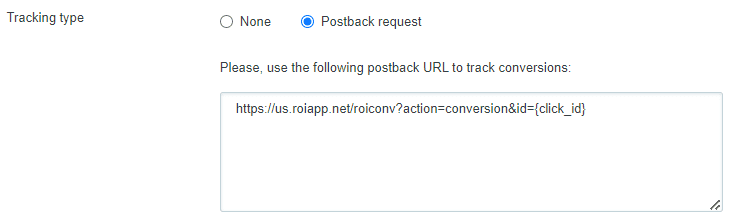
This is especially important when you set up push ad campaign to ensure you are effectively monitoring and optimizing your efforts.
Step 4: Identify the Demographics of Your Audience
ROIads offers precise targeting based on country, city, or specific regions. Initially, we recommend targeting the entire country. Later, you can narrow the targeting based on performance, allocating more resources to regions with higher conversion rates. This strategy is essential for effective push campaign marketing, ensuring you reach the most profitable audiences.
Keep in mind that each campaign should focus on a single geographic region. To target multiple regions, you’ll need to set up separate campaigns for each one.
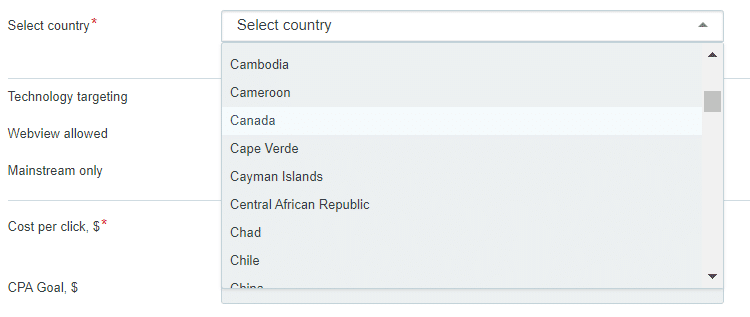
To narrow down the geolocation within a single geo and select specific regions or cities in the country, enable the “Region and city targeting” parameter.
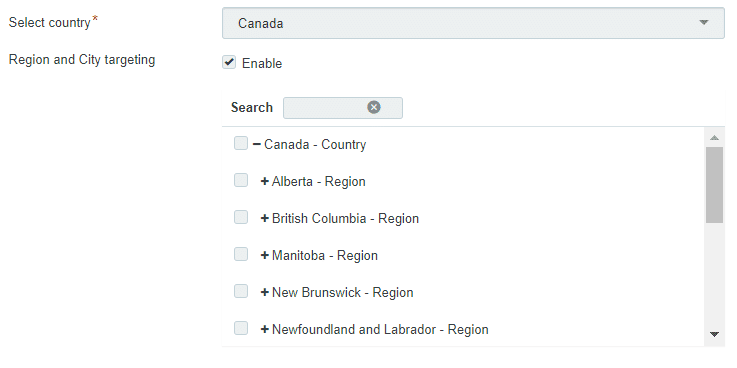
Step 5: Choosing Technological Targeting Parameters
When setting up a push campaign, you can choose the device, OS, browser, and connection type for delivering your push notifications. We recommend creating separate campaigns for each device to see which ones perform better. Understanding these details is crucial when learning how to launch an advertising campaign effectively.
Some technical targets are available immediately when the parameter is enabled:
- Device
- OS
- Browser
- Connection Type
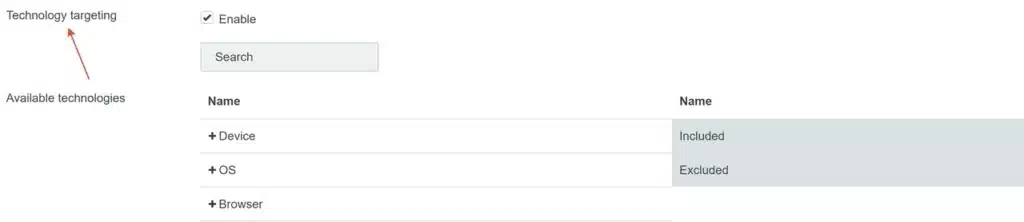
Here are some tips for basic targeting settings: You can run your campaigns on mobiles, desktops, and tablets. Running mobile-only campaigns can also simplify creative production since you won’t need to include large images.
Separate campaigns for iOS and Android help cater to their unique users. Target popular browsers like Chrome, Firefox, and Safari, especially Chrome. Differentiate between Wi-Fi and mobile data users for better performance.
More detailed settings are available after clicking the “Advanced settings” button.
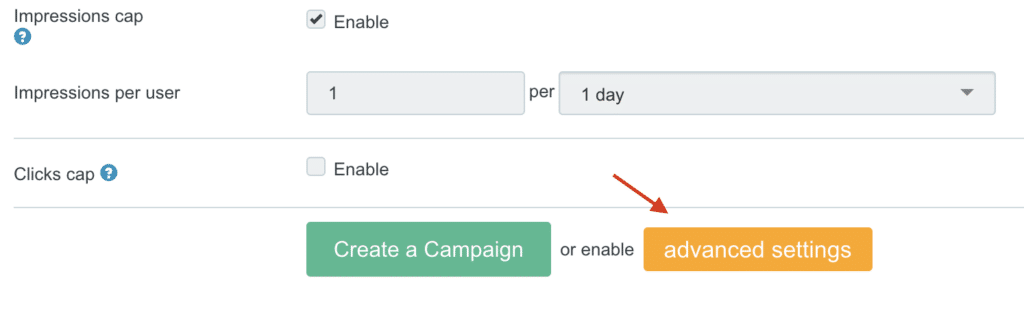
- Carrier targeting
- ISP targeting
- Browser Language targeting
- Timetable
- Sources whitelist / blacklist
- Micro bidding
- IP whitelists / blacklists
Step 6: Setting Budget and CPC Bids
When determining your CPC bid, ROIads offers a recommended bid based on your target country. You can either use our suggested bid or consult with your personal manager, since click prices and costs differ by region.
- The minimum CPC bid is $0.003.
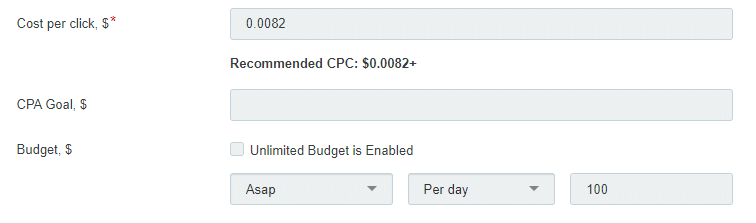
- Establishing a CPA Goal helps your campaign attract more conversion traffic that aligns with your CPA targets. This feature requires setting up a postback URL. For instance, if your CPA goal is $5, the platform will exclude sources that exceed this goal from your campaign.
- Budgeting in media buying can be challenging, especially for newcomers. We suggest setting daily budget limits to at least $25 and selecting the Asap option to receive traffic whenever you have a winning bid.
Step 7: Campaign Scheduling
By setting a campaign schedule, you can control the timing of your ads to align with when your target audience is most active and likely to engage. This strategy helps you plan your advertising efforts more effectively, ensuring your ads are displayed at the optimal times for maximum impact.
It’s especially useful if your offer needs a call center response since you can run ads only during its hours. Also, timing your ads around events like sports matches ensures they are more relevant and impactful. A well-planned schedule is key when you launch push ads campaign to maximize engagement and conversions.
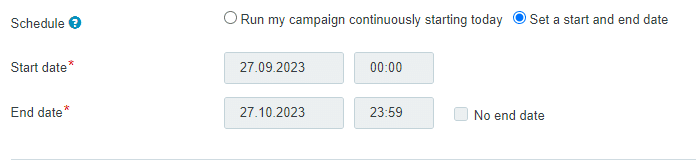
Step 8: Setting Ad Frequency
Ad frequency affects how customers interact with your campaign. Too few impressions and they may forget you; too many and they get annoyed. We suggest showing your ads once or twice a day and limiting each user to two clicks to avoid wasting your budget. Talk to your account managers to get the best balance.
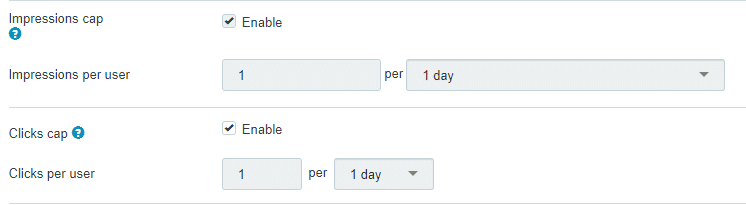
Tips for Profitable Push Campaign Marketing
Here’s a summary of key points for setting up successful push notification campaign:
- Targeting and Segmentation: Start with broad targeting and narrow it down based on data. Use demographic and behavioral data for precise targeting.
- A/B Testing Creatives: Create and test multiple creatives to find the most effective headlines, images, and texts.
- Regular Content Updates: Frequently update creatives to avoid “banner blindness” and maintain audience interest.
- Optimal Timing and Frequency: Optimize the timing of notifications based on peak audience activity. Avoid sending notifications too often to prevent user irritation.
- Analysis and Optimization: Regularly analyze campaign metrics (CTR, conversions) and make adjustments using analytical tools for real-time optimization.
- Using CPA Goal: Set a CPA goal to automatically get conversion traffic aligned with your targets.
- Campaign Scheduling: Set a campaign schedule to control ad display times and maximize periods of high audience activity.
- Feedback and Consultation: Work with our account managers to gain insights and recommendations for campaign improvements.
Additional Guides About Push Notifications
If you want to learn more about running push campaigns for specific verticals, check out these guides:
- How to Run Dating on Push Ads
- How to Advertise Antiviruses on Push Ads
- How to Run Betting on Push Ads
- How to Advertise Nutra on Push Ads
Conclusion
A well-crafted push traffic strategy can be the key to success for any advertiser. With ROIads ad network, you have all the tools and support needed to create effective campaigns. Register now and start your journey into the world of push traffic. Launch push ads campaign with us and let’s achieve significant results and maximize your profit together!