In this advertising case study, we explore the experience of a media buyer team member with two years of expertise in running push ad campaigns. Recently, he launched a campaign using the ROIAds platform to promote Avira antivirus in the German market, which had already shown strong potential for similar offers. The goal was to generate sales of the antivirus software. The campaign, running from June to July, focused solely on push ads to achieve this objective. Spoiler: the ROI reached 40%! For more details, read our full case study.
This is a push notification ads case study that demonstrates how precise targeting, clean creatives, and the right platform can deliver stable results — even in competitive Tier 1 geos.
Campaign Overview:
Ad network: ROIads
Ad format: Push ads
GEO: Germany
CPA offer: Avira Antivirus
CPA network: No info on the CPA network, the offer was picked by the media buying team lead
Payout: $100 per conversion
CPA: A completed purchase of antivirus software
Period: from 1 June to 1 July, 2024
This affiliate case study will break down the process into several stages covering setup, testing, optimization, and final results.
If you’ve been looking for a real-world push traffic case study, this breakdown covers every step — from setup to final ROI — and gives you the tools to apply the same tactics in your own campaigns.

Roya, Emotional Damage Officer & Supreme AI Arbitragist at ROIads
Stage 1: Push Ad Campaigns Setup for Antivirus Offer
The initial phase of the campaign involved thorough careful setup and testing to identify which strategies and settings would yield the best results. The setup phase in this push notifications case study shows how segmenting traffic sources and using whitelists early on can lead to faster optimization and better use of budget. The media buyer set up three separate ad campaigns:
- Campaign on desktop traffic with whitelists
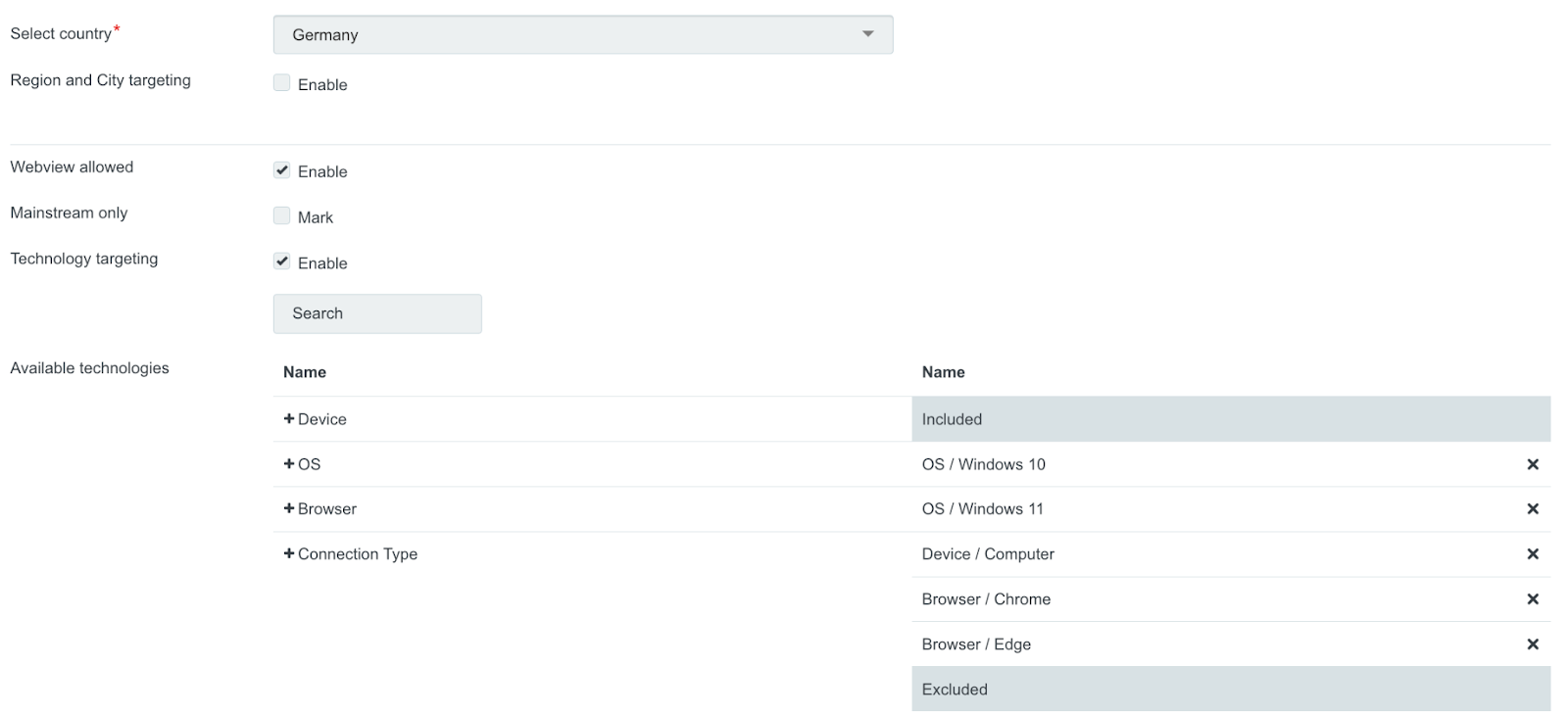
- Campaign on mobile traffic with whitelists
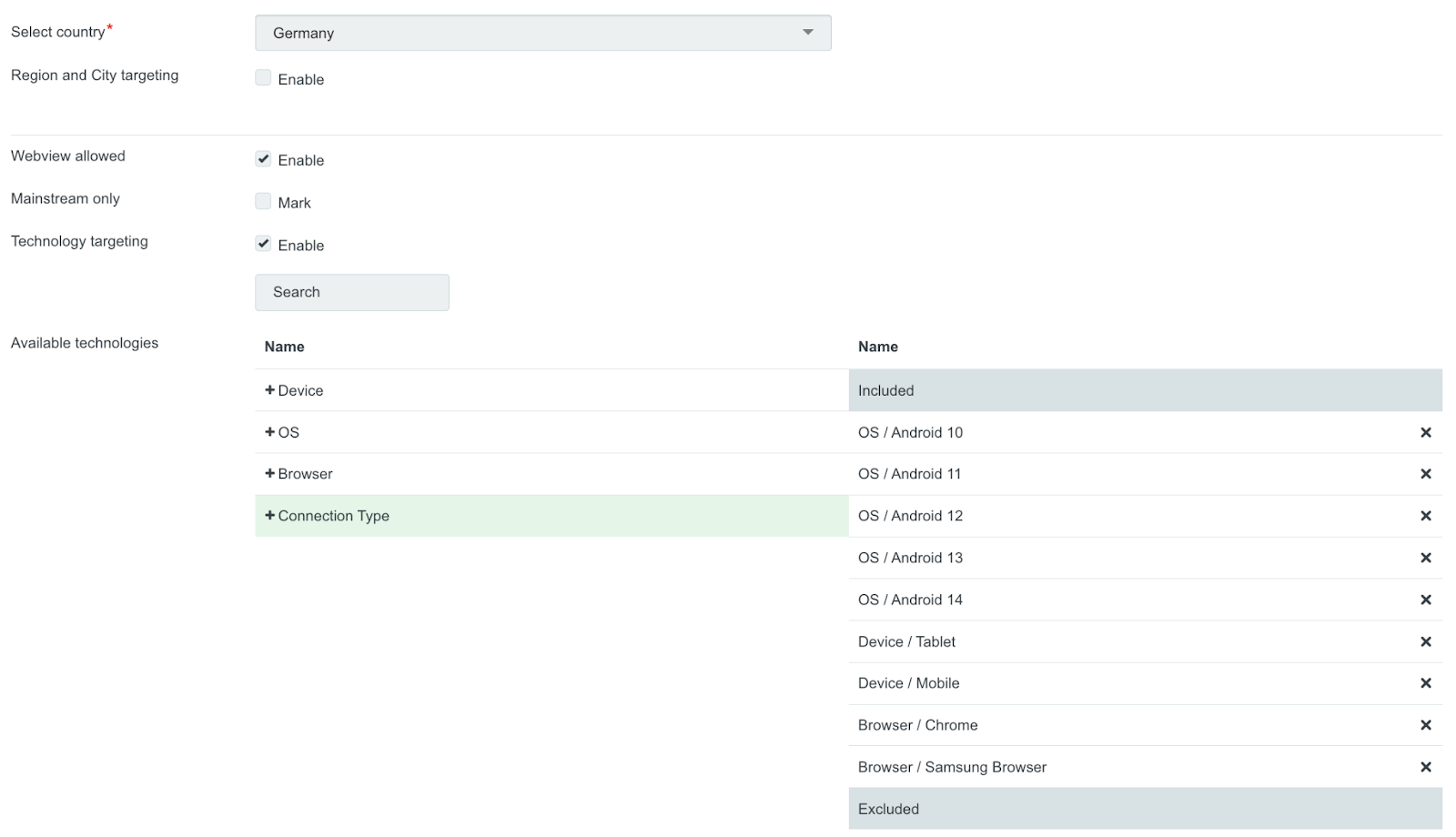
- Campaign on mobile traffic using RON (Run-of-Network).
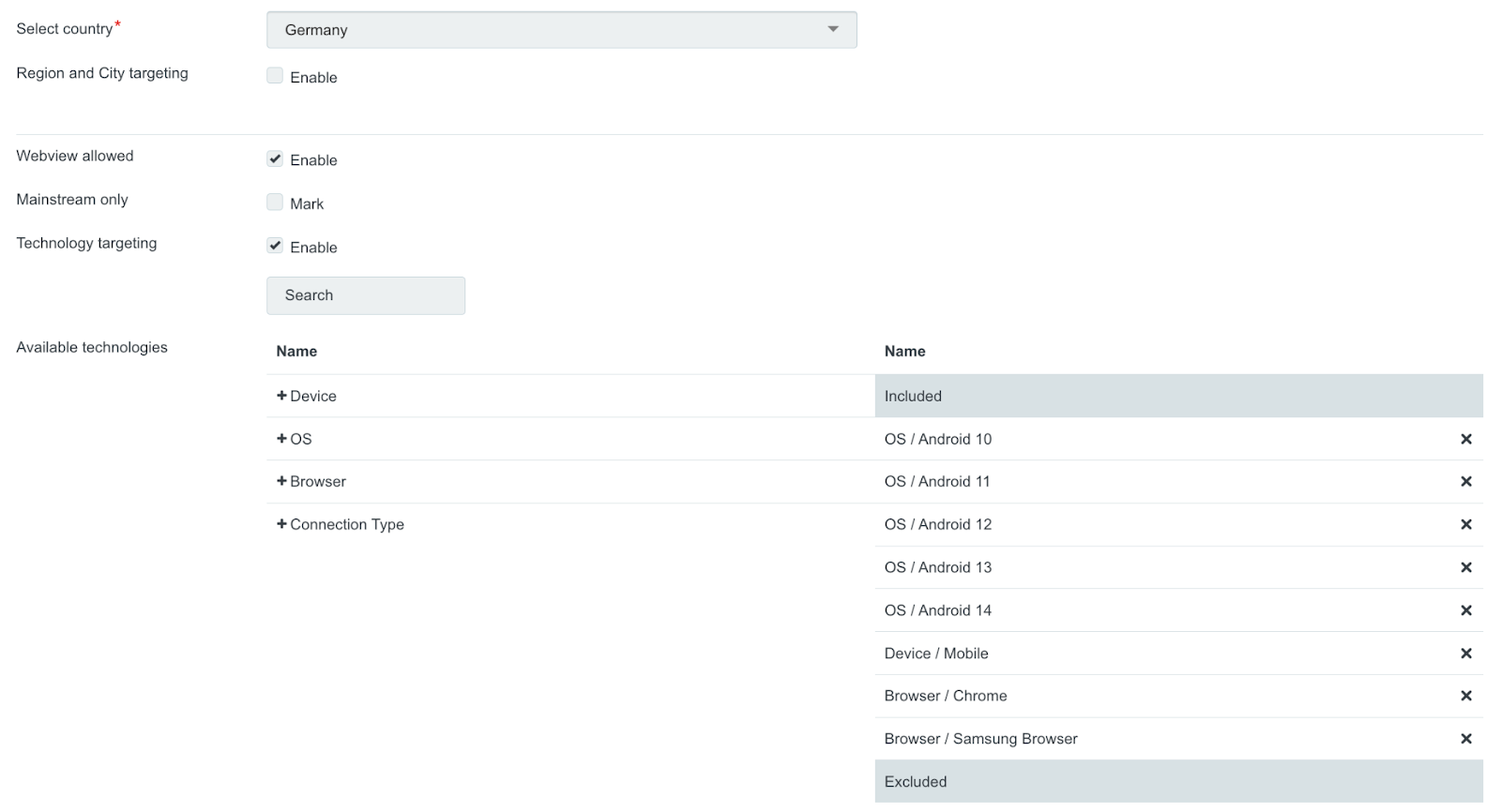
Key Campaigns Details
| 1 campaign Desktop with whitelists | 2 campaign Mobile and tablet with whitelists | 3 campaign Mobile with RON |
| CPC: Desktop – $0.24 Daily budget: $50 Targeting: Windows 10 and 11, Chrome and Edge browsers Language: German Impressions cap: 1 per 1 day Sources: Premium mainstream + whitelists | CPC: Mobile and tablet devices – $0.15 Daily budget: $50 Targeting: Android 10-14, Chrome and Samsung browsers Language: German Impressions cap: 1 per 1 day Sources: Premium mainstream + whitelists | CPC: Mobile – $0.15 Daily budget: $50 Targeting: Android 10, 13, and 14, Chrome and Samsung browser Language: German Impressions cap: 1 per 1 day Sources: Combination of premium and RON traffic |
By setting up these three campaigns, the media buyer could better understand how different sources performed and how to allocate resources effectively across both desktop and mobile channels. The decision to use these specific targeting options was suggested by the media buyer’s personal account manager, helping to refine the strategy from the start. This push traffic case study highlights how a tailored approach to targeting and campaign setup can optimize resource distribution and performance across various traffic sources.
Creatives Strategy
The media buyer used four creatives per campaign, featuring the Avira antivirus logo and name, with some variations in personalization. For example, the creative for mobile traffic stated, “A Trojan was found on your mobile phone,” while the desktop version warned, “A Trojan was found on your computer.”
No pre-landers were used. The creatives led directly to the landing pages, ensuring a smooth, straightforward user journey. This direct approach helped maximize engagement by maintaining urgency and keeping the flow from ad to action short. The combination of creatives and landings worked efficiently across both desktop and mobile, driving strong results.
Stage 2: Optimization of Push Notification Ad Campaign
After gathering initial performance data from the three campaigns in this push notification ads case study, the media buyer shifted focus to optimizing the creatives and traffic sources. This phase involved analyzing key metrics such as ROI, CTR, and conversion rates to identify high-performing and underperforming elements.
Creative Performance Analysis for This Push Ads Case Study
The screenshot below shows how each creative performed in these campaigns.
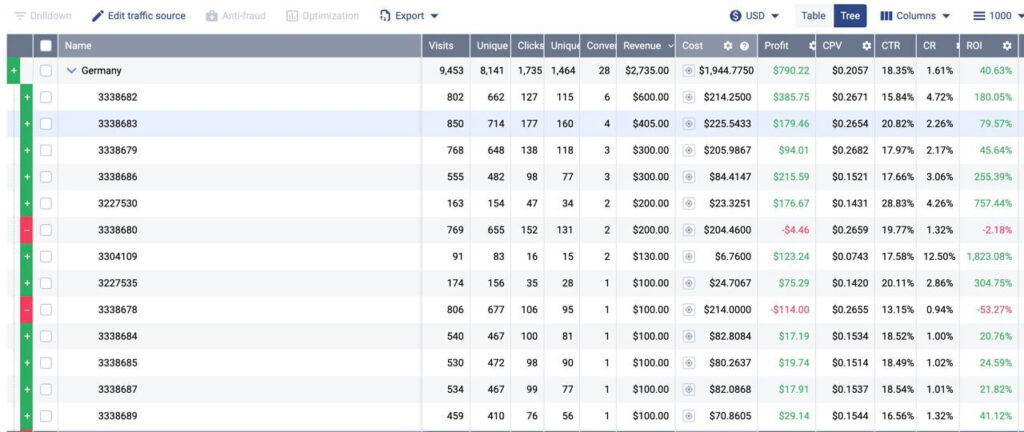
- Top Performing Creatives: Several creatives achieved impressive results with high ROI percentages. For example, creative 3338683 brought in $385 profit, an ROI of 180%, and had a CR of 5%, which is significantly above the average, making it a high-performing creative.
- Low Performing Creatives: Not all creatives performed well, as optimization involves identifying both the good and bad. For instance, creative ID 3338678 incurred a loss, with a negative ROI of -53%, signaling poor performance. In cases like this, the creative could either be paused or reworked. However, in our case, the media buyer didn’t disable the creatives.
Whitelists and Microbidding
The whitelists for the desktop and mobile campaigns were provided by the advertiser’s personal manager at ROIAds, ensuring that the campaigns targeted the most relevant, high-converting sources from the start. Additionally, Micro bidding was implemented in both the desktop campaign and one of the mobile campaigns. This allowed for strategic bidding on well-performing websites, with higher bids placed on those sites that had already demonstrated strong conversion potential to maximize results.
As seen in the campaign setup screenshot, the media buyer implemented whitelists for targeting specific high-performing sources. These whitelists were obtained from the personal manager at ROIAds and were crucial in filtering the traffic to focus on quality sources that had already shown conversion potential.
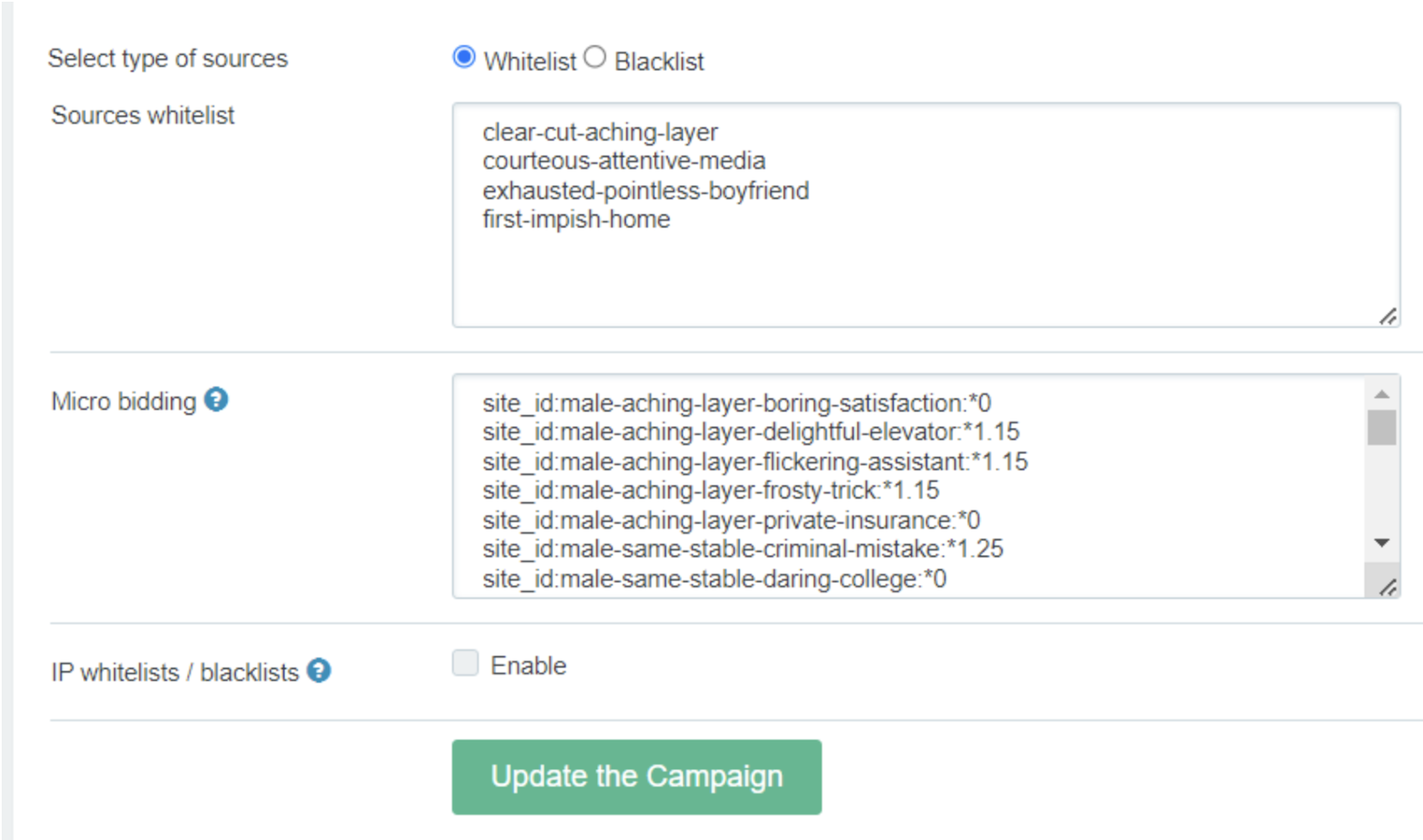
In addition to using whitelists, the media buyer applied Micro bidding to further optimize the campaign. For specific websites that were performing well, a positive coefficient was added (e.g., 1.15 or 1.25) to increase bids on those sites and gain more traffic from them. Conversely, websites that underperformed were assigned a bid of 0, effectively stopping traffic from those sources.
Why No Blacklists?
In ROIads, it’s not possible to use both whitelists and blacklists simultaneously. Since the campaign was already using a whitelist, there was no option to blacklist underperforming sites. Instead, any underperforming sites were simply set to 0 in the microbidding section, halting traffic to those sites without the need for a blacklist. The personal account manager provided valuable assistance in setting this up, ensuring the campaign ran smoothly and efficiently.
By continuously adjusting the microbidding settings, the media buyer ensured that the campaigns allocated the most resources to the highest-performing sites, leading to increased conversions and better overall performance.
Push Ads Case Study: Final Results and Conclusions
This one-month campaign served as a testing ground, and the advertiser looks forward to scaling up efforts in the coming months.
The media buyer considers this initial phase to be successful, with room for further scaling in the future. Over the course of one month, they were able to identify and refine the most effective sources and settings. Moving forward, the advertiser plans to continue running similar campaigns with ROIads, expanding on the learnings from this trial period.
By the end of the testing period, the campaign had achieved solid results:
- Testing period: 1 month
- Total ad spend: $1,944
- Total conversions (FTDs): 28
- Revenue generated: $2,735
- Total profit: $790
- ROI: 40.63%
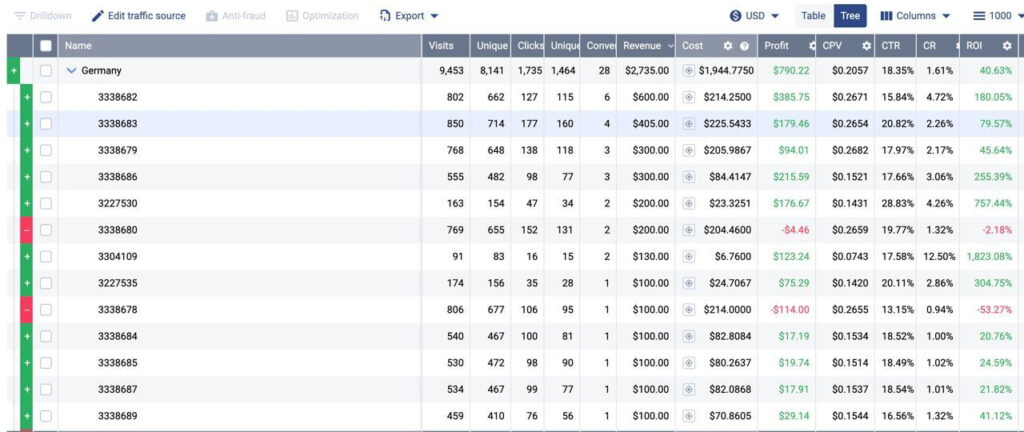
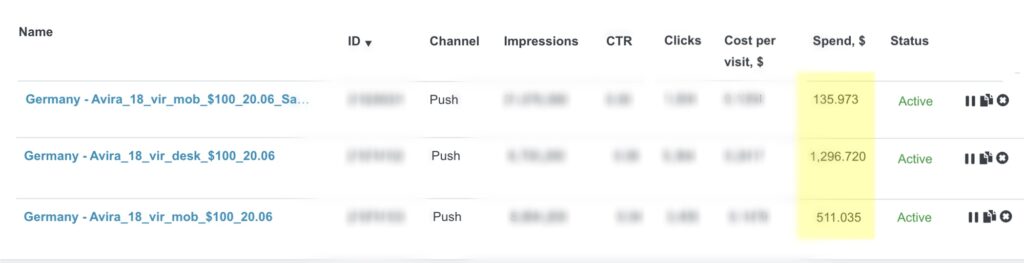
Don’t miss our in-depth case study on running another antivirus push campaigns in France, promoting an offer from a well-known Avast company. Learn about the strategies, optimization techniques, and insights that led to this success, and discover how you can replicate it for your campaigns.
Also, you can check top cases in other verticals:
- Push Ads Case Study: Gambling in Ethiopia (AhaduBirr, ROI 185%)
- Push Ads Case Study: Casino Traffic in Czech Republic (Mostbet)
- Push Ads Case Study: Gambling in Azerbaijan — Strategy & Results
- Push Ads Case Study: Finance Offer Pemex in Mexico with 209% ROI
- Pop Ads Case Study: Gambling Offer in Malaysia with 180% ROI
- Push Ads Case Study: Binance Push Ads in Czechia with 166% ROI
Conclusion
With careful optimization and strategic segmentation, push ads on the ROIAds network delivered a 40.63% ROI for this antivirus campaign. This push notification case study highlights how the testing phase provided valuable insights, laying the groundwork for future campaigns and ongoing success.
Overall, this push traffic case study proves that even a basic vertical like antivirus can generate strong ROI when executed with proper strategy, testing, and traffic control.
Ready to achieve similar results? Start your campaign with ROIAds today — your success story begins here!










