Micro bidding — is a unique feature of our ROIads ad platform that allows to make different bids on separate parameters of one campaign. In this article, we gathered all the information about Micro bidding so you can fine tune your campaigns to save budget and maximize ROI.
What is Micro Bidding and How Does it Work?
Micro bidding is an advanced campaign management tool that allows advertisers to set bids based on many parameters. With Micro bidding you can control spend, increasing or decreasing bids depending on traffic quality and performance of different segments.
Micro conversion bidding is available during campaign creation in the Advanced settings button at the bottom of the screen.
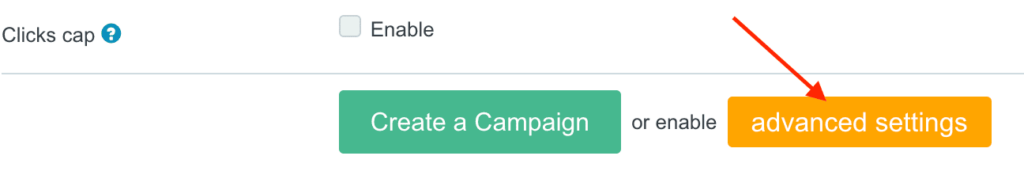
After you click the button you will have fine and advanced settings, including Micro bidding.
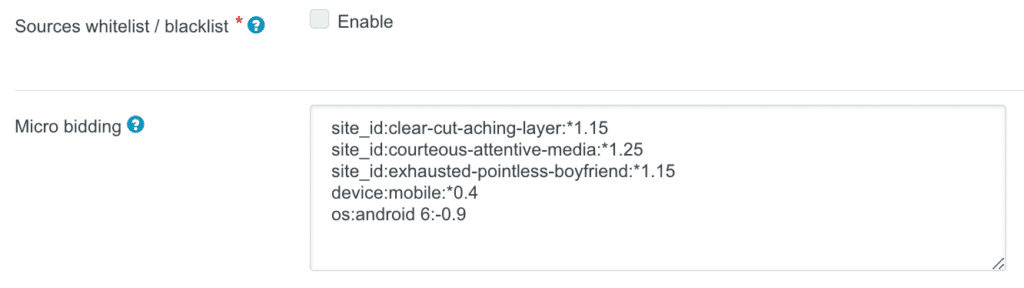
However, while Micro bidding is available from the start, setting it up effectively requires data from a running campaign. Without initial performance insights, it’s challenging to know which parameters drive conversions and which don’t. This feature is best configured during the campaign optimization phase, once you have results to analyze and understand which settings need adjustments to improve performance.
Formula and Parameters for Adjusting Bids on ROIads
On ROIads platform there are 12 parameters for Micro bidding and you can combine them in one campaign. This allows to create rules for different traffic conditions and set bids based on many factors.
Any of the parameters can be set in the format:
parameter:value:action with bid
⚠️ Note! Letter case does not matter, but spaces before and after colons are not allowed.
| Parameter | Description | Example |
| publisher_id | Specify the publisher ID | publisher_id:random-pub-name:+0.3 |
| site_id | Specify the site ID | site_id:random-site-name:/0.8 |
| IP | Specify the IP address | ip:203.0.113.5:-0.6 |
| weekday | Specify the day of the week: MO, TU, WE, TH, FR, SA, SU | weekday:sa:*0.5 |
| hour | Specify the hour (0 to 23) | hour:18:+0.4 |
| carrier | Specify the carrier name | carrier:Verizon:-0.2 |
| connection_type | Specify the connection type: wifi, cellular, ethernet | connection_type:cellular:+0.1 |
| device | Specify the device type: mobile, computer, tablet | device:tablet:*1.2 |
| ISP | Specify the internet service provider | isp:comcast:/1.5 |
| OS | Specify the operating system | os:ios14:-0.3 |
| region/city/zip | Specify the region, city, or postal code | region:ny:+0.2, city:Toronto:-0.4, zip:90210:*0.7 |
| creative_id | Specify the creative ID | creative_id:12345:+0.6 |
Popular Parameters for Micro Bidding Adjustments
Our advertisers most frequently use Micro bidding to adjust bids based on the following parameters:
1. Sources (Publisher, Site)
Adjust bids for specific publishers or sites to maximize high-performing traffic.
Example of formula: site_id:random-site-name:+0.3
- Parameter: site_id
- Value: random-site-name
- Action with bid: +0.3
2. Devices
Mobile traffic often has higher conversion rates than desktop; adjust bids based on device performance.
Example: device:mobile:+0.2
- Parameter: device
- Value: mobile
- Action with bid: +0.2
3. Operating Systems
Newer OS versions generally convert better than older ones.
Example: os:android 10:+0.25
- Parameter: os
- Value: android 10
- Action with bid: +0.25
Using Micro Bidding with CPM Campaigns: How to Adjust for CPC
Bid adjustments only support the CPC (Cost Per Click) model. If you’re using Micro bidding in a campaign with pops, which operates on a CPM (Cost Per Thousand Impressions) basis, you’ll need to convert your bid from CPM to CPC by dividing the CPM bid by 1000 to get the per-click cost.
Example:
If your initial CPM bid is $1.40, dividing by 1000 gives you a CPC of $0.0014. To adjust the bid by adding $0.0007 to this CPC, you can set up Micro bidding as follows: site_id:example-site:+0.0007.
Micro Bidding: When Should it be Used?
Let’s assume you’ve launched a campaign and have initial results. Now it’s time to optimize it for better performance. That’s exactly when micro conversion bidding becomes your best ally for improving ROI. First, you go to look at the campaign stats. In ROIads publishers and sites are hashed with random words and look like this:
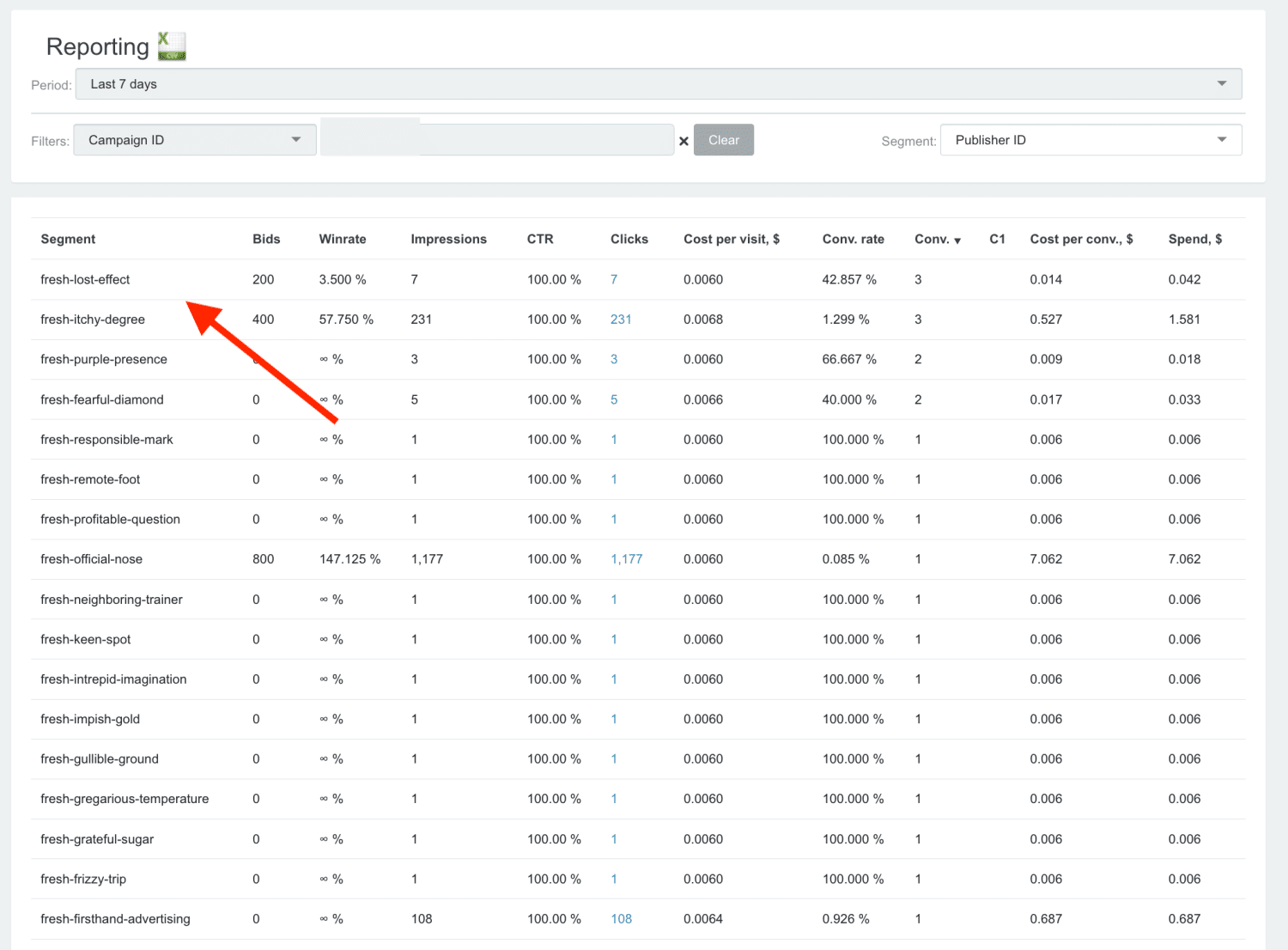
Now let’s go through a few examples of situations where Micro bidding will help.
1. Source With Many Conversions but High CPA
If you see that the source is bringing many conversions but the cost per action (CPA) is higher than you want, Micro bidding allows you to adjust the bids without removing the source from the campaign. In this case you should decrease the bid for this source to lower the CPA. This will result in a small decrease of conversions but you will keep the traffic and not lose potential sales.
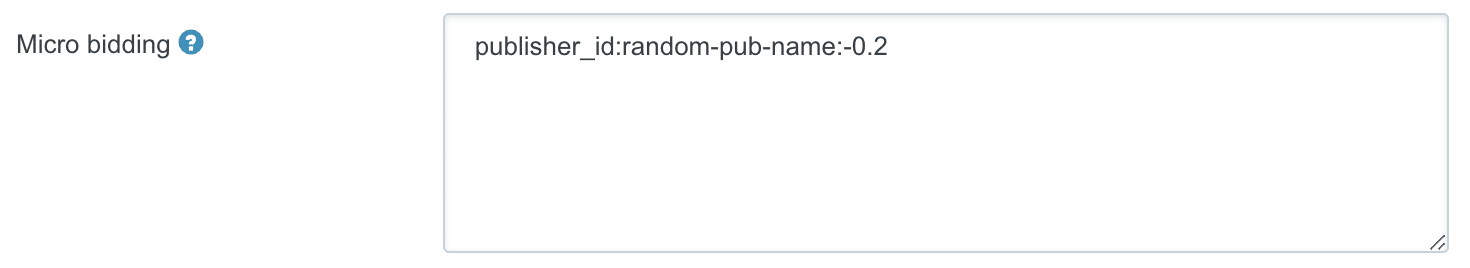
Example: Source with ID random-pub-name generates high traffic with good CR but the CPA is $1.50, which is above the target of $1.30. Instead of removing this source you can set publisher_id:random-pub-name:-0.2. So the bid will be decreased, CPA will be closer to the target and the campaign will be profitable.
2. Source with a Low CPA Worth Amplifying
If you find a source with low CPA that brings good conversions but not enough traffic, you can use Micro bidding to increase the bid on this source. This will bring more traffic and more conversions without changing the bid for other sources.
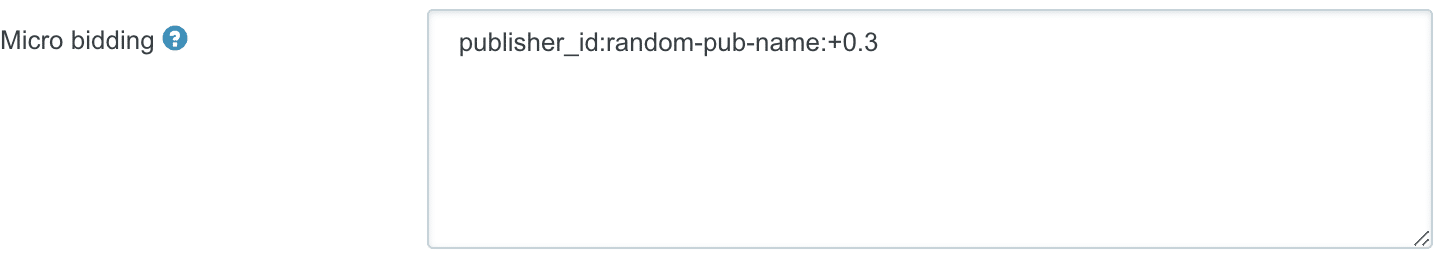
Example: Source with ID random-pub-name shows CPA $0.90 with a target value of $1.20. Since the source is working well and bringing cheap conversions, you can bump the bid for it using publisher_id:random-pub-name:+0.3. This action will give you more traffic from this source and overall more conversions. While not the same as microsecond impression bidding, this approach helps you respond to performance patterns in near-real time.
3. Source with Good Traffic Volumes but Low CR
Sometimes the source is targeting the right audience but not bringing enough conversions. Instead of increasing the bid for the whole campaign, you can test higher bids for the source to see if it can bring more conversions with more visibility.
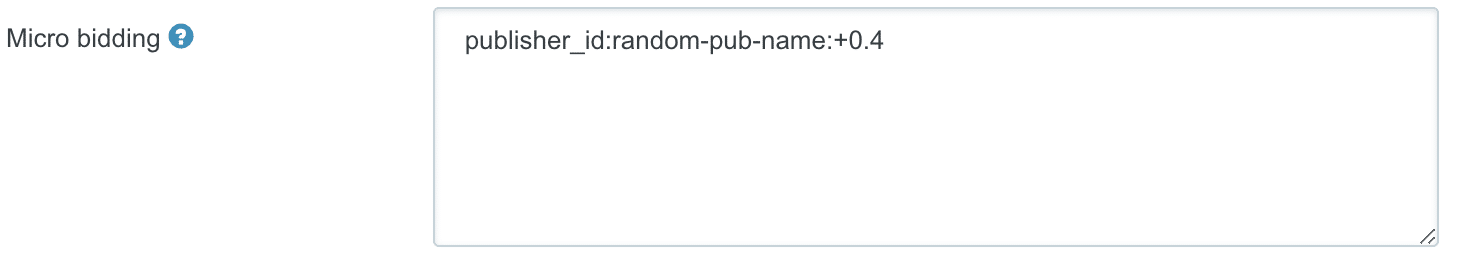
Example: Source with ID random-pub-name shows good traffic but low CR. To give the source a chance to prove itself, you can set publisher_id:random-pub-name:+0.4 and bump the priority. If CR improves, the source will be profitable. If not, you can go back to the previous bid.
4. Whitelist is Enabled, but Some Sites Need to be Blocked
When you use a whitelist, you can’t add sites to blacklists. You can either use a whitelist or a blacklist in one campaign. In this case, to disable bids for sites that are not performing well or not bringing conversions, you can use Micro bidding with a multiplication of 0. This will stop wasting budget on unwanted sources without affecting the rest of the campaign.
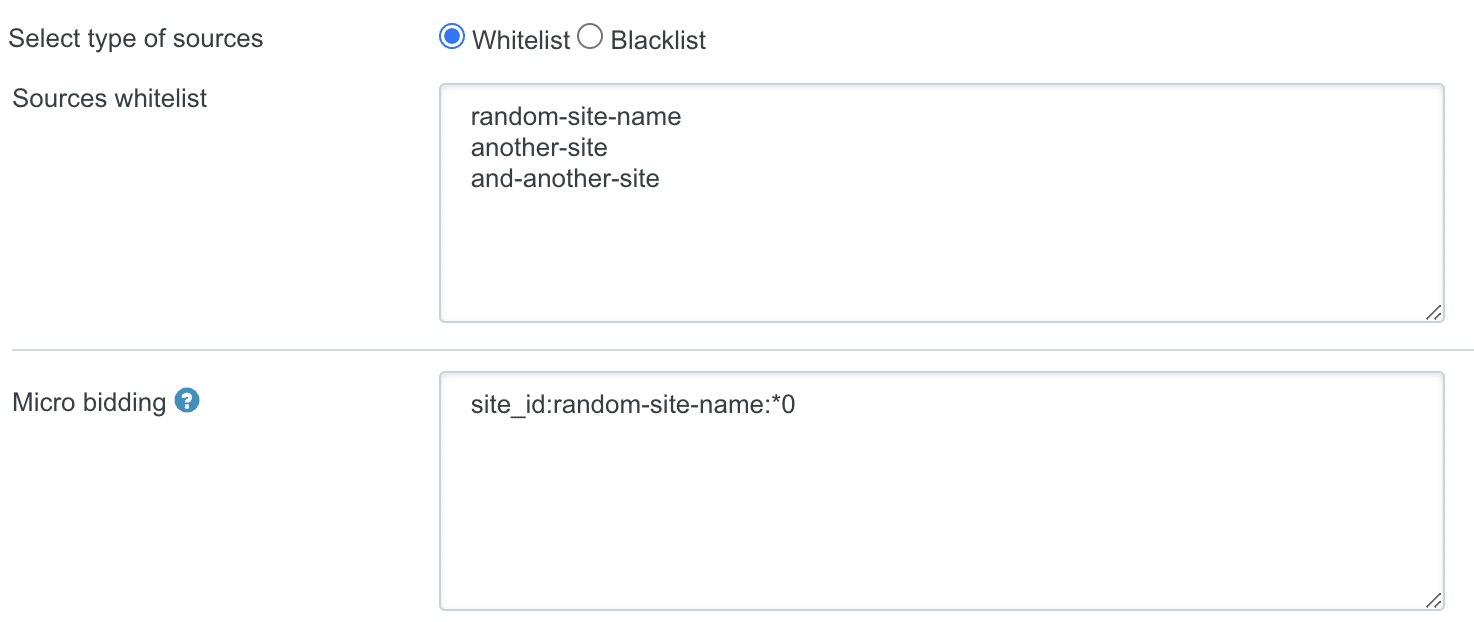
Example: You are using a whitelist and one of the sites in the campaign — site_id:random-site-name — is performing very badly: high CPA and low CR. To stop traffic from this site, you can set site_id:random-site-name:*0. This will disable the bid for this site and save budget for better performing sources on the whitelist.
5. One Creative Outperforms Others in Conversions
If you have multiple creatives in one campaign and you see one of them is performing better than the others, Micro conversion bidding allows you to bump up the bid for the good creative and lower the bid for the bad one. This will increase the reach and efficiency of the good creative and reduce waste on the less performing ones.
Example: There are two creatives in the campaign — creative_id:11111 and creative_id:22222. After testing, creative_id:11111 has high CR and low CPA, while creative_id:22222 has low CR and higher CPA.
To boost the good creative and reduce waste on the bad one, you can set the following rules:
- For the good creative: creative_id:11111:+0.3 — this will increase the bid and bring more traffic to the creative with better results.
- For the bad creative: creative_id:22222:-0.2 — this will lower the bid, keep the creative in the campaign but reduce waste on the non-converting one.
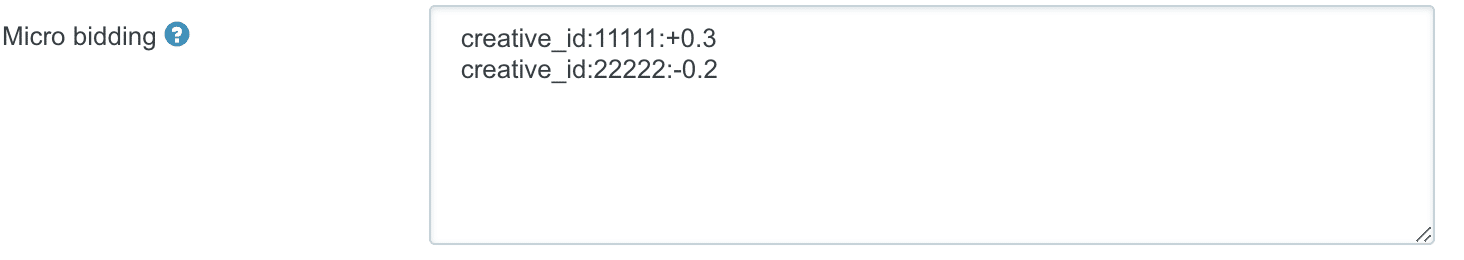
These examples clearly show how Micro bidding allows you to manage bids across different parameters to boost campaign efficiency. However, Micro bidding is just one of many features ROIads offers to its users.
ROIads at a Glance: Your Ultimate Toolkit for Smarter Advertising
Now that you know how to use Micro bidding to fine-tune bids across different parameters and improve campaign efficiency, let’s take a closer look at the features of the ROIads platform. It offers unique tools to help optimize ad spend and increase return on investment.
In addition to Micro bidding, ROIads also offers a powerful AI Bidding Technology. This feature automatically optimizes traffic sources based on their performance, allowing you to maximize results without manual adjustments.
Quick Overview of ROIads
- Global Reach: Access to traffic in over 150+ countries
- Top Ad Formats: Pops, Direct click, In-page Push, and Push Ads
- Features: Micro Bidding, AI Bidding Technology, Premium Traffic, CPA goal, Optimization rules
- Minimum Deposit: $250
- Top Verticals: iGaming, Betting, Antivirus, Telecom (Mobile Carriers Content), Blogs & Media, E-commerce, Dating
- Top GEOs: For Push Ads — Brazil, Indonesia, USA, Germany, India. For Pop Ads — Indonesia, Serbia, USA, Saudi Arabia, Egypt, Turkey.
Micro Bidding Tips
Whether you call it microconversion bidding or granular bid control, this feature gives you laser-focused optimization across sources and devices. Now a few important tips on how to use Micro conversion bidding. These simple tips will help you avoid mistakes and maximize the tool.
- Don’t Duplicate Changes for One Parameter
Don’t set multiple Micro bids for one parameter and value. If you already set, for example, site_id:random-site-name:*1.7, a new site_id:random-site-name:*1.1 will not work. Edit the first one instead of adding a new one.
- Rules are Cumulative
If you have multiple rules, they will be cumulative. For example, country:uk:+0.3 and device:tablet:+0.4 will give a total increase of 0.7.
FAQ: What People Also Ask About Micro Bidding
❓How does micro bidding work in campaigns?
Micro bidding lets you adjust bids inside one campaign based on specific parameters like source, site, device, OS, time, or creative. Instead of changing the bid for the whole campaign, you fine-tune individual segments to increase profitable traffic and reduce waste.
❓When should you use micro bidding for best results?
Micro bidding works best after a campaign has collected enough data. Once you see which sources, devices, or creatives convert well or have high CPA, you can adjust bids during the optimization phase to improve ROI without restarting the campaign.
❓What pitfalls should beginners avoid with micro bidding?
Beginners often apply micro bids too early, duplicate rules for the same parameter, or make large bid changes without enough data. Another common mistake is stacking too many rules at once, which makes results harder to analyze and control.
Conclusion
Micro bidding on ROIads is a powerful tool that gives advertisers full control over bids and allows them to adapt campaigns to specific traffic conditions. With flexibility in settings and fine tuning of budget you can save money and increase your campaigns ROI.
Use Micro bidding to highlight the best parameters, manage costs and grow revenue without losing quality. With ROIads setting bids becomes a simple and precise process that will get you the most out of every dollar. Ready to try Micro bidding? Start your campaign and see your ROI grow!















