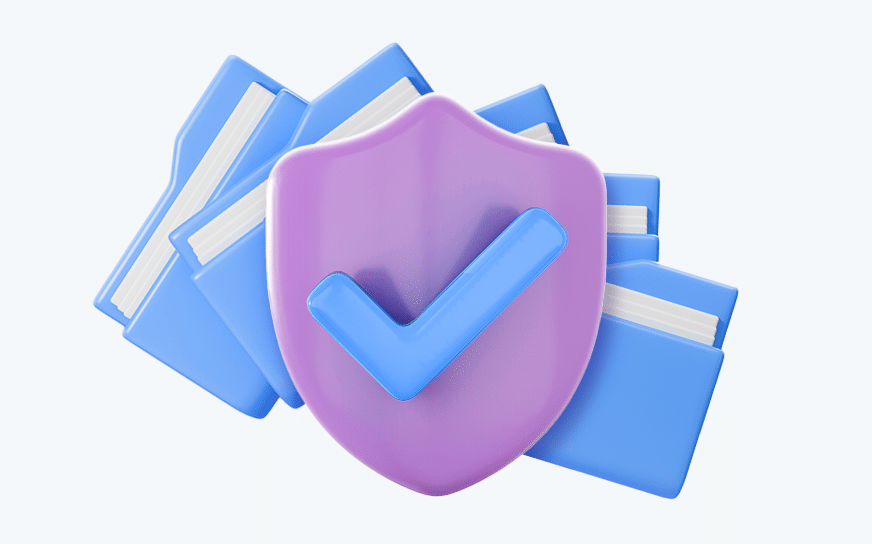Antivirus is one of the most popular traffic arbitrage verticals. You can find similar offers in CPA networks. Promoting antivirus on push notification ads is a great way to get direct and instant contact with your audience, high engagement and low CPC. If you’re looking to promote utilities offers effectively, push ads are one of the most reliable channels today.
The ROIads team has put together a comprehensive guide for those who want to drive traffic to antivirus offers or have already started and want to learn more.
What Are Push Notification Ads
Push notifications are one of the most popular ad formats in ad networks, tried and tested. They appear as notifications on the user’s screen, whether the user is on a website or in an app. The ad message will pop up on the screen and will stay there until the user closes it.
Push notifications are seen only by those who have previously opted-in. This means viewing further ads is a completely voluntary process, which results in higher audience engagement compared to other formats.
Here’s how push notification subscription works:
Structure of a Push Notification
Advertisers have full control over how their push notification will look: you can customize it. Here’s what’s inside:
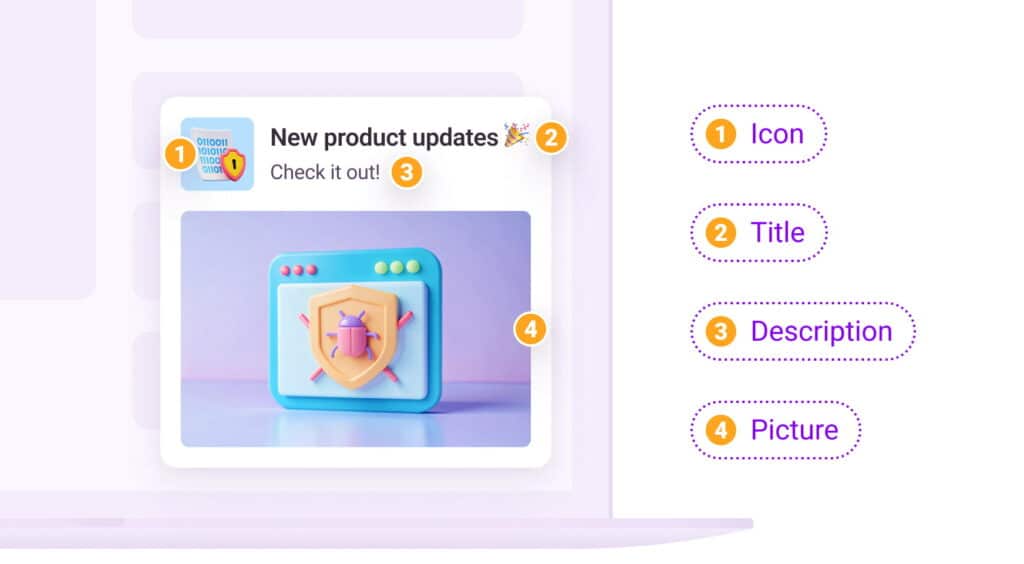
- Icon Image: Required. Visual representation of the push notification message.
- Title: Short and to the point. In the antivirus vertical this could be a download or secure your device.
- Description: Elaboration of the title, with additional reasons or arguments to download the program.
- Main Picture: Optional. If you’re targeting only mobile devices this might not be necessary.
Benefits of Using Push Ads for Antivirus
We’ve gone over the structure of push notifications, now let’s talk about the benefits of push ads in the antivirus vertical which is part of the utilities category. Utilities push traffic stands out for its ability to deliver instant engagement with users who are actively seeking device optimization tools.
- High Trust in the Format:
Push notifications look like system alerts, so users trust these ads. That trust can give you a much higher click-through rate (CTR) because users are more likely to interact with notifications that look official or critical to their device.
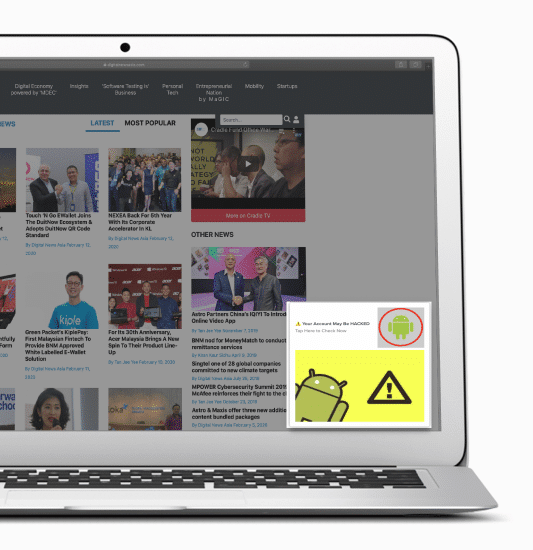
- Visibility:
Push notifications require an immediate action from the user when they appear on the device — they need to click on it or dismiss it. That’s hard to ignore, unlike banners or pop-unders which can be ignored. - Precise Device Targeting:
Push notifications allow for super flexible targeting across different devices and OS. You can personalize your ads for each device and OS which can increase conversions. By targeting the content to the specific platform you increase the relevance and effectiveness of your ads and get better engagement and higher ROI. That’s why push ads are so good for utilities promotion. This makes push traffic for utilities offers particularly efficient when precision and scale are both required.
How to Choose the Right Offer for Antivirus
Before we get into the methods to choose an offer, let’s go into the specifics of the antivirus vertical in the affiliate market, especially how you can run utilities on push notification ads.
Step 1: Choosing GEOs
According to global statistics for 2024, the most targeted countries by cybercrime are:
- Bolivia
- Honduras
- Venezuela
- Algeria
- Ecuador
These are the regions where the demand for antivirus software is higher due to higher vulnerability to cyber threats.
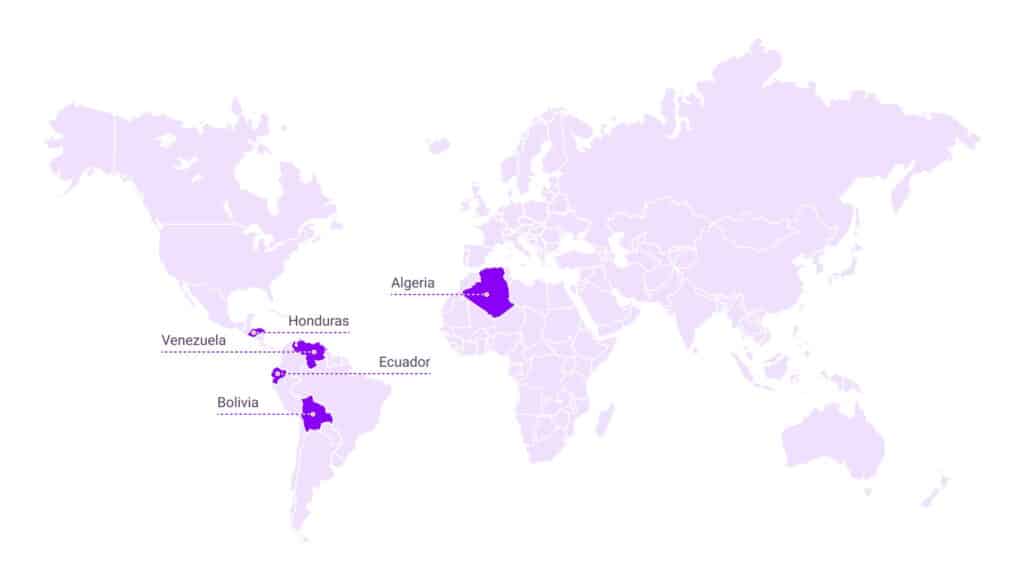
In short, the global trend shows that Tier 2 and Tier 3 countries are the best geos to launch antivirus offers. Tier 1 countries can be tested but require more caution.
Tier 1 countries have high competition and high CPC. Running campaigns in these regions requires more setup and optimization and a bigger budget. Also, people in these regions are more aware of cyber threats and are already using antivirus software. If you choose to advertise antivirus on push ads in Tier 1 countries, focus on the unique features of the software to stand out in the market.
Top GEOs for Running Antiviruses at ROIAds
Antivirus offers are one of the most popular verticals in our network and we have a lot of experience in this area.
Top 5 GEOs for Antivirus campaigns at ROIAds:
- Indonesia
- India
- United States of America
- Germany
- United Kingdom
You can always ask your personal account manager for consultation — they will tell you which geos are converting the best.
Step 2: Evaluating the Reputation and Terms of the Offer
Don’t forget to check the offer and software reputation. This is more important in utilities promotion. Check reviews and ratings for each offer to make sure you’re promoting good products.
What else to consider when choosing an offer?
- Minimum Payout: Check the minimum payout amount. Affiliate marketing minimum payouts can be as low as $10 or $100 or more.
- Conversion Conditions: What are the specific actions required for a conversion to be credited? Installations, signups or purchases?
- Exclusive Partner Conditions: Look for offers that have exclusive partner conditions, bonuses or incentives for hitting certain volumes.
- Ready-Made Creatives and Landing Pages: Do they have ready-made creatives and landing pages? Can you use your own?
Clean, trusted offers are crucial for any utilities push advertising campaign — poor quality here kills ROI. Remember you can always reach out to the support team of your chosen CPA network to ask any questions.
Step 3: Evaluating the Quality and Uniqueness of the Product
In the crowded antivirus space, you need to focus on the quality and uniqueness of the product you’re promoting. Some antivirus software come with extra features like phishing protection, VPN services or device optimization tools. Users are more likely to choose multifunctional solutions so offers that have these extra features have a higher chance of success.
Creative Approaches: How to Promote Antivirus on Push Ads
We’ve gone over the push notifications, the antivirus vertical and how to choose the offer for your campaign. Now it’s time to look at the advertising materials and ways to promote antivirus on push ads. Creatives are the most important part of push ads in the antivirus vertical. Let’s see some examples.
Examples of Effective Push Ads for Antivirus: Creative Approaches
- Use Attention-Grabbing Symbols and Icons
Many creatives use icons with attention grabbing symbols like red exclamation marks, warning triangles and icons that look like system errors. These elements tell the user that the push notification is important. But use positive or neutral phrasing in the text — focus on the solution not the problem.
- Emphasize Security
Another way is to focus on security. Try using wording that talks about device optimization or performance. This creates a positive message and encourages users to install the software to improve their device experience.
- Leverage Popular Brands and OS Icons
Another way is to use well known logos and brands. This can increase user trust in the ad. But make sure to follow the rules and respect trademark rights when using logos.
- Keep Calls to Action Simple, Clear, and Concise
CTAs should be easy to understand and encourage positive user actions like “Improve Protection” or “Update Your Device”. This way your ad message is easily readable and increases user engagement.
- Personalize Messages
Some creatives include personalization elements like “Your OS may be infected with viruses”. This works well by making the user feel like you’re talking to them, which in turn increases engagement and trust.
- Inform and Remind
Push notifications can be used to inform the user about their device or antivirus software update. Use messages like “Check if your protection is working” or “Your subscription is expiring, renew to stay protected” to show you care about their security level.
You can use these creative approaches in your push campaigns as they have been proven to work. But don’t be shy! Test different approaches, launch multiple creatives at once and track the results. Different creatives may work in different geos and on different devices. And always remember to follow the ethical standards and don’t be too aggressive to not alienate the users and your brand.
Ready to try this out? Join ROIads network, where antiviruses are one of the top verticals.

Quick Overview of the ROIads Advertising Network
- 900 billion impressions per month.
- 220+ countries.
- Push and pop ads.
- Key features: Premium traffic, personal manager, creative development on request, easy campaign setup, detailed statistics, fraud protection, AI-driven technologies, Micro bidding.
Setting Up Your Antivirus Push Ads Campaign
Now that we know what offer to choose and which creatives work for antivirus ads, let’s get into the details of launching a push ad campaign using ROIads as an example. With our AI bidding technology your campaigns are optimized in real-time, bids are adjusted automatically based on performance so you don’t need to intervene manually.
Step 1: Register and Choose a Format
The first step is to sign up. After signing up you’ll get access to the dashboard where all the tools to launch and manage your campaign will be available. On the start page choose “Push”
Step 2: Choose a Name and Upload Creatives
Next step is to name your campaign and upload your creatives. For utilities promotion we recommend uploading at least 5 creatives. This will allow for better testing and optimization of your campaign across different audience segments.
Step 3: Set Up Postback Tracking
We highly recommend setting up a postback tracker to manage your budget and optimize your campaigns. In ROIads you can integrate popular trackers like Peerclick, Keitaro or RedTrack. This will allow you to track conversions in real time and make data driven decisions to improve your campaign.
Step 4: Set Up Targeting
Targeting setup is one of the most important steps. You need to decide which geos, devices and operating systems will be most relevant for your campaign. In the antivirus vertical the following parameters are often effective:
- Geotargeting: In our ad dashboard you can select specific countries or even individual cities and regions within a country.
- Technological Targeting: Configure ad delivery based on devices, operating systems, browsers and network connection types.
In ROIads most of the traffic comes from Chrome or Edge browsers and Windows 10-11 operating systems. We have a lot of traffic available for these settings so it’s good to run separate campaigns for these browsers and operating systems to maximize your results.
You can also use additional tech targeting options. There’s a button at the bottom of the page where you can configure ad scheduling, targeting by internet service providers and operators and by browser language.
Step 5: Set the Budget
Set your campaign budget. Start with low bids to test different strategies and gradually increase the budget for the segments that perform well. When you select geo targeting in ROIAds dashboard you will see the suggested minimum cost per click. Start with a bid above this and observe the performance and adjust your bids accordingly.
In this chapter we covered the basics. We also have a full guide on how to set up push campaigns. Read that for more info.
Antivirus with Push Ads — Case Study
In 2026, several successful case studies were conducted on our platform, promoting antivirus products using push ads. The campaigns achieved significant increases in ROI due to well-executed targeting and optimization strategies.
Conclusion
Setting up a successful antivirus push ad campaign involves careful attention to detail, from choosing the right offer to optimizing your budget and targeting. By following the steps outlined in this guide on how to promote antivirus on push ads, you can maximize your campaign’s effectiveness and achieve better results. When it comes to scaling antivirus campaigns, nothing beats the performance and reach of utilities push traffic — especially on ROIads.
Ready to implement these strategies? Get started with ROIads, where you can take advantage of powerful tools and support to elevate your advertising efforts.