In affiliate marketing, tracking conversions isn’t a nice to have — it’s a must have. To scale effectively you need to know what works and what doesn’t. This is where Keitaro, affiliate marketing tracker, and postback integration with ROIads ad network comes in. Whether you’re a beginner or a pro, setting up S2S postback tracking in Keitaro means no conversion goes untracked.
What Is a Postback?
A postback (short for server-to-server or S2S postback) is a communication method used in affiliate marketing to track conversions and other user actions. It processes the collected data in the tracker on the side of the advertising network and affiliate network, and attaches it correctly across sources.
Here’s how it works:
- A user clicks your ad and lands on the offer page.
- If the user completes the desired action (e.g. a purchase, sign-up or install), the affiliate network records the event.
- The network sends a signal back to your tracker (in this case Keitaro) to tell it the conversion has happened.
- Keitaro logs the conversion data from the CPA-network.
This is automated, reliable and doesn’t use cookies which is a big plus in today’s cookie-less world.
What Is a Postback URL?
A postback URL is a link used for S2S postback tracking. It’s the endpoint where your tracker receives the conversion data. Think of it as the address where the affiliate network delivers the conversion information.
Here’s what a postback URL looks like in ROIads ad network:
https://us.roiapp.net/roiconv?action=conversion&id={click_id}&payout={payout}
To set it up correctly:
- Copy the URL and replace {click_id} and {payout} with the ones you use for click ID and payout (revenue for a conversion) in dollars.
- This ensures the tracker receives accurate information for each conversion, linking it back to the original traffic source.
By setting up a postback URL you will have seamless tracking between the affiliate network and your tracker, data will flow in real time. If you’re new to postback tracking this gives you an idea of how it works. In the next sections we will go into detail on how to set up a postback in ROIads using Keitaro tracking. If you want to go deeper into the concept check out our detailed tutorial on what is a postback and how it works.
If you are a direct advertiser, you need to integrate your website directly with the tracker. You can find instructions on how to do this on Keitaro’s website.
By using S2S postback tracking you will future-proof your campaigns and get the tools to fine tune your traffic sources for maximum performance.
Why Keitaro Tracker Is Perfect Tool for Postback Integration
Keitaro conversion tracker makes postback integration easy and simple even for complex campaign setups. Here’s what sets it apart.

- Wide Compatibility: Works with all major affiliate networks and traffic sources.
- Real-Time Data: Logs conversions in real time so you can optimize your campaigns on the fly.
- Custom Parameters: Pass any extra data you need, device type, geo or ad creative.
By using Keitaro conversion tracking you will get the full power of S2S postback tracking and your campaigns will run smooth and with maximum ROI.
Great news for ROIads ad network users! Our partners from Keitaro has provided us with an exclusive promo code ROIADS — get 20% off your first purchase of any Keitaro plan.
How to Set Up Conversion Tracking in Keitaro: A Step-by-Step Guide
In this guide, we will show you how to make Keitaro integration with ROIads advertising network, your affiliate network and your offer to have seamless tracking for your ad campaigns.
What’s Included in This Keitaro Review and Guide:
- Connecting ROIads to Keitaro
Learn how to add ROIads as a traffic source in Keitaro. This step is mandatory to provide the tracker with the detailed information about the traffic sources of your ad campaigns.
- Integrating an Affiliate Network with Keitaro
This step is to connect your affiliate network to Keitaro, so the tracker can collect and process data from your affiliate network, including offer details.
- Setting Up an Offer in Keitaro
Learn how to set up your CPA offer for conversion tracking in Keitaro. This will directly address the required data on the conversions collected by the affiliate network to attach it with the data on the traffic sources collected by the ad network.
- Creating Tracking Campaigns in Keitaro
Combine traffic sources, affiliate networks and offers into one tracking campaign to monitor and optimize performance.
Step 1: Integrating ROIads as a Traffic Source in Keitaro
In this step we will guide you through adding ROIads as a traffic source in Keitaro. Since ROIads has built-in integration, it’s very easy. All you need to do is select the right template. Here’s how to do it step by step:
1. Go to the “Traffic Sources” tab in the top menu and click “Create”.
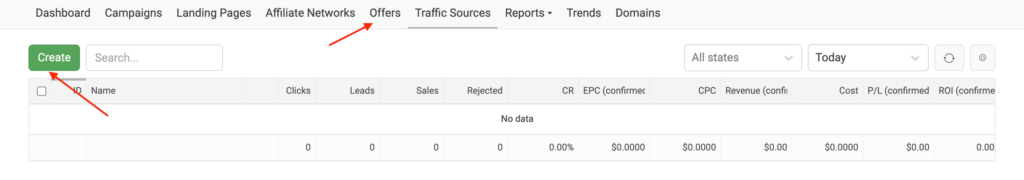
2. Find ROIads in the template list. All other fields will be auto filled. All you need to do is save the traffic source.
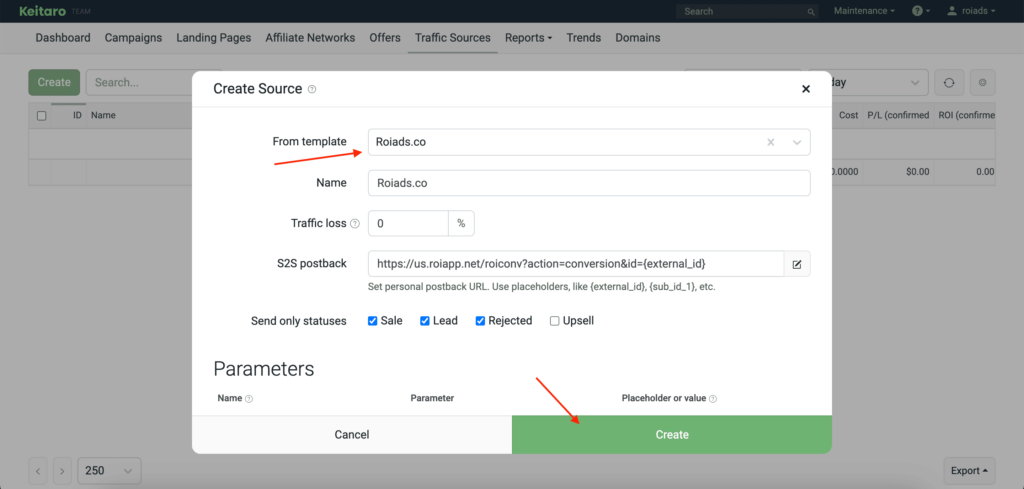
Step 2: Integration of Affiliate Network with Keitaro
The next step is to add the Affiliate Network (CPA network) to Keitaro. In this guide we will use LeadBit as an example. This step is easy since the tracker is integrated with most of the popular networks.
1. Select “Affiliate Networks” in the top menu and then click “Create”.
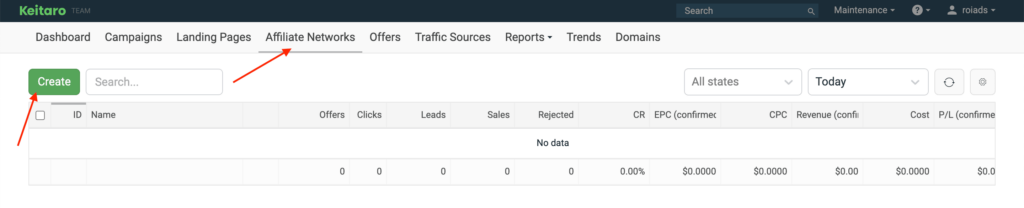
2. Now find LeadBit or any other affiliate network you got the offer from. All other fields will be auto filled. After selecting the affiliate network you will see the Postback URL — copy and save it. Then just click “Create”.
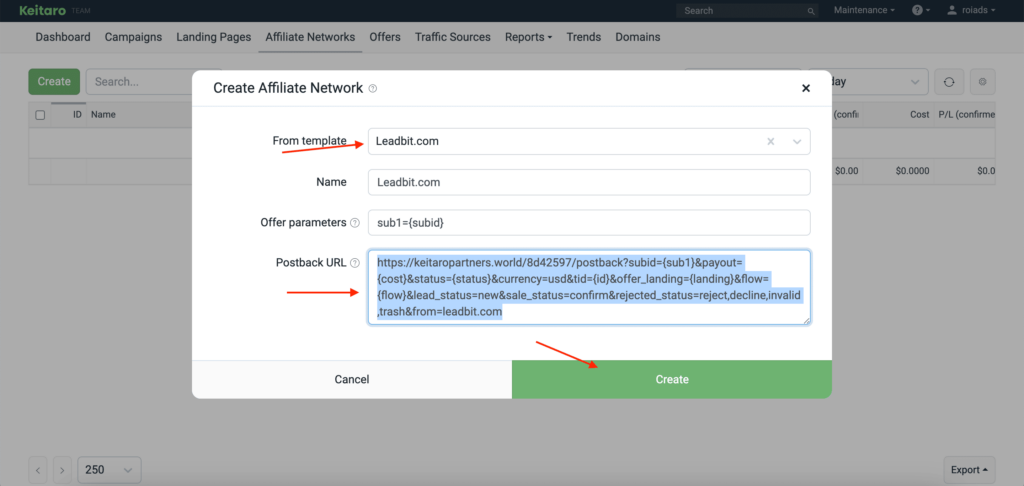
Step 3: Adding a CPA Offer to Keitaro
Important Note!
The example in this step uses a sample CPA offer from an affiliate network. Please note that the setup process for your offer depends on the CPA-network you use. If you encounter any issues, please contact Keitaro Tracker’s support team to help you set up your offer correctly.
Now let’s add the offer from the affiliate network to Keitaro tracking. To add the offer you need to do a few steps.
1. Log in to the affiliate network, go to “Offers”, select the offer you want to send traffic to and click “Create tracking URL”.
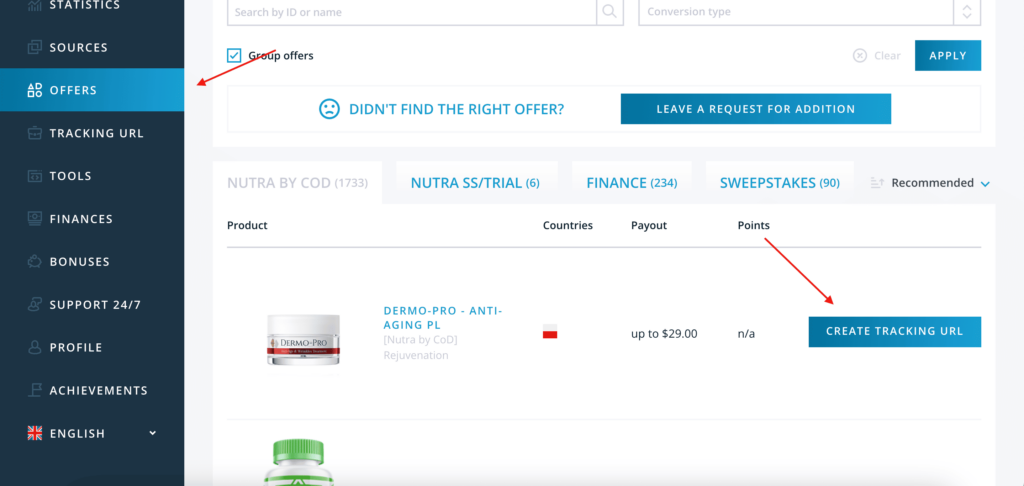
2. Now create a tracking URL. In the opened window give a name to the flow, select the traffic source and also the landing pages where the traffic will be sent.
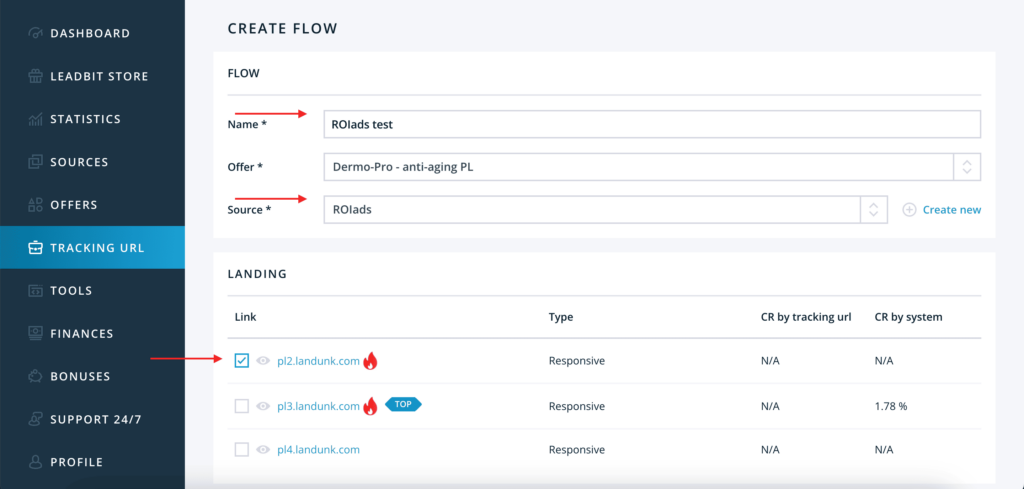
3. In the “Statistics transmission setup” section paste in each field the postback that you copied and saved at the end of step 2. Then click “Create Flow”
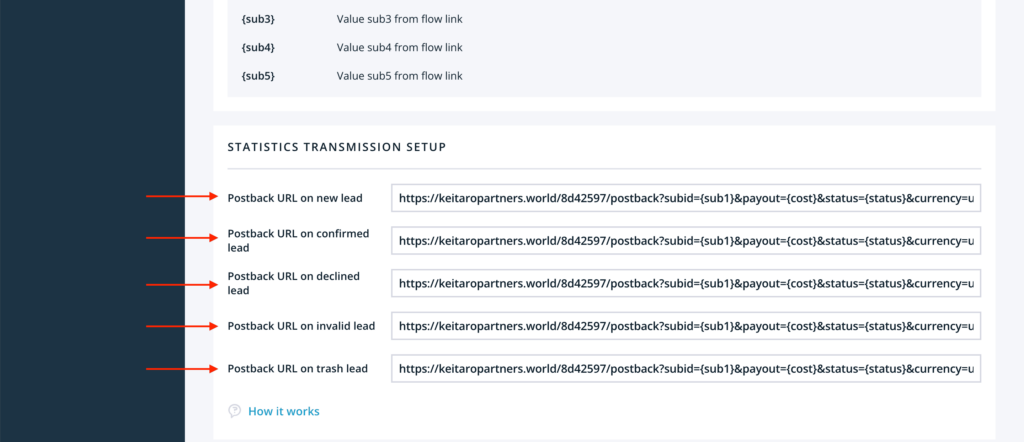
4. Click the link icon on the right side of the flow. Copy the link in the popup.
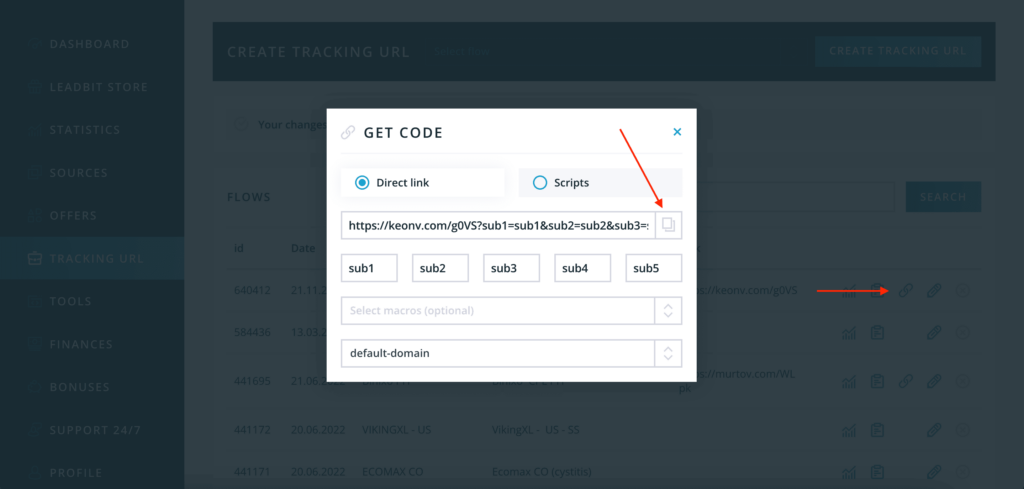
5. Now go back to Keitaro, go to “Offers” and then click “Create”
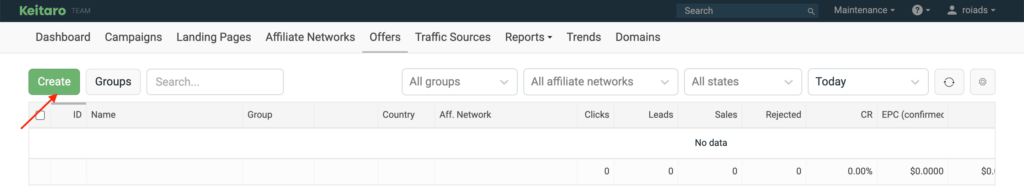
6. Here you need to input the offer name, select the affiliate network from the list and also paste the link we got in step 4.
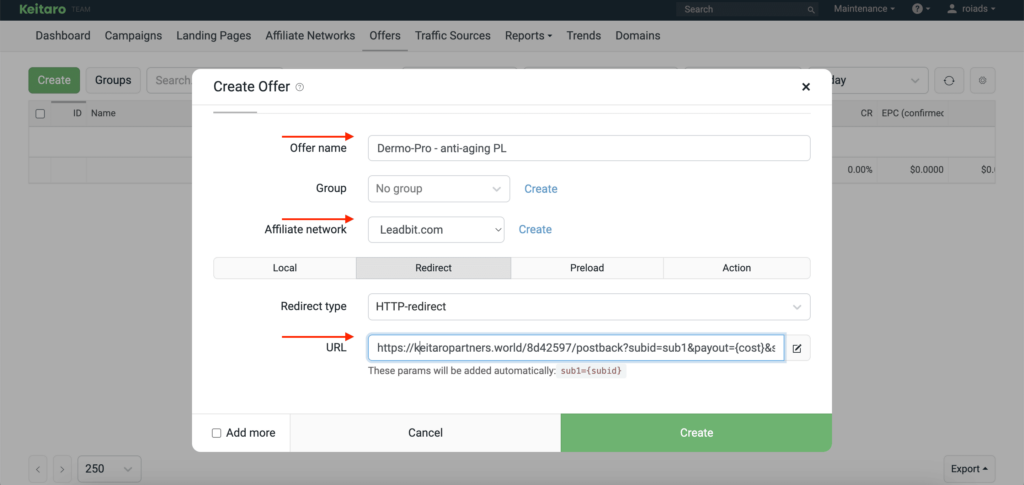
Step 4: Creating a Tracking Campaign at Keitaro
You have connected all the basic sources, now just combine them, and then you can create the campaign.
1. Go to “Campaigns” in the top menu of Keitaro and click “Create”
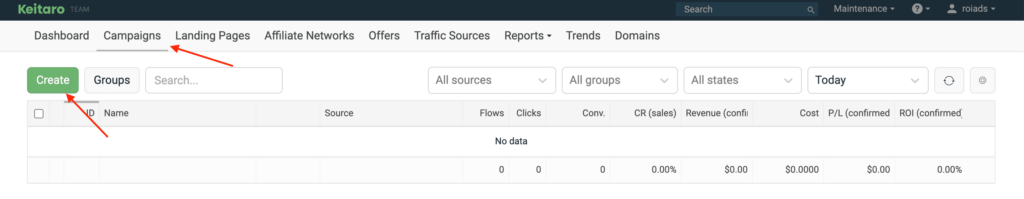
2. On the page that opens, click on the “Create Flow” button.
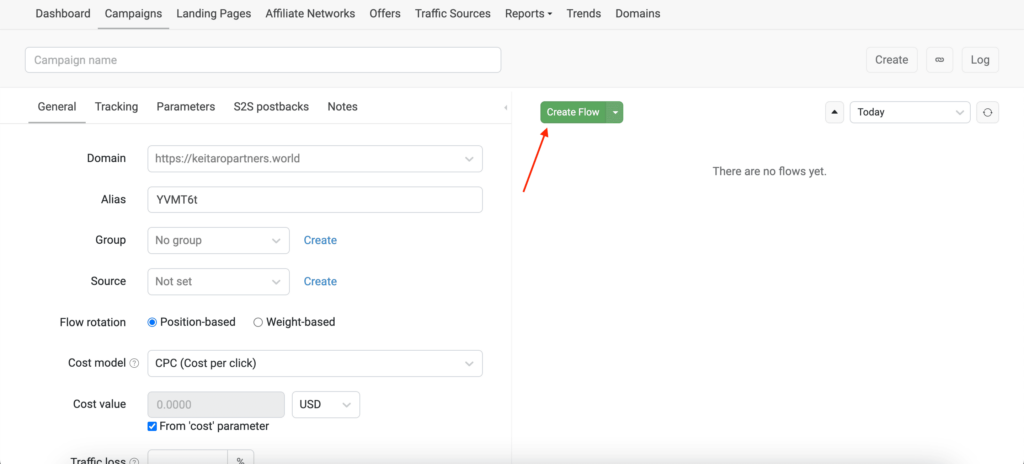
3. In the window that opens after clicking on “Create flow”, find the “Schema” tab and click “Add offers”.
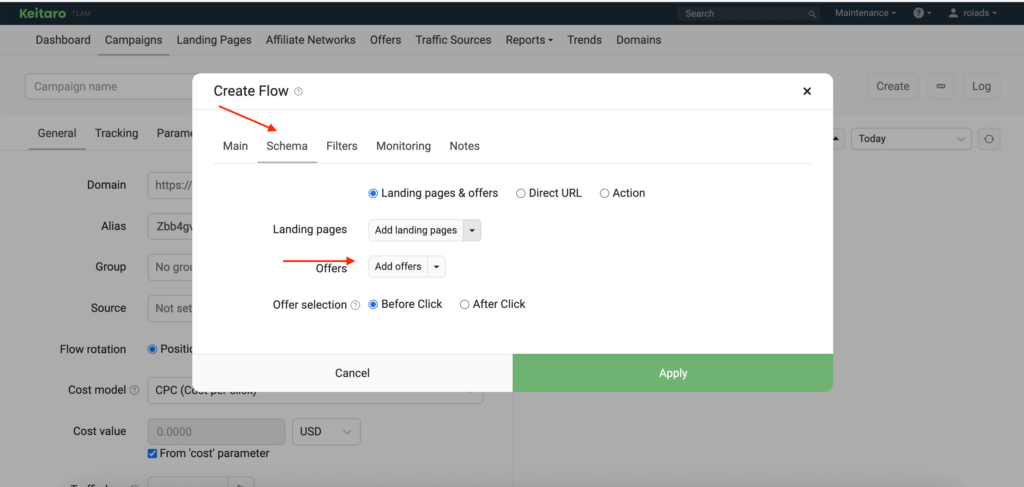
4. In the window that appears, select your previously connected offer. Next, click on the “Add” button.
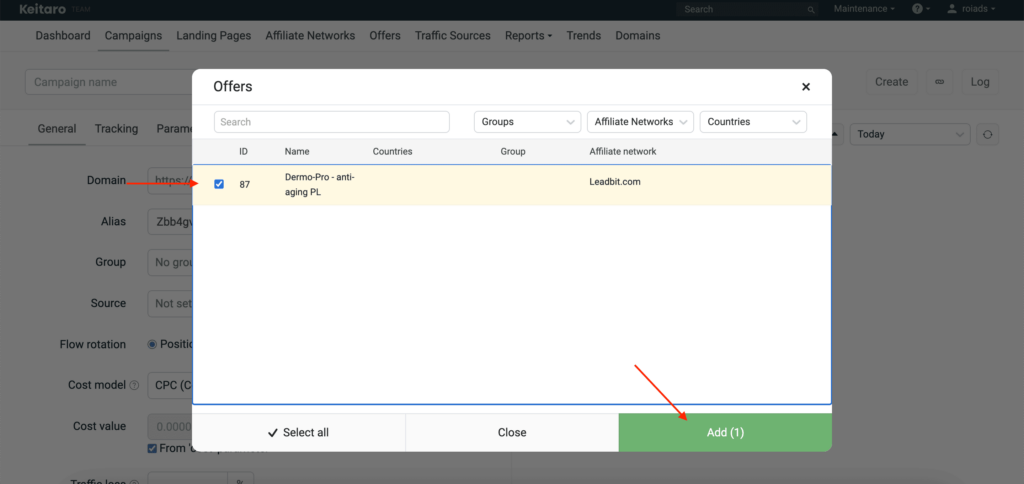
5. If the offer is selected correctly, click on “Apply”.
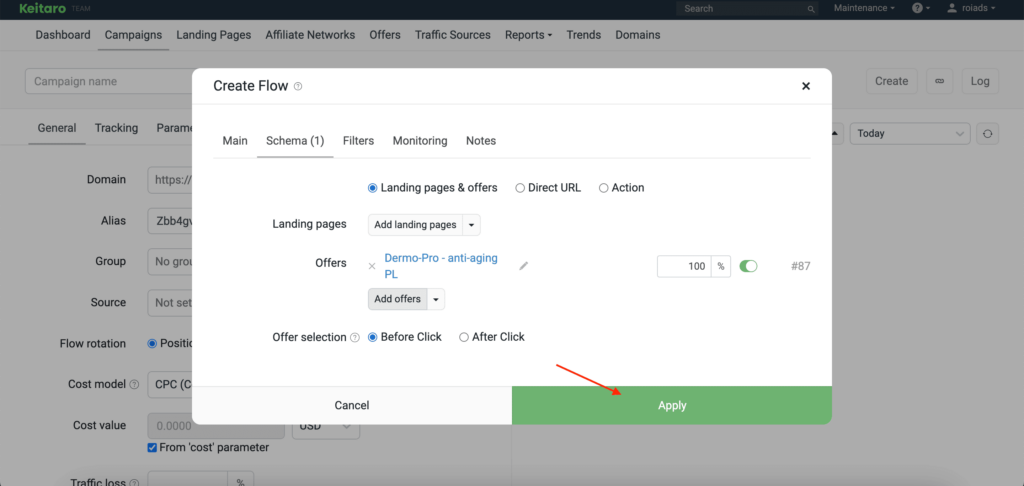
6. Now enter the name of the campaign in the page that opens, and also select the source, in our example it is “ROIads”, which we added to Keitaro earlier. Then click “Create” in the upper right corner.
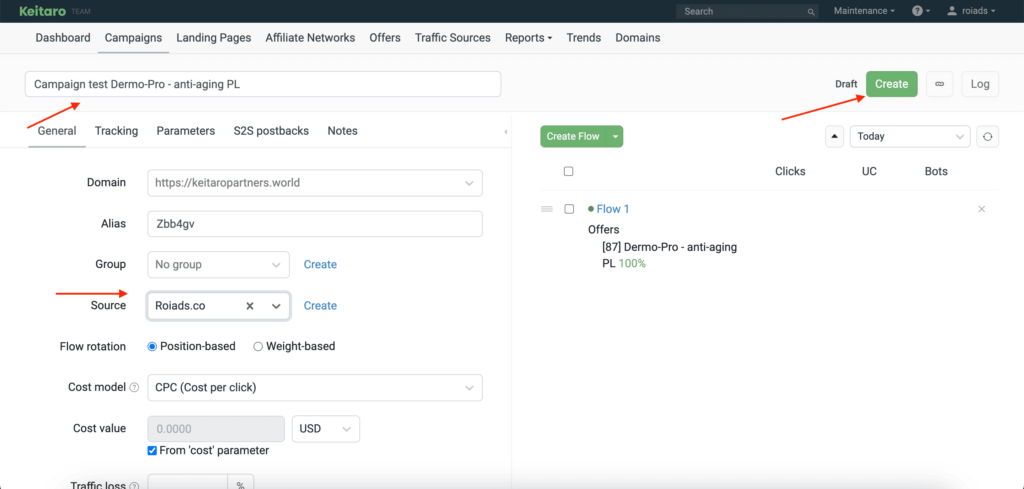
7. Now on the same page, find the “Tracking” tab and copy the link from the Campaign URL field from there.
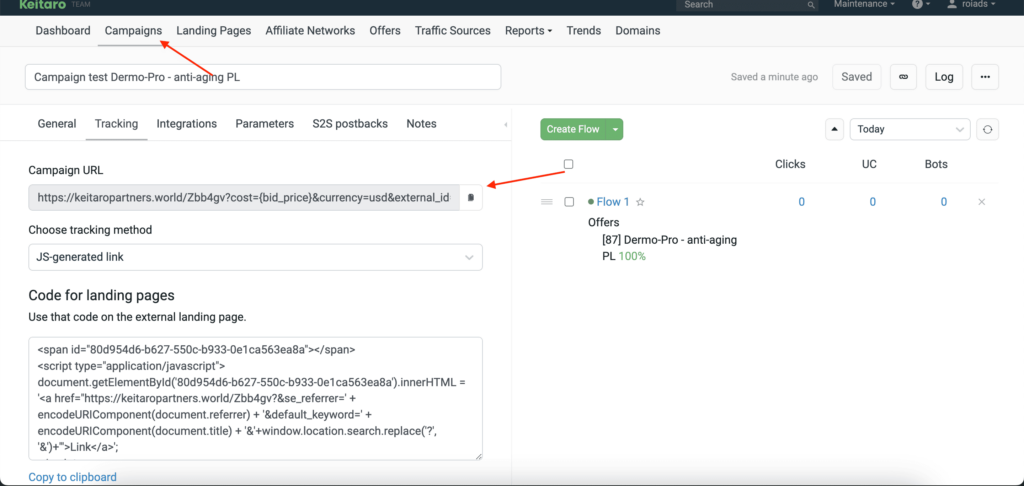
8. Go back to ROIads personal account and paste the copied Campaign URL from the previous step into the “Destination URL” field. Done! We have completed all steps and set up conversion tracking.
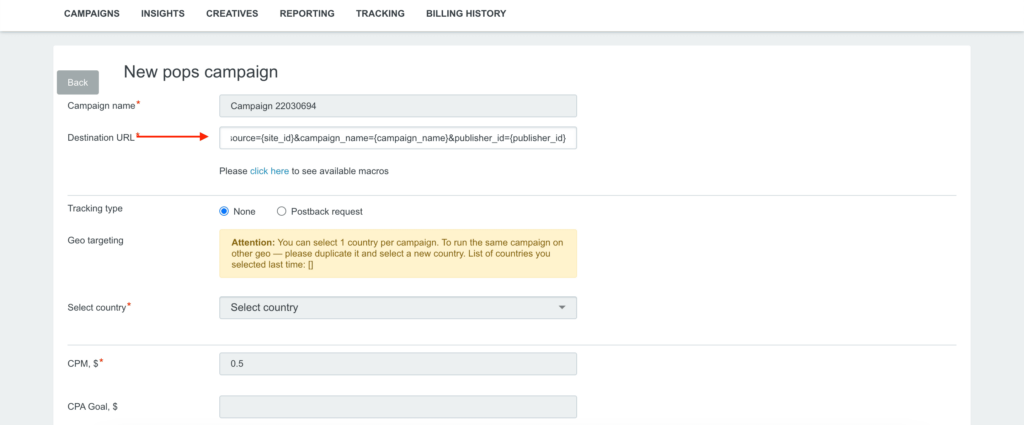
Boost Your Campaigns with S2S Postback Tracking
S2S postback tracking is a game-changer for advertisers looking to enhance accuracy, bypass cookie restrictions, and gain deep insights into their campaigns. Here’s why it’s a must-have for optimizing performance and maximizing ROI:
- Cookie Independence:
Postback tracking doesn’t rely on cookies, so it’s not affected by browser updates or restrictions. This means consistent performance even in cookieless environments. - Improved Accuracy:
Data is exchanged between servers, so no browser issues or ad blockers can cause inaccuracies. Every conversion will be attributed to the correct traffic source so you can optimize precisely. - Comprehensive Data Insights:
S2S postbacks give you detailed reporting, payout amounts, conversion IDs and sub-IDs. This level of detail will help you to analyze performance and optimize campaigns.
By using S2S postback tracking you can control your ad campaigns, optimize performance and get higher ROI with less effort.
Why Do You Need to Use S2S Postback Tracking in ROIads?
S2S postback tracking is a must have tool for affiliate marketers, it gives you precision and flexibility to optimize your campaigns. By enabling direct communication between servers postbacks ensure seamless data flow, accurate attribution and campaign management. Here’s why it’s a game changer:
- Enable Micro Bidding for Your Campaign at RoiAds advertising network:
S2S postbacks allow you to have Micro bidding, you can set custom bids for specific targeting parameters and sources. For example you can lower bids for underperforming devices or regions, so you can save budget and maximize ROI. - Enhanced Support from ROIads Managers:
With conversion data at hand the ROIads support team can give you personalized recommendations for your campaigns. From fine tuning bids and setting up automated rules to targeting optimization this hands on support will give you better results for your campaigns.
If you want to get similar guides on connecting other trackers then check our Tracking Tutorials page.
Conclusion
Setting up conversion tracking with Keitaro Tracker and ROIads is your ticket to running smarter, more profitable ads. With Keitaro’s super precise tracking and ROIads’ reliable traffic, Micro bidding and expert support — you have everything you need to optimize and maximize ROI.
And now it’s even better with ROIads push and pop ads. Perfect for global targeting, engagement and conversions at scale. Keitaro tracks every click and conversion — ROIads gives you the traffic to make money.
Go! 👇️ Sign up on ROIads ad network, track with Keitaro and run your story of success!





