In the affiliate marketing world, precise conversion tracking is the foundation of a successful campaign. Using Voluum affiliate marketing tracker with ROIads, advertisers get access to powerful tools to get accurate traffic analysis for further optimization.
This article will explain how to integrate ROIads ad network with Voluum Tracker to use S2S postback for automatic conversion data passing, increase ad performance transparency and potentially boost ROI of campaigns.
What Is a Postback and Conversion Tracking?
Let’s start with some theory: S2S (server-to-server) postback is an automatic notification, sent between the network and the tracker to confirm a specific action (e.g. registration, purchase or subscription). In affiliate marketing, postback integration is an essential part of conversion tracking and campaign analysis.
How Postback integration works in Affiliate Marketing
After integrating a postback, it becomes a tracking funnel, that gathers and interlinks the data from all the connected sources:
- Click: User clicks on your ad and lands on the landing page or the offer page.
- Conversion: If the user performs the desired action, e.g. buys, subscribes or installs the app, the affiliate network records the event.
- Data passing: The affiliate (CPA) network integrated with the tracker for the ad campaign sends a signal to your tracker, confirming the conversion.
- Tracking: The tracker, whether Voluum, Keitaro or another tool, writes the conversion data and attributes it to the unique click-ID attached to the performed action registered on the site of the advertising network.
If you are a direct advertiser, you need to integrate your website directly with the tracker. You can find instructions on how to do this on Voluum’s website.
Key Benefits of Using Voluum Ads Tracking Integration

- Automation: Postbacks eliminate the need for manual data updates, so you can automatically track every conversion and pass data to the tracker instantly.
- Data accuracy: Conversion data is sent instantly and error-free, so there’s no human error and better analytics.
- Optimization: Postbacks allow you to easily identify top-performing traffic sources, allocate ad budgets and disable underperforming placements.
- Time saving: With automatic data passing, the campaign analysis is faster and provides advertisers with more data to optimize further.
- Easy set up: ROIads is already integrated with Voluum affiliate tracking, so the postback URL setting up is pretty much simplified to laying up ready-made templates. The connection of every source, including affiliate networks and CPA-offers is also based on template adding.
- Micro bidding is not possible without conversion tracking: One of the key features that postback integration offers at ROIads is Micro bidding. This tool allows you to manually set custom bids for specific traffic sources (e.g. specific sites or publishers). However, without an accurate analysis of the passing conversion data through, the advertising network can’t provide data to analyze the performance of the placements compared to conversions.
- CPA Goal feature also doesn’t work without tracker. It keeps campaigns within your target CPA by automatically adjusting bids and traffic distribution but requires postback integration to track conversions.
How to Set Up Conversion Tracking in Voluum: A Step-by-Step Guide
This guide will show you how to integrate Voluum with ROIads, your affiliate network and your offer to track conversions for your ads.
What You’ll Learn in This Voluum Setup Guide:
- Adding ROIads as a Traffic Source
Learn how to add ROIads to Voluum as a traffic source. This is the most important step to capture traffic data for your campaigns.
- Integrating Your Affiliate Network
Find out how to connect your affiliate network to Voluum so the tracker can fetch and process data, including offering specific metrics.
- Configuring an Offer in Voluum
Discover how to set up your CPA offer in Voluum. This step will link conversion data from the affiliate network with traffic data from the ad network.
- Creating Tracking Campaigns in Voluum
Combine traffic sources, offers and affiliate networks into one campaign in Voluum to streamline the ad data tracking.
Step 1: Integrating ROIads as a Traffic Source in Voluum
The first thing you need to do for Voluum ads tracking integration is to set up ROIads ad network in the tracker. This step is the easiest — Voluum is already integrated with ROIads.
1. Go to “Traffic sources” in the top menu of the tracker. Then click the green “Create” button and select the “Traffic source”.
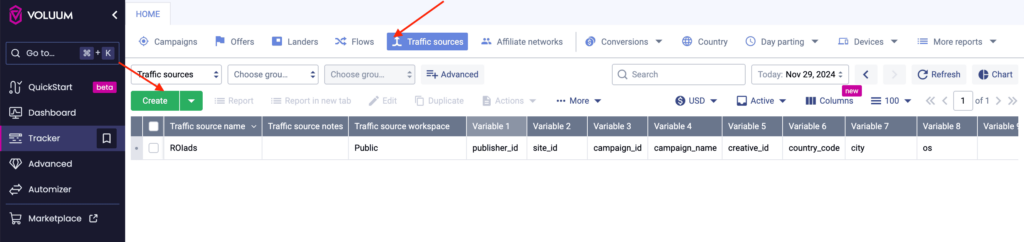
2. Find ROIads in the list and select it.
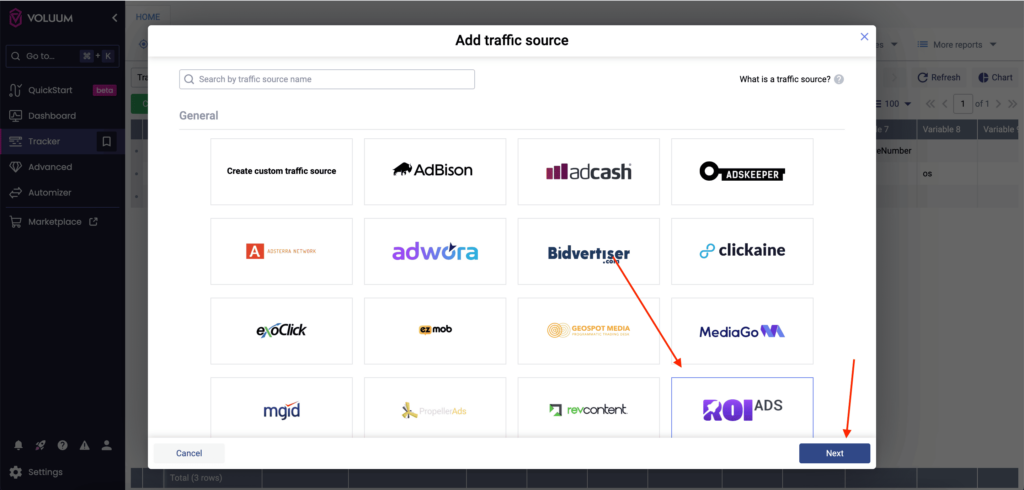
3. Click “Next” and you will see this window. Just click “Save” — everything is filled automatically.
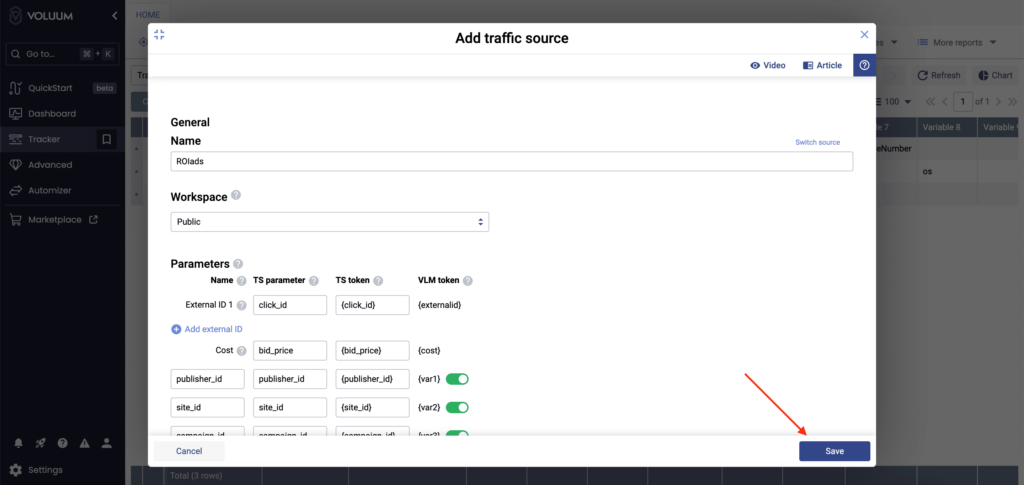
Now, ROIads is added as a traffic source to the tracker. The next step is — to connect an affiliate (CPA) network. Let’s go!
Step 2: Setting Up Your Affiliate Network in Voluum Tracker
Voluum has integrations with many affiliate (CPA) networks, so you can connect most of them through pre-built templates. In our guide we will use Leadbit as an example.
1. Create a new affiliate network template. Go to the “Affiliate Networks” tab in the top menu of the tracker. Click the green “Create” button and select “Affiliate Network.”
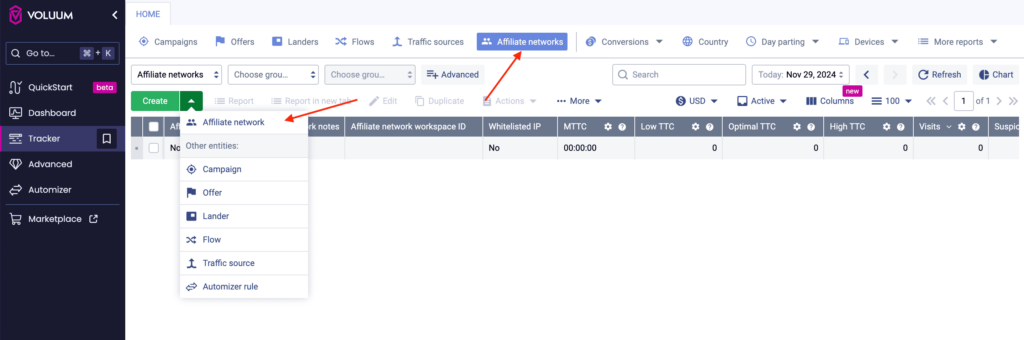
2. Now we need to find the affiliate network in the search bar and click “Next”
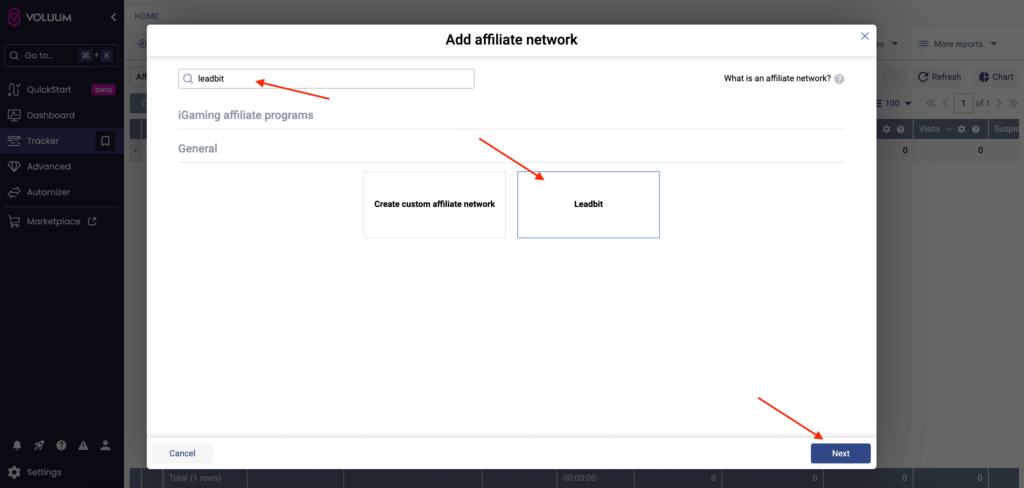
3. In the next window you should select the first field of our affiliate (CPA) network, after that, you need to scroll down, copy the content of the “Conversion tracking” section and save the Postback URL.
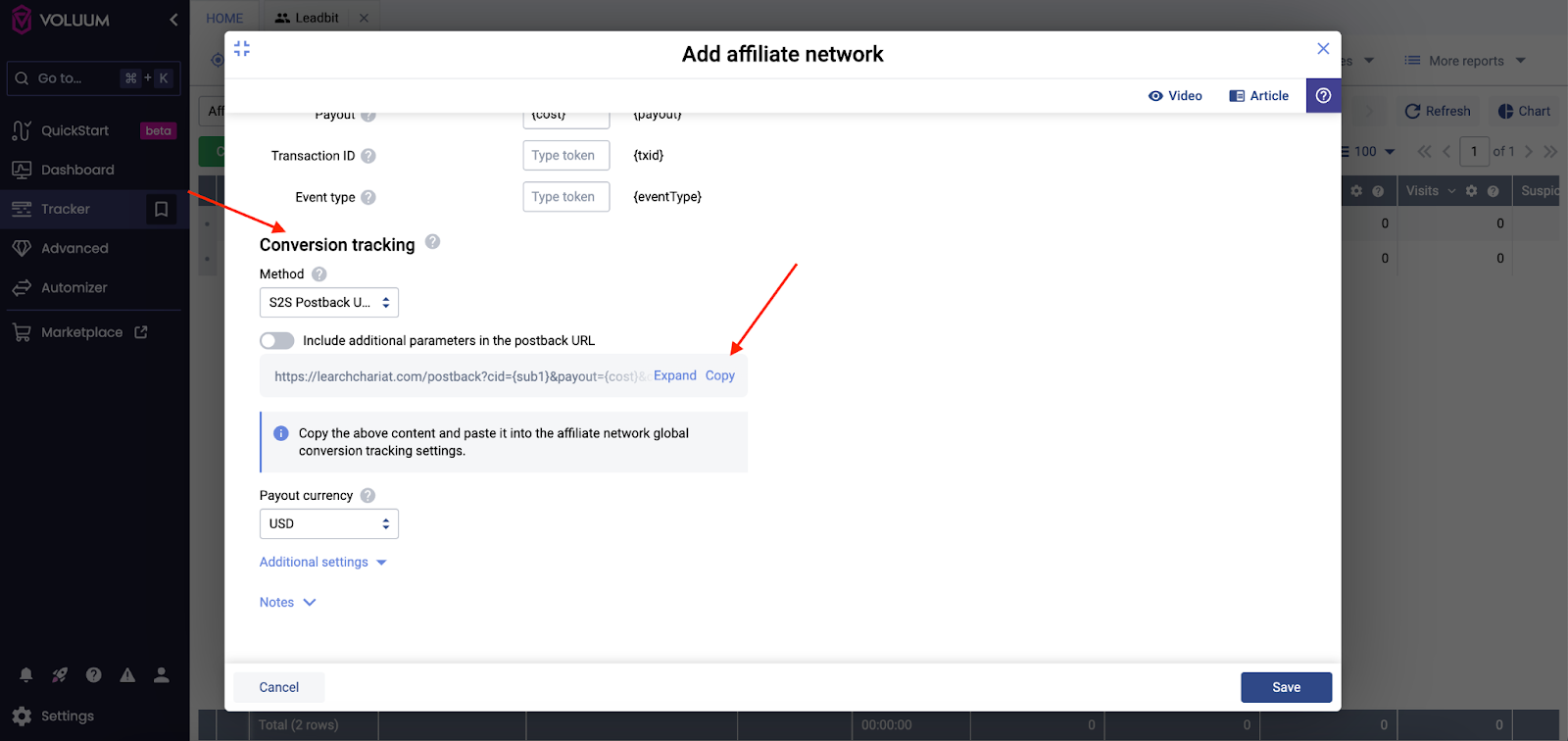
4. Save all changes — all necessary fields will be filled automatically.
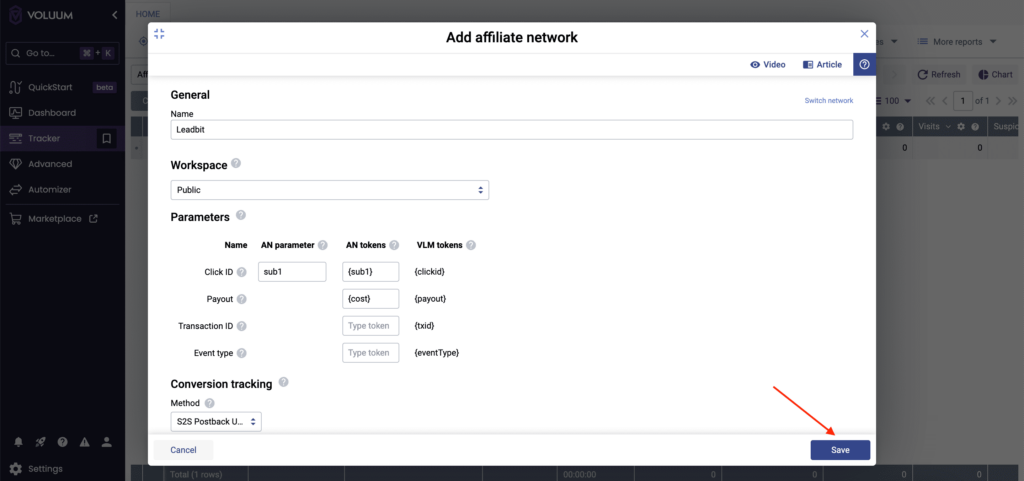
Step 3: Integrating a CPA Offer into Voluum Tracker
Now it’s time to choose an offer in the affiliate network and connect it.
1. Log in to your affiliate network and select the offer you want to promote. Then click “Create tracking URL”.
2. In the next window enter the name of the flow, select ROIads in the sources list and the landing page where you will be launching traffic. When this part is ready, go to the next step.
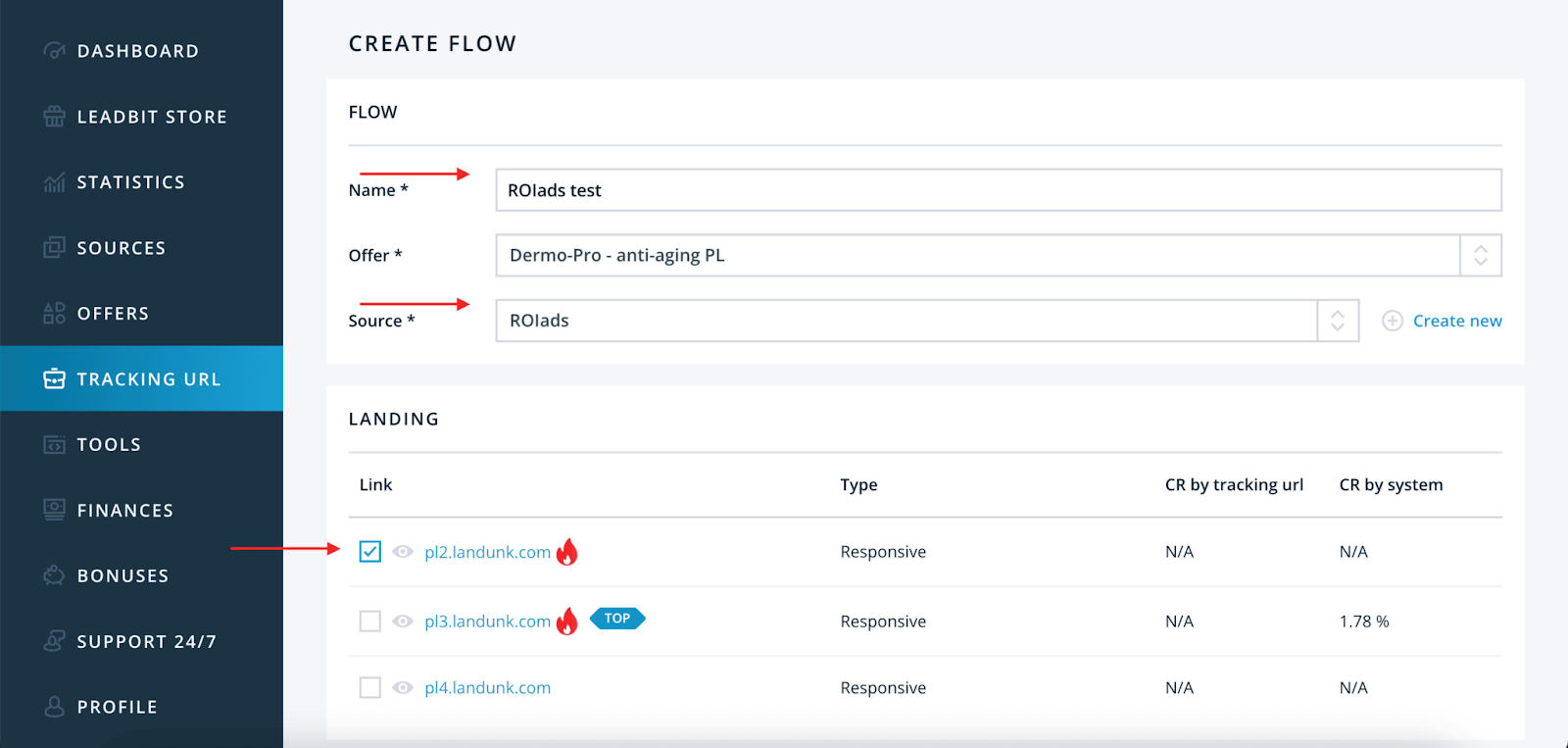
3. Paste the link you saved earlier in the needed field. Then click “Create Flow”.
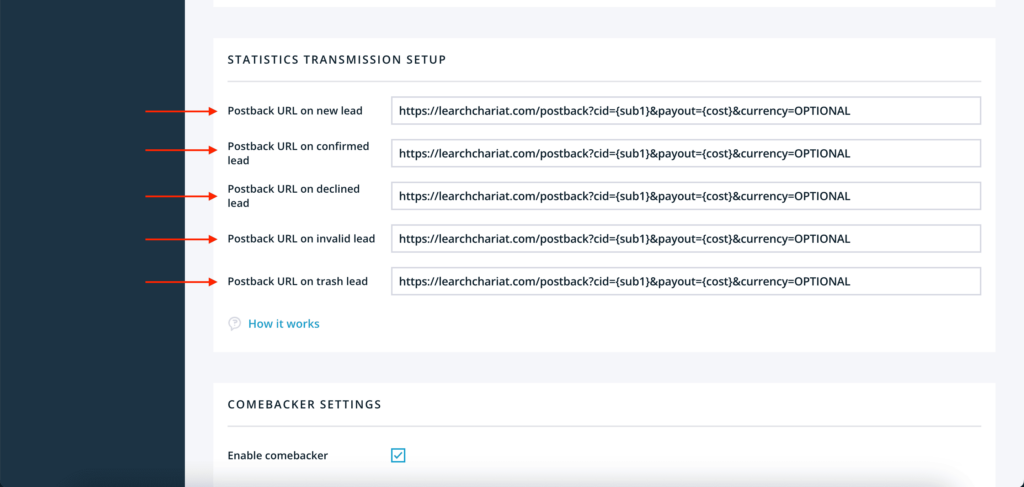
4. After the previous step you will be in the flows section. Find the link icon in the flow you created and click on it.
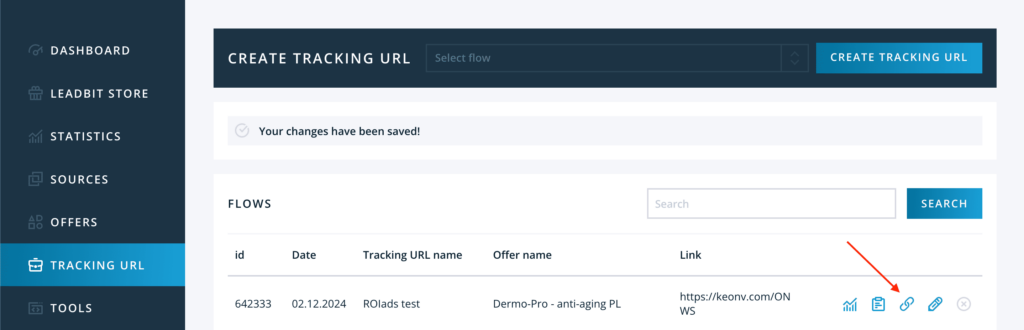
5. After that, you need to copy the link in the opened window and save it.
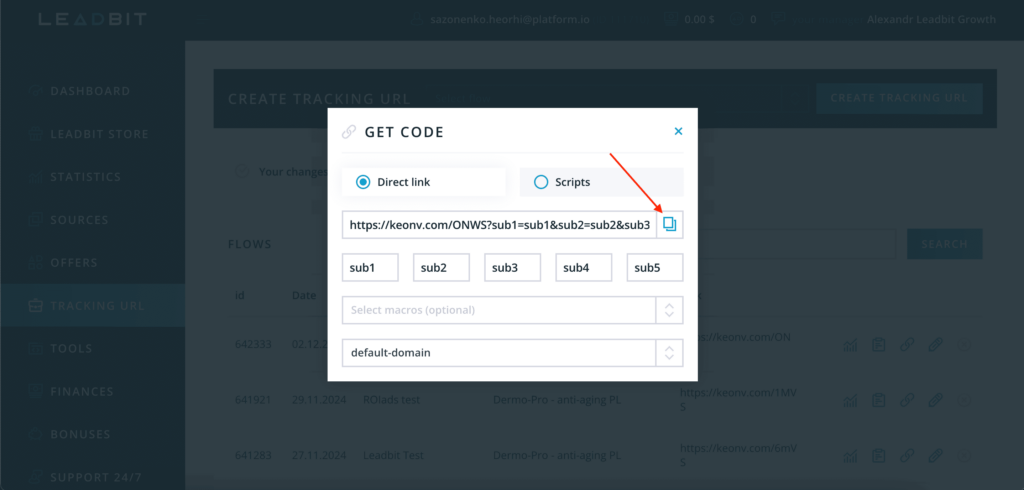
6. Go back to Voluum: Go to the “Offers” tab in the top menu, then click the green “Create” button and select “Offer”.
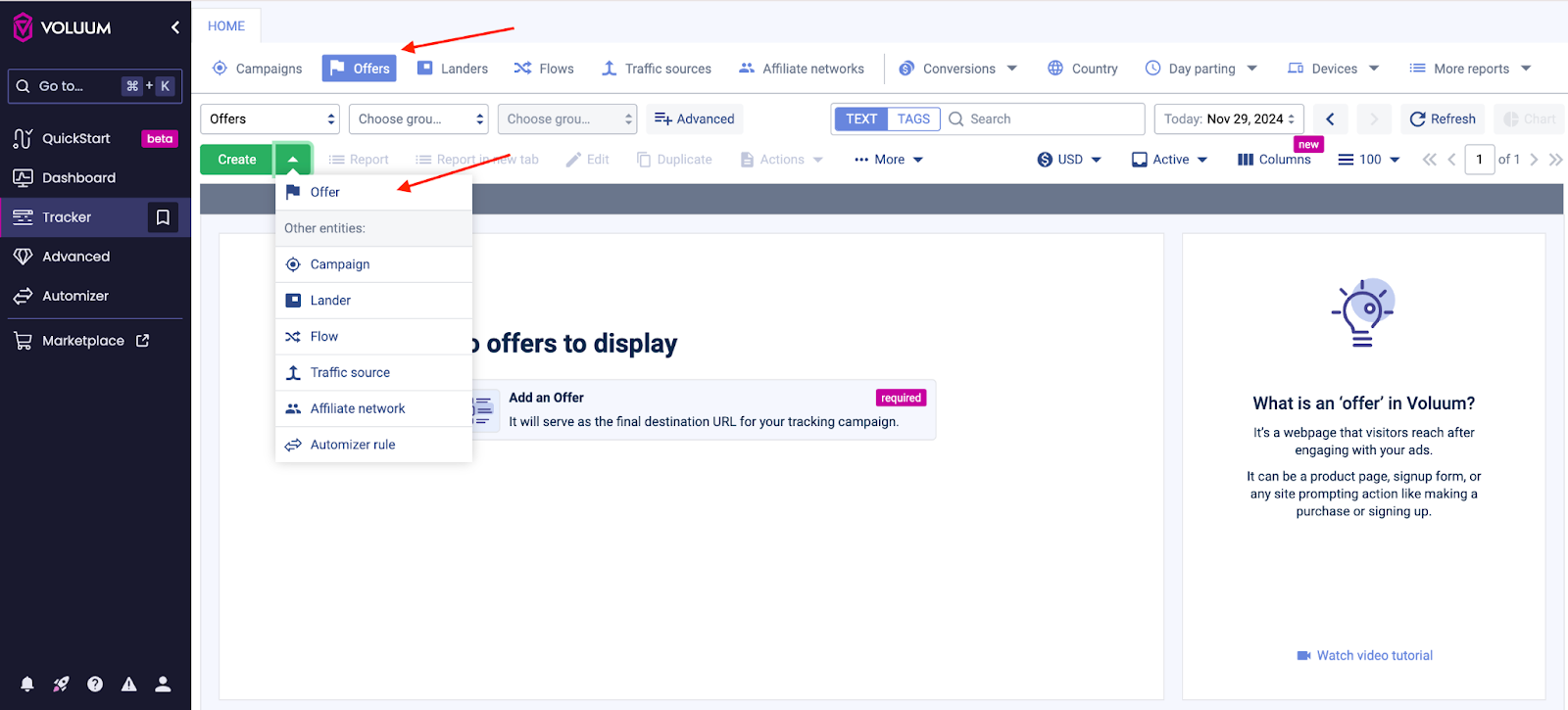
7. In the opened offer settings window, enter the name of the offer, paste the URL you saved earlier in the “Offer URL” field and click “Save”. You can also select the offer vertical but this is optional.
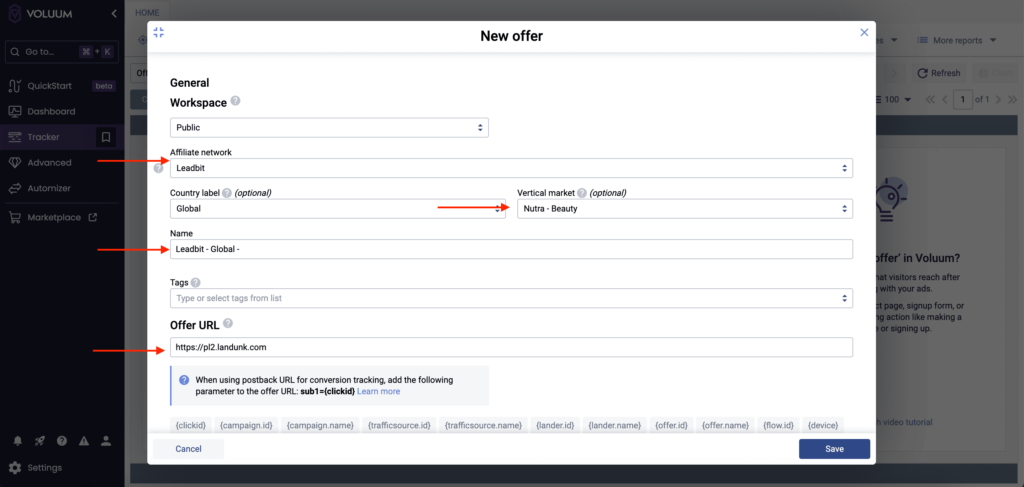
Step 4: Creating a Campaign in Voluum Tracker
You have connected all the sources to the tracker, now it’s time to put them together in a tracking campaign to unite the data collection process. Follow these steps.
1. Go to the “Campaigns” tab in the top menu of the tracker. Then click the green “Create” button and select the corresponding option in the menu.
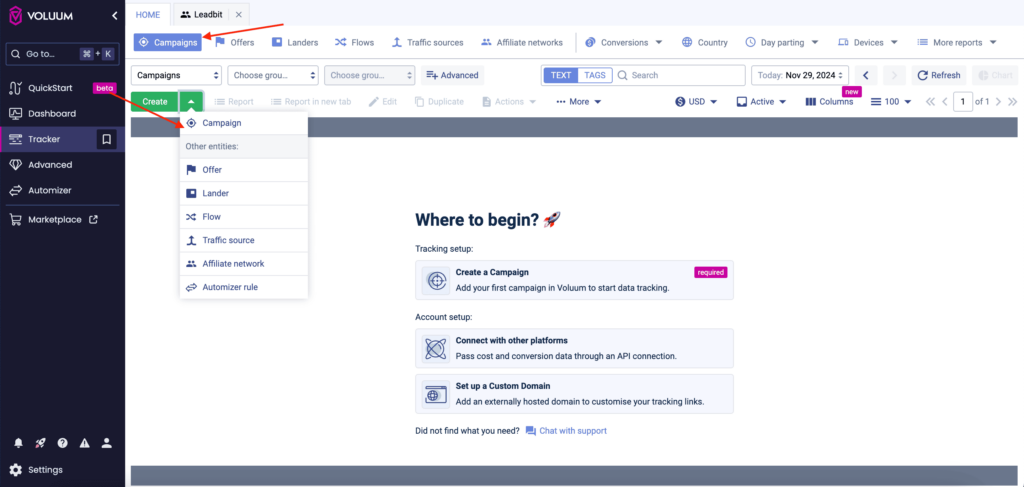
2. Here you choose the complexity of the campaign setup. Since we only have one landing page in the affiliate (CPA) network we selected earlier, we can go with the “Quick” setup. For most cases, if you have multiple landing pages in the campaign, choose the “Simple” way. Click “Next” and move to the next step.
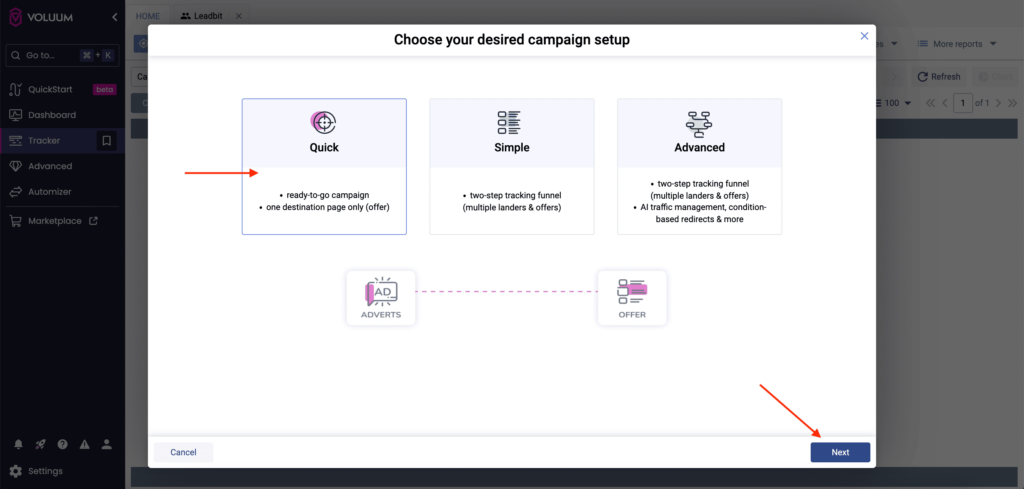
3. Click the green “Start” button. By the way, this quick campaign setup is a new feature in the Voluum conversion tracker.
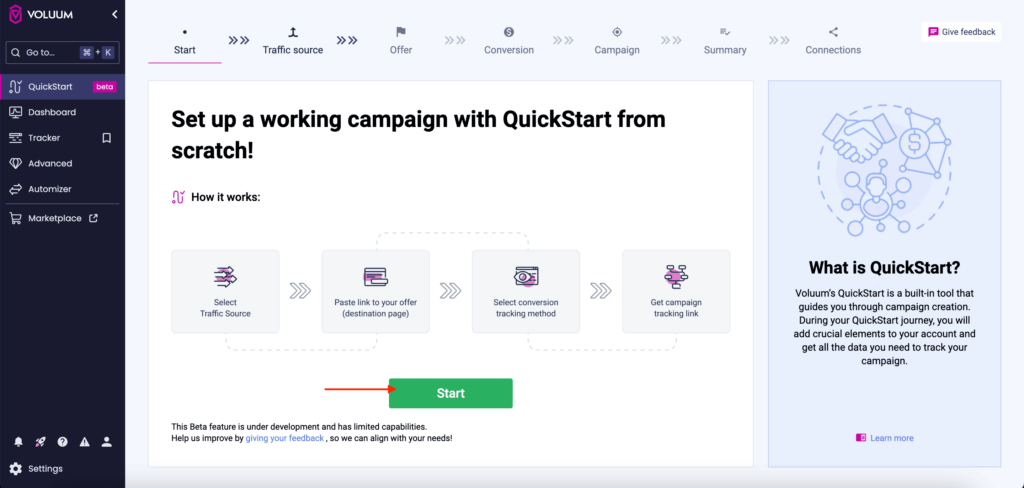
4. The next step is selecting the ROIads ad network as a traffic source.
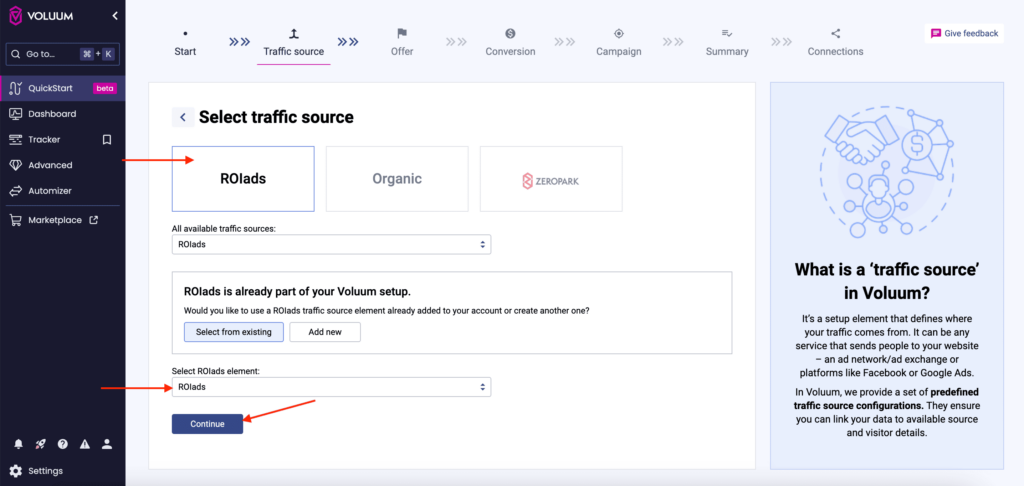
5. Here you need to insert the offer link we saved earlier, add the offer name and click “Continue”.
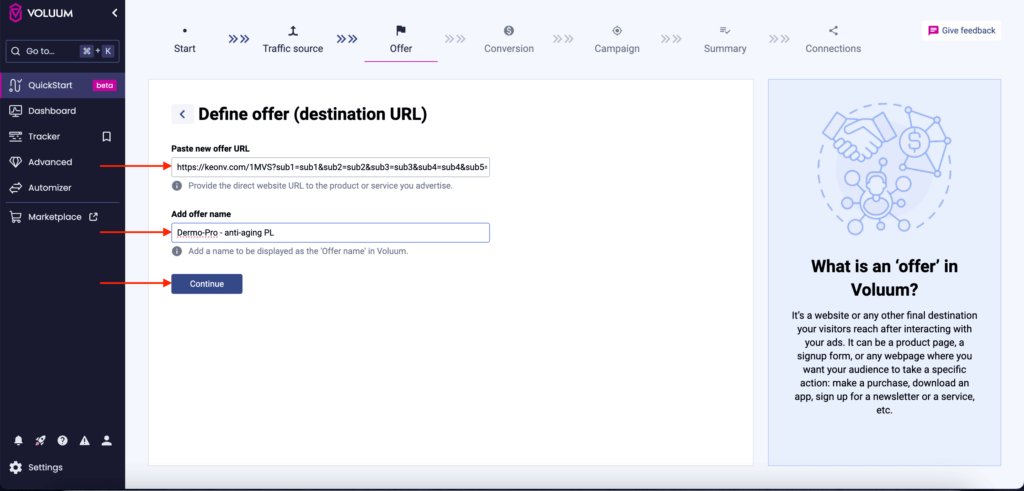
6. Next step is — selecting the “Postback S2S Integration” and click “Continue”
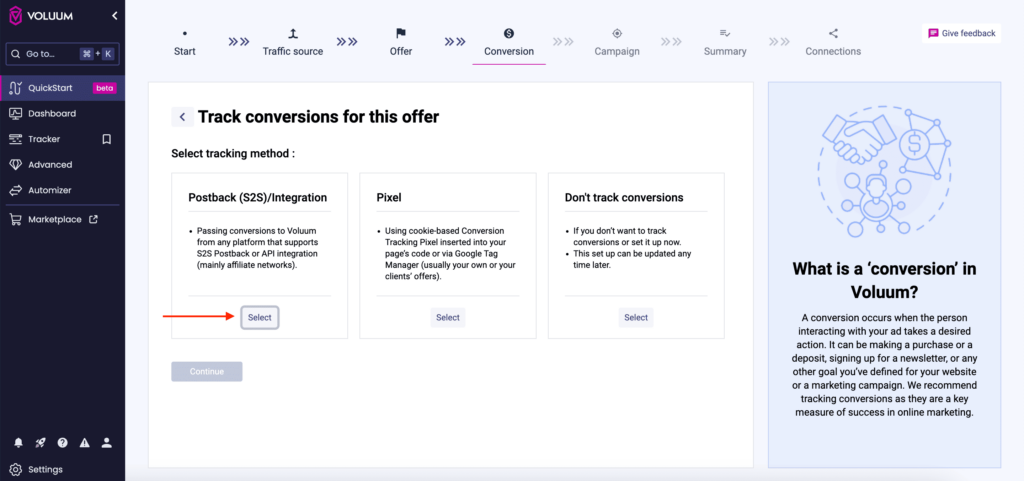
7. After selecting the postback, scroll down and find the affiliate network we connected earlier.
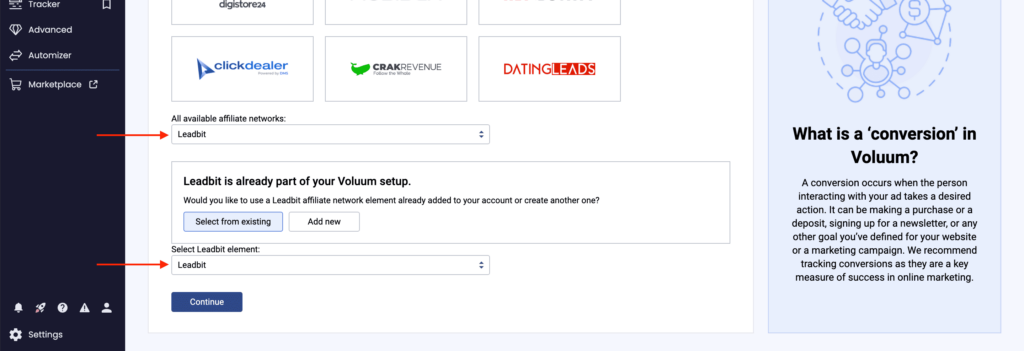
8. Enter the campaign name and click “Continue”.
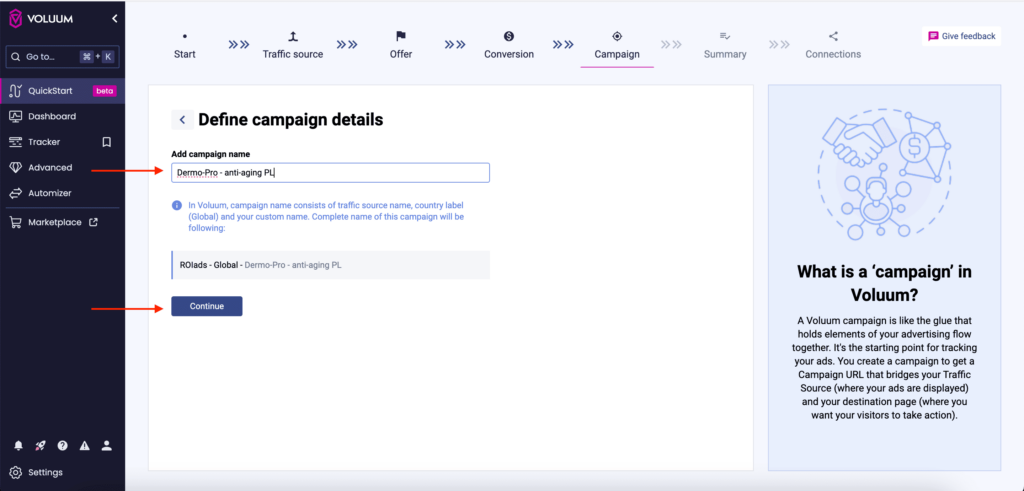
9. Check the data you entered and click the bottom button — “Confirm and create”.
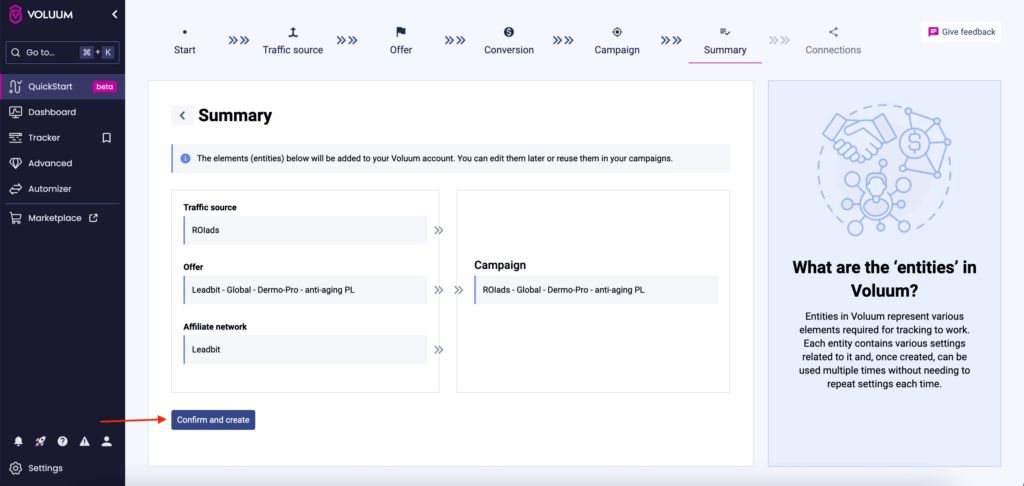
10. Now copy the tracker campaign link from the “Voluume campaign URL” section.
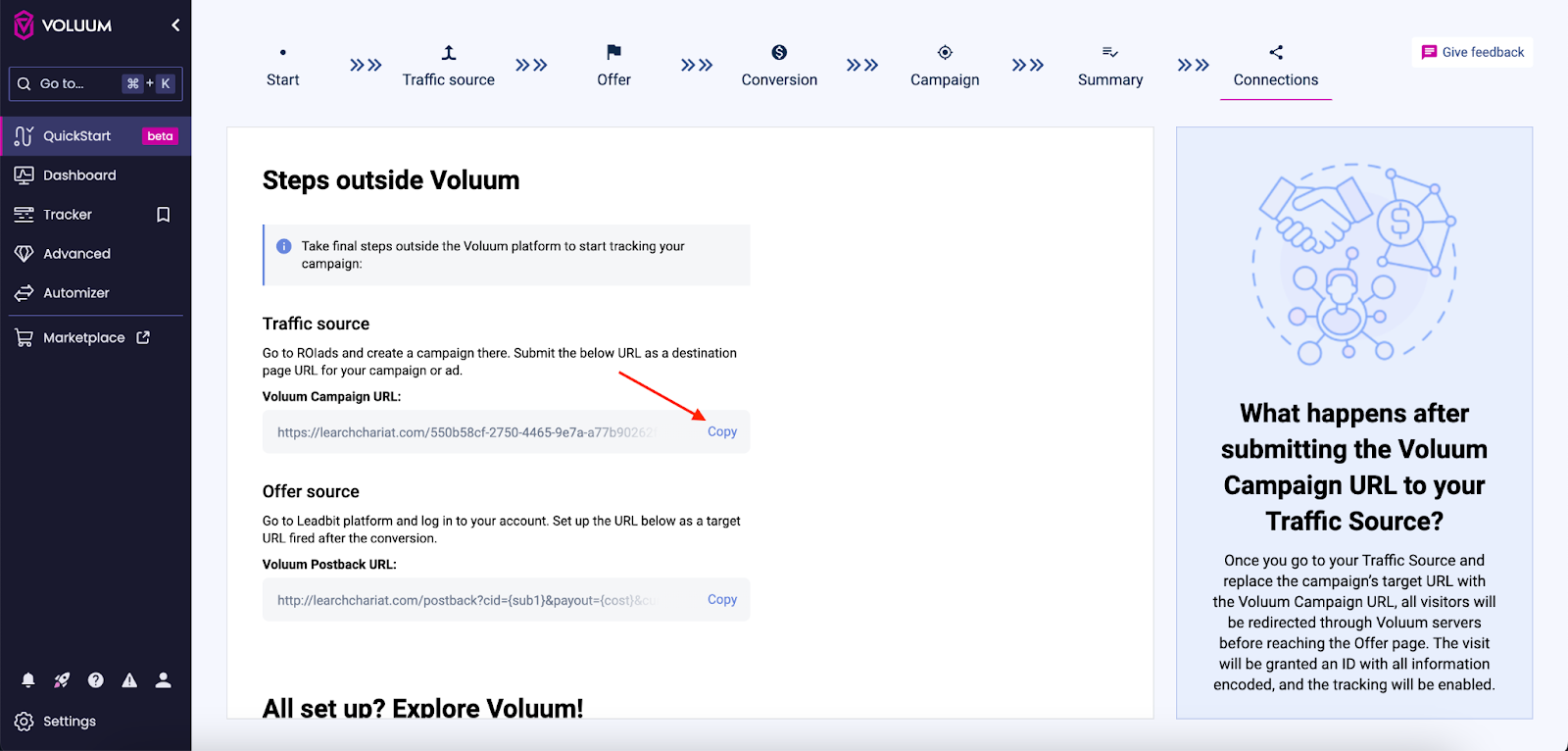
11. Now that’s all set, go to ROIads platform and insert the URL in the “Destination URL” field when creating a campaign.
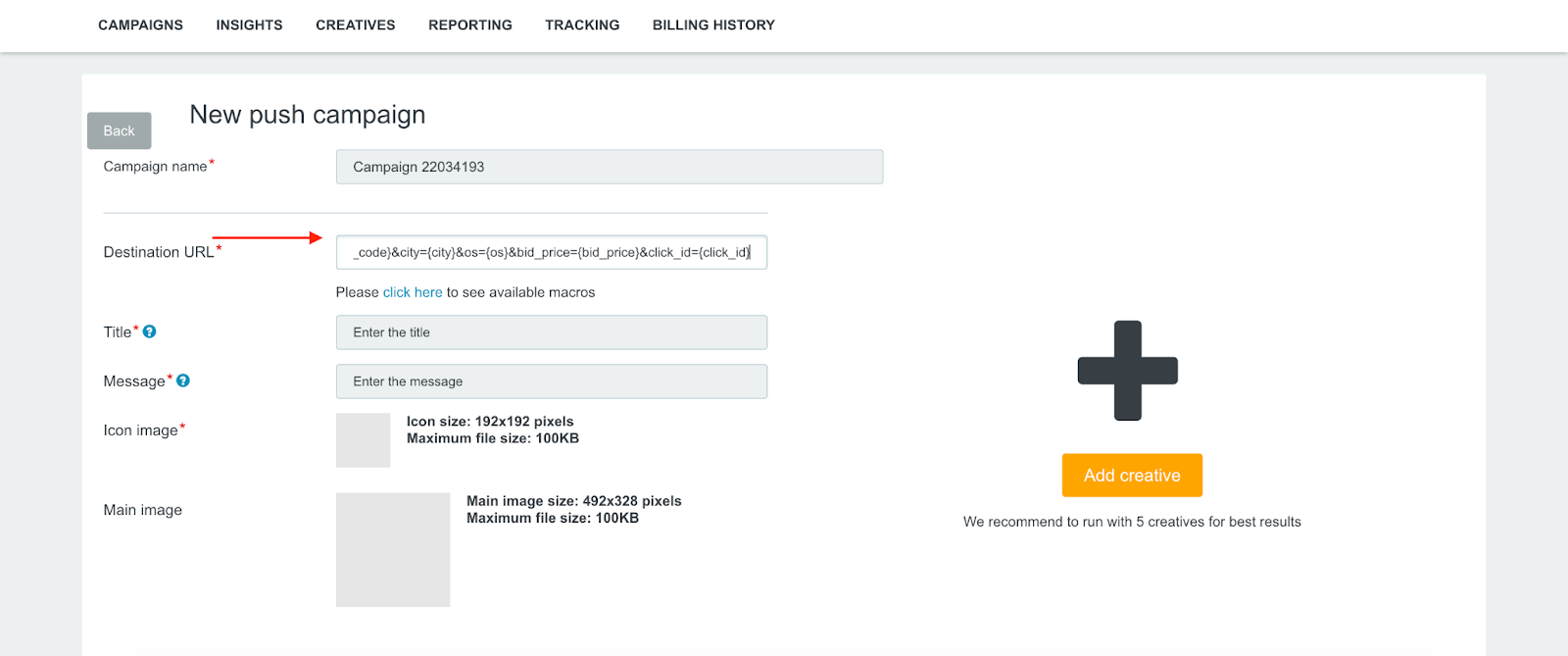
Done! The postback setting up at Voluum tracker is complete. Now go ahead and set up your ad campaign. Check out our guides on how to launch push and pop ads. Also don’t forget to read our ROIads blog to know more about our features and nuances of campaign settings.
Conclusion
Now you know how to set up postback with conversion tracking in Voluum, link ROIads platform, link your affiliate network and set up a CPA offer! This integration will give you more precise tracking and help you better your campaigns performance.
With ROIads you have everything you need to win. Run campaigns with push, pops, in-page push and direct click in 150+ geos with premium traffic sources, AI bidding technology, CPA Goal feature, and Micro bidding. Get started now, optimize your results and scale your campaigns!










