Pop ads are an old format that never goes out of style and is still super popular among media buyers. In this article from the experts at ROIads, a pop ad network, we will go into all the details about pop ads: we’ll cover the technical stuff, walk you through how to launch a campaign and how to make money with them. We’ll also cover the pros, show you how to use it to get the most out of it and give you practical tips to optimize.
And if you think pop ads are dead, we’re here to prove otherwise: this format is not dead — it’s still king. So sit back and get ready to take your campaigns to the next level!
What Is Pop Ad?
Pop ads are a type of online advertising that automatically opens in a new window or browser tab when a user interacts with a webpage. This can happen when the page loads, when the user clicks on certain elements, or when the main window is closed. According to the pop ad definition, there are two main types of pop ads: popup and popunder. Both formats are designed to grab users’ attention with advertising content, but they function slightly differently. Pop ads remain a popular choice for advertisers due to their high visibility and ability to bypass traditional ad blockers.
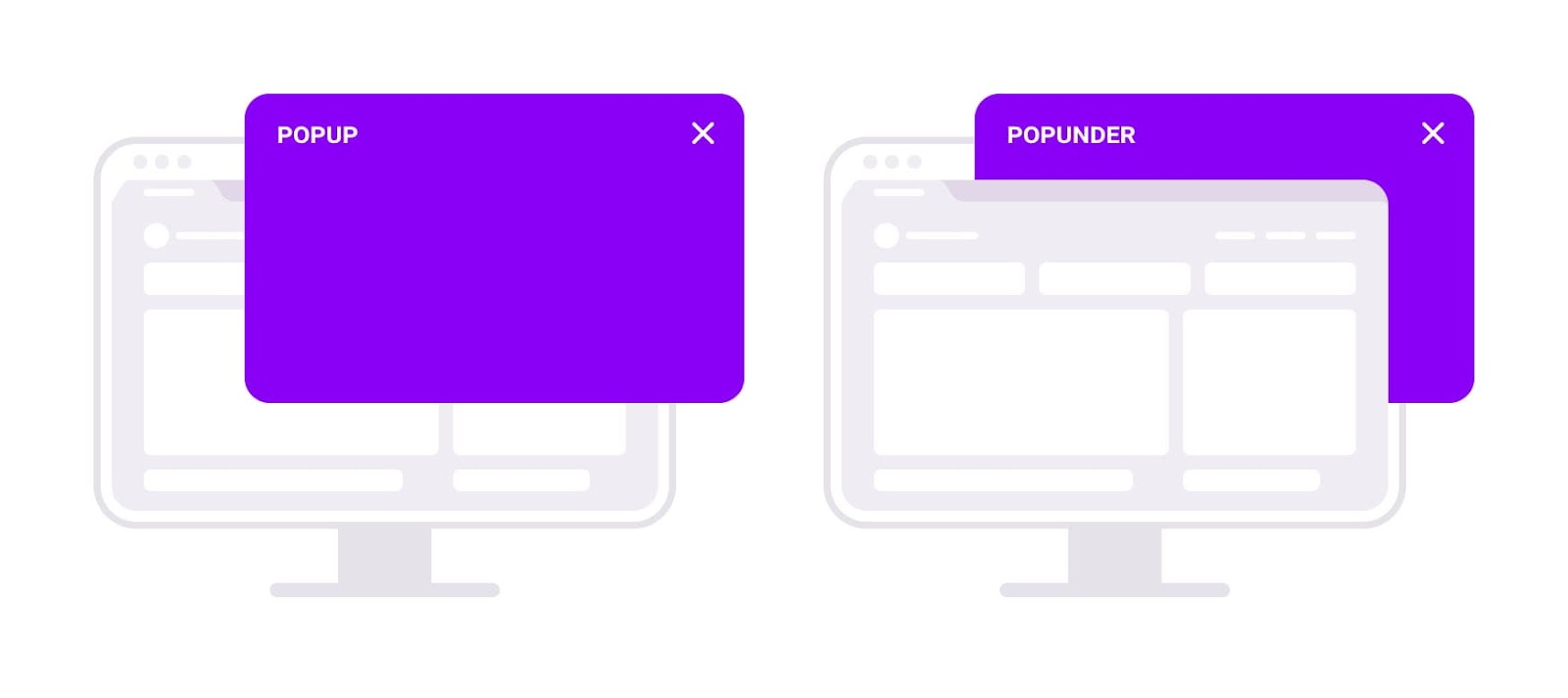

Roya, Emotional Damage Officer & Supreme AI Arbitragist at ROIads
Types of Pop Ads
- Popup Ads
Pop-ups open in a new window over the main page. This format grabs attention instantly as it overlays the content and forces the user to either close the window or interact with the ad. But this type of ad can sometimes annoy users because of its invasive nature. To avoid this, you need to set the ad frequency right. How to do this and what frequency works best — we’ll get into that below.
- Popunder Ads
Unlike popups, popunder ads open in a new window beneath the active browser window. The user only sees it after closing the main window or switching between tabs. This format is less invasive but still effective as it doesn’t interrupt the interaction with the main content but is visible to the user later on.
How Do Pop Ads Work?
Popups work based on JavaScript code embedded into web pages. When a user visits the page or performs specific actions (like clicking or closing a tab), the code is triggered and opens a new window with the ad. This happens instantly and automatically without the user needing to do anything for the ad to show.
Pop ads are used to promote specific products or services to get the user to take immediate action — register, sign up for a newsletter, buy, download an app etc.
Why You Should Advertise with Pops
Pops are still a relevant advertising format after all these years. Despite the rise of native ads or video ads, pops still deliver. Here are the reasons why the format is still popular and works.

- High Visibility
Pops are impossible to ignore. They appear right in front of the user, unlike banners which can be easily missed. That’s why they work great when the goal of the campaign is to increase brand or product awareness. In verticals like iGaming or betting where immediate user action is key, pops deliver fast.
- Low Cost
Pops are one of the cheapest traffic sources in digital advertising. They are way cheaper than ads on platforms like Facebook and Google Ads where CPM can be much higher. For example on Facebook CPM can range from $5 to $10 and on Google Ads $10 to $15 depending on the niche. On pops CPM is usually $0.5 to $8, so they are a much more cost effective way to get traffic. In highly competitive verticals like betting, gambling or antivirus advertisers choose pops as a quick way to get traffic with minimal spend.
- Instant Response
Pops create a sense of urgency, users react fast. Users click on the ad to close the window fast but that also gets their attention to the promoted product or offer. So that increases conversions.
- Flexibility
Pops can be used for any goal — from brand awareness to direct response (e.g. newsletter sign ups, registrations, app downloads). They are easy to customize for specific audiences and verticals so they are a versatile tool for advertisers.
The Role of Landing Pages and Pre-Landing Pages in Increasing Conversions for Pop Advertising
Landing pages and pre-landing pages are the only point of contact with the user in pop advertising as there are no creatives involved. So they are the most important part of the whole campaign. The success of engaging the user and getting them to take the desired action depends on these pages only.
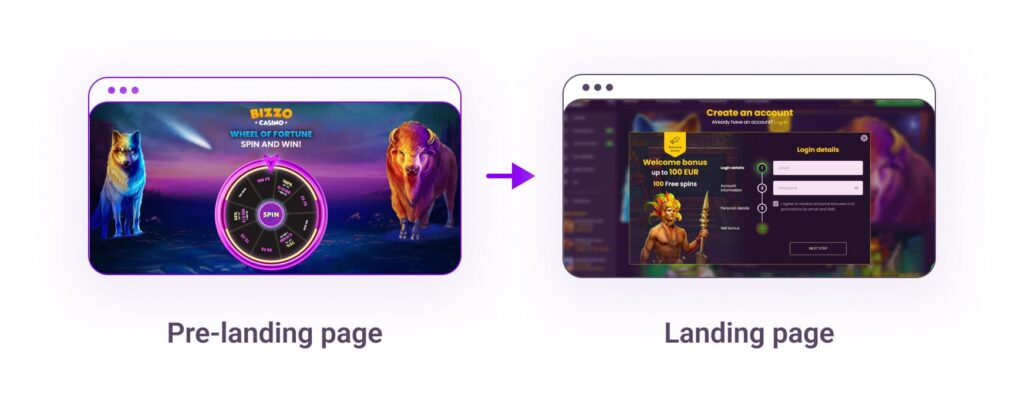
What is a Landing Page
A landing page is the page you land on when you click an ad. It’s often a standalone page for a specific offer, product or promotion. The main goal of a landing page is to quickly and simply communicate the value of the offer and get the user to take a specific action, like submit their contact details, register, buy a product or download an app.
Key Objectives of a Landing Page:
- Focus on the Call to Action: No distractions. One goal only — conversion.
- Brevity and Clarity: Clear headlines, simple structure and a clear call to action (CTA) help users make decisions fast and easy.
- Mobile Optimization: Since most pop traffic comes from mobile devices, landing pages should be mobile friendly.
What is a Pre-Landing Page?
A pre-landing page is a page between the ad and the landing page. Its purpose is to warm up the user’s interest by providing more information about the product or offer. Pre-landing pages can include reviews, social proof (customer testimonials), case studies or details about the unique benefits of the product.
Key Objectives of a Pre-Landing Page:
- Warming Up Interest: A pre-landing page warms up the user’s interest before redirecting them to the main landing page. It can be used to explain complex offers or build trust in the brand.
- Audience Filtering: A pre-landing page filters out irrelevant users, leaving only those who are genuinely interested in the product. This increases conversion on the next step.
- Creating Anticipation: Pre-landing pages can create a sense of urgency or scarcity, get the user to take action on the landing page.
Rules for Creating High-Converting Landing and Pre-Landing Pages for Pop Ads
So, we know landing and pre-landing pages are crucial for pop ads and conversion. Now let’s get to the rules.
| Rules for Creating High-Converting Pages | Description |
| Keep it simple and minimalistic | The landing page should be clean and easy to understand: simple headline, short text, one CTA. Remove all extra stuff that can distract users. |
| Focus on one action | The page should encourage one specific action: registration, purchase or download. |
| Provide a compelling offer | Clearly show what the user will get. Use social proof, promotions and highlight unique product benefits. |
| Optimize for mobile devices | Make sure the page loads fast and is easy to use on mobile and tablets. Make buttons big and tapable. |
| Use pre-landing pages to warm up interest | Use pre-landing pages to warm up interest before the main offer: testimonials, reviews or case studies to build trust. |
| Segment and personalize | Tailor pages to different audience segments: geography, interests, user behavior. |
| Clear and visually appealing design | The design should be nice and focused on the headline and CTA. |
| Test and optimize | Run A/B tests on headlines, CTAs, images and other elements to improve conversion rates. |
| Minimize forms and fields | The less fields to fill in, the more users will complete the action. Ask only what’s necessary. |
Which Verticals Work Well with Pop Traffic
Pop traffic is a versatile tool that can be used in many industries. Pop ads are great at grabbing attention and getting quick results. Since pop ads reach a huge audience, your ad offers need to be broad and appealing to as many people as possible, not too niche. But not all industries are created equal for pop advertising, so you need to know which ones work. Here’s the list:
- Gambling: Grabs attention with bonuses and promotions, for instant conversions.
- Betting: Plays on the urgency of placing bets, with favorable odds and bonuses.
- Telecom: Pop ads communicate new rates and promotions to get new customers.
- Antivirus: Fast response to security threats, to get users to install software.
- Dating: Emotional niche where popups grab attention and drive registrations.
Features of Pop Traffic in ROIads
Every ad network has its own features that affect the performance of campaigns. ROIads is a pop ad network that focuses on maximizing results through high quality traffic and advanced technologies. Here are the features to help you better understand the pop traffic in our network: we’ve gathered data on top verticals, geos, devices and os.
Top Verticals for Pop Advertising in ROIads
ROIads is a pop traffic network so these verticals are a perfect fit. Popups and popunders are still the most effective way to get users in these niches.

These verticals convert so well in ROIads because of premium traffic, smart targeting, AI bidding and flexible campaign settings. If your offer is in one of these niches, pop advertising on ROIads is the way to get traffic and conversions fast.
A bit more about AI-bidding Technology: we have advanced technology that automatically selects the best converting traffic sources. The system optimizes campaigns in real time, so you get more conversions and ROI without extra work from you. You can scale while the technology does the heavy lifting.
Key Facts About ROIads:
Traffic Geography in ROIads
- Reach: Over 9.6 billion impressions per month
- Geography: 150 countries
- Ad Formats: Pop, in-page push, direct click, and push ads
- Platform Features: AI-bidding technology, Micro Bidding, Optimization rules, CPA Goal, premium traffic sources, a personal account manager, black and white lists, as well as exclusive creatives upon request.
One of the best features of ROIads is our global reach. We have traffic from over 150 countries so the network is perfect for global campaigns. But some geos convert better than others in pop advertising.
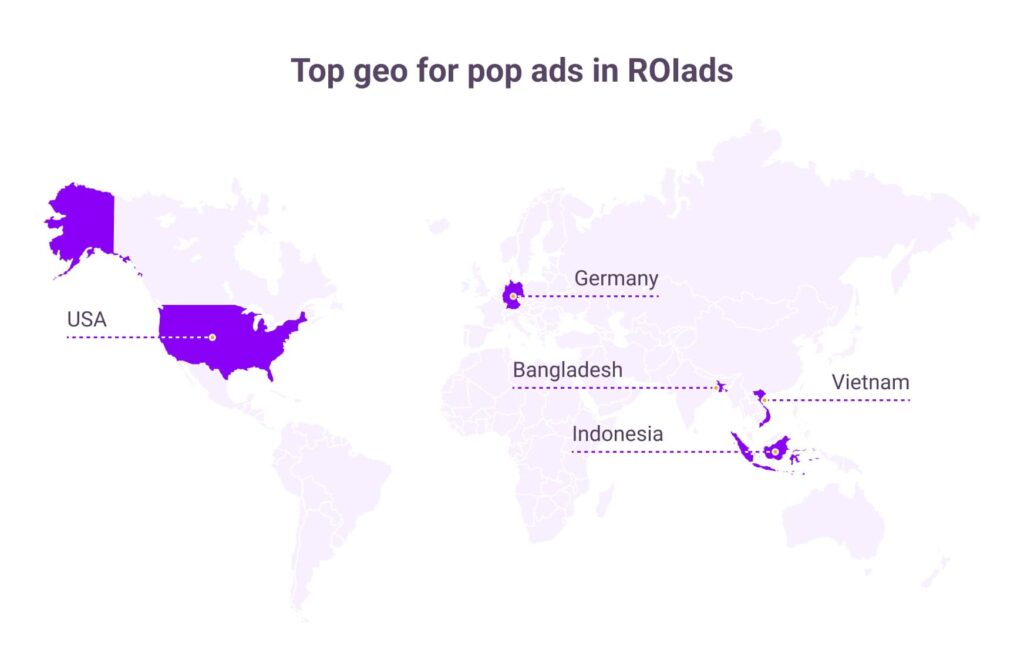
🇮🇩 Indonesia: Biggest in terms of traffic and conversion. High user activity, especially on mobile, makes Indonesia a great country to scale campaigns.
🇺🇸 USA: Despite high competition, the US market is still attractive because of the buying power of the audience and the traffic volume. Especially for verticals like dating and antivirus.
🇧🇩 Bangladesh: One of the rising countries in digital advertising. With a lot of mobile traffic, Bangladesh is a good geo for low budget but scalable campaigns.
🇻🇳 Vietnam: Vietnam has high user engagement and great conversion rates especially in betting and gambling verticals.
🇩🇪 Germany: One of the top European markets where users interact with pop ads, especially on desktop. For niche offers like telecom services this is the region to be.
Device Types in Pop Traffic in ROIads
Pop traffic in ROIads shows a clear pattern of user device behavior when interacting with the ad content. This data helps advertisers to fine tune their campaigns for better targeting and more effectiveness.
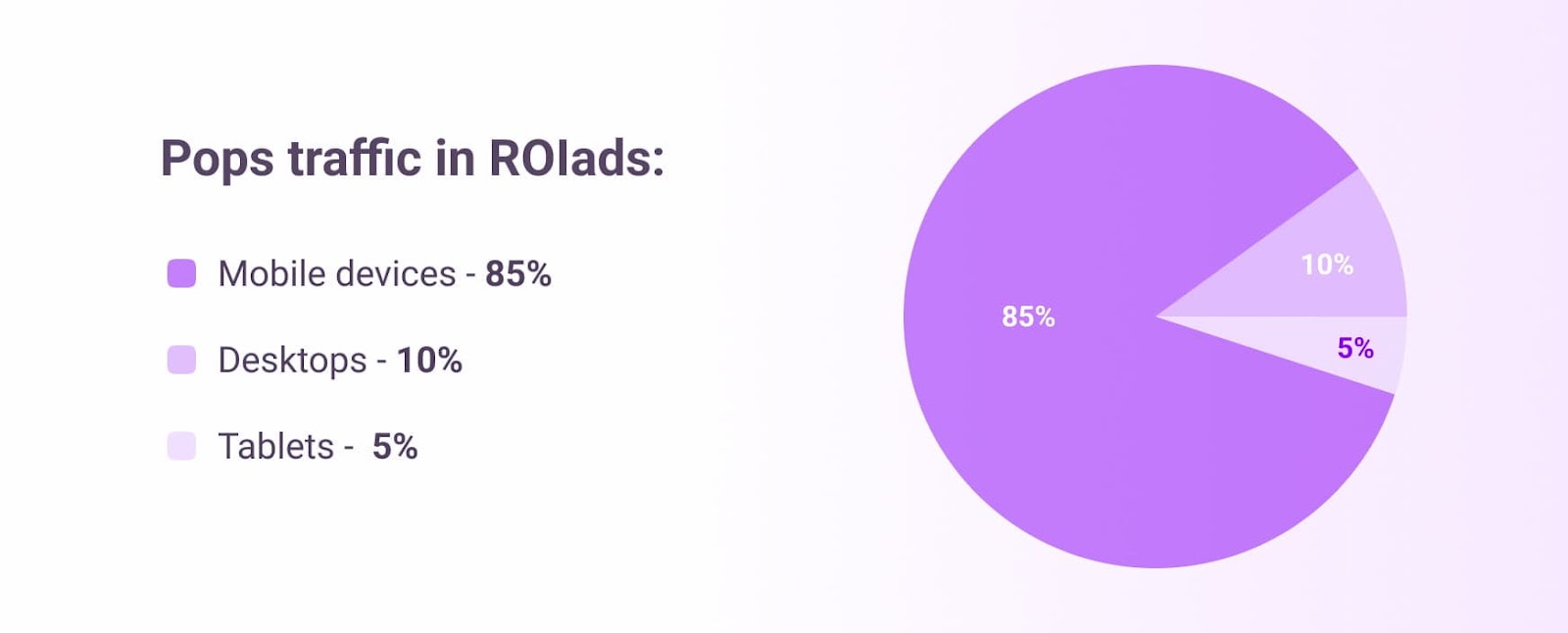
- Mobile Devices (85%): Most of the pop traffic comes from mobile phones. No surprise, mobile users are always on the go and encounter ads in browsers and apps. Mobile devices are perfect for popups because they grab attention and prompt action immediately.
- Desktops (10%): Although desktops are second, don’t underestimate them. Pop ads on desktops are found on news sites, forums and other places where users are more engaged and spend more time. This is especially true for complex products like antivirus software or telecom services.
- Tablets (5%): Although tablet traffic is smaller, it’s still good for niche campaigns where user behavior and device type matters. Tablets are used at home so it’s a good targeting for specific campaigns.
How to Launch a Pop Ad Campaign
Launching a pop ad on ROIads is easy and quick. Here are the steps to get started.
Step 1: Register on ROIads
First you need to sign up on the ROIads platform. It takes less than 1 minute. Enter your name, email, password and confirm your account and you will have access to your dashboard where you can start setting up your campaign.
Step 2: Fund Your Account
Before you start your campaign you need to fund your account. The minimum deposit in ROIads is $250. Available payment methods are bank cards, wire transfers and Capitalist. You can also discuss additional payment methods with your account manager if needed.
Step 3: Choose Your Ad Format
After funding your account, select the ad format. ROIads has two main formats: Pop Ads (which includes popup and popunder) and Push Ads. For this campaign select Pop Ads since they are the main focus.
Step 4: Upload Your Landing or Pre-Landing Page
Upload the landing or pre-landing page that will be used for the campaign. Landing pages are the point of contact with the user, since there are no creatives in pop advertising. Make sure your pages are mobile friendly and load fast to improve user experience and conversion rates.
Step 5: Targeting Setup
In the targeting setup you will need to define the main parameters of your campaign:
- Geography: Select the countries where you want to send traffic. With the Region and City targeting you can target even more specific regions and cities.
- Technological Targeting: Enable to target by devices, OS, browsers and connection types. This will give you more control over who sees your ads based on their tech.
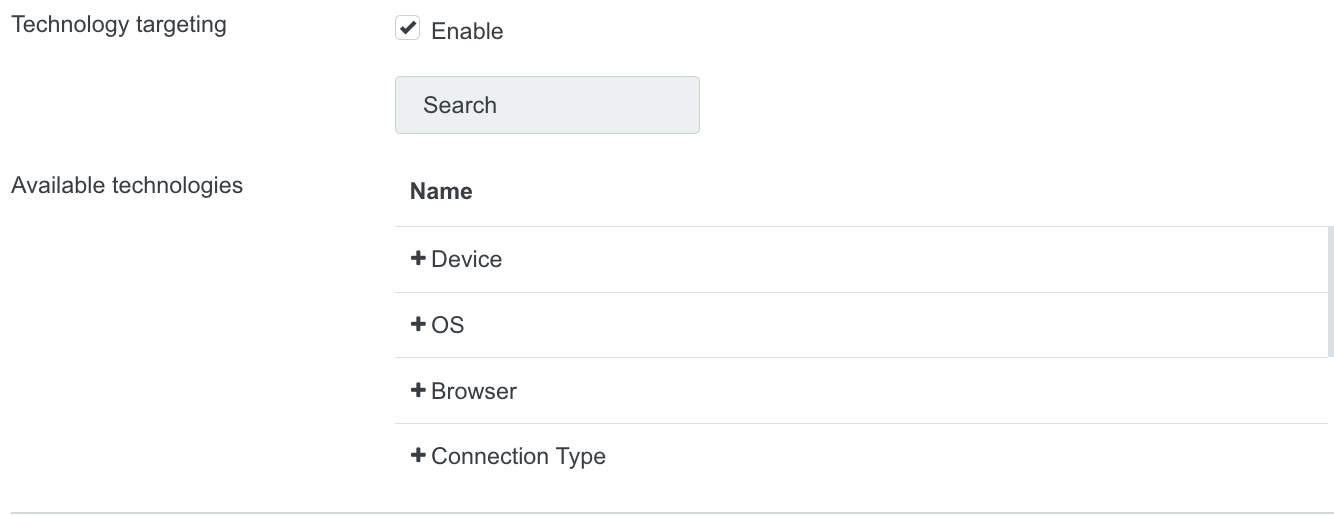
Step 6: Set Your Budget and Bidding Strategy
Now you need to set your cost per thousand impressions (CPM) and target cost per action (CPA). In ROIads, the system will automatically suggest a recommended CPM based on the geo you selected so you can match the best rates for your area.
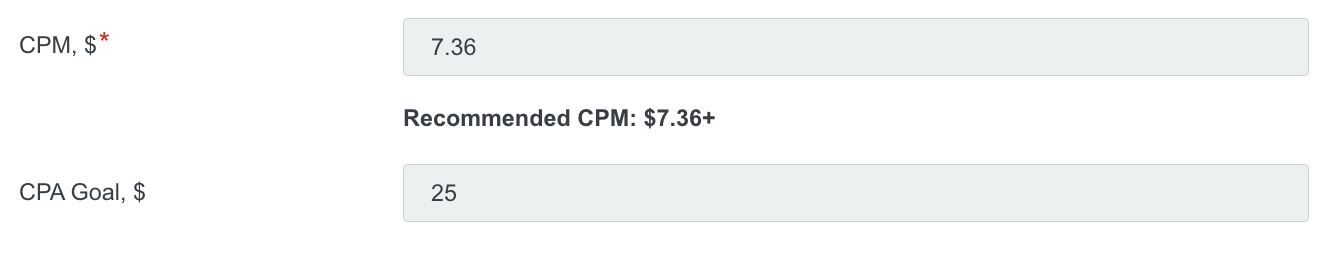
Step 7: Set the Frequency of Impressions
Now you need to decide how often users will see your ads. You can limit the number of times the same user sees your ad in a given period. The best is 1 impression per day per user to avoid oversaturation and user frustration while keeping your ad in front of them. If you have a time sensitive promotion or limited offer you can increase the frequency to 2-3 times per day to boost conversions.
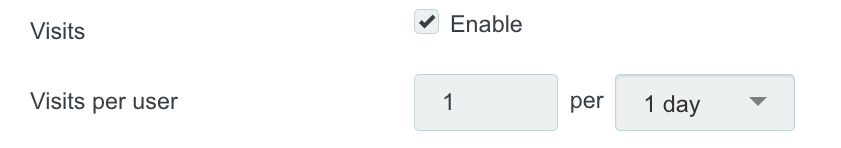
Step 8: Additional Targeting Settings
Now you can add more targeting to your campaign. Each of these settings will further narrow down your audience and ad impressions. Click the yellow button at the bottom of the dashboard to configure.
- Carrier Targeting: Show ads to users on specific mobile carriers. Useful for telecom services.
- ISP Targeting: Target users based on their internet service provider. Useful for VPNs or antivirus software.
- Browser Language Targeting: Show ads to users whose browsers are set to specific languages. More targeted for language specific audiences.
- Timetable: Allows you to set specific time intervals to show ads. Useful for campaigns that need to be shown during specific hours or days when your audience is most active.
- Whitelist / Blacklist: Allows you to add traffic sources to a whitelist (to show first) or blacklist (to exclude low quality sources). This will improve your campaign performance by showing ads only on trusted platforms.
Step 9: Launch Your Campaign
Once you have all set, click the “Start Campaign” button. The system will start showing your ads in the selected geos and devices.
Step 10: Monitoring and Optimization
After your campaign is live, you need to monitor it regularly. The ROIads dashboard will show you detailed reports for each parameter — impressions to conversions. Use this data to make changes: disable low performing traffic sources, add new geos or adjust your bids. The AI-bidding system will automatically optimize your bids and improve your campaign performance.
Conclusion
We’ve covered the basics of pop traffic: the concepts, benefits and features and a step by step guide to create a campaign. What is a pop ad? It’s a way to reach a big audience and get high conversions, making pop advertising a powerful tool to drive traffic and conversions.
Now that you know how to start a campaign, it’s time to sign up with ROIads and get traffic that delivers. Start your pop ad campaign today and see for yourself how easy it is to make money with quality traffic! With ROIads’ advanced targeting options and user-friendly platform, scaling your campaigns has never been simpler.















