In affiliate marketing the most important aspect of a successful campaign is tracking and analyzing the results. And that’s where postback and conversion tracking come in. Postback plays a crucial role in allowing advertisers and partners to track every action a user takes and link it to a specific campaign or ad source. It’s not just to know what happens after a click on an ad; postback allows advertisers to optimize their efforts and direct budgets to the channels that perform best.
Postback in affiliate marketing is one of the most reliable ways to understand exactly what’s working in your funnel. With postback conversions, you gain full control over traffic source efficiency and ROI.
In this guide from ROIads ad network’s experts, we will dive into what is postback, why you need it, how to set it up and how this setup can help you maximize your campaign results and ROI.
What is Postback in Affiliate Marketing and How it Works
Postback is a way to send conversion data. This method is also known as S2S postback — server-to-server communication ensures stable and secure data exchange between systems. This means that when a user performs a desired action (e.g. registration, purchase or subscription) the data about this event is automatically sent from the tracker server to the partner’s server or the ad network. This approach ensures data integrity as the data is sent directly between servers, bypassing the client’s device and avoiding data loss due to ad blockers or cookies. Postback is set up using the postback URL.
What is a Postback URL?
Postback URL (postback link) is a special link used to send conversion data from one server to another to track user actions (conversions). In short, postback URL tracking allows advertisers to measure user activity without relying on cookies or browser-based scripts. It’s essential for high-volume affiliate campaigns and precise attribution.
What is Conversion?
Conversion is a key term in marketing that means a user has completed a desired action from an ad campaign. Conversions can be different actions depending on the campaign goals: purchase, registration, subscription, app download, form fill and many more. Each of these actions reflects the success of marketing efforts because conversions tell us that users are taking the desired action after interacting with the ad.
Types of Conversions
Conversion types depend on the ad campaign goal. Here are a few examples:
- Purchase — user buys on the site, especially for e-commerce campaigns.
- Registration — user registers on the platform or site, common for subscription and informational campaigns.
- App download — user downloads the mobile app, main goal for mobile network campaigns.
- Newsletter subscription — user subscribes to email newsletter, often used for content campaigns.
- Form or survey fill — user provides contact information or answers questions, used for research and lead generation.
Key Stages of Postback Operation
Based on the principle we described above, let’s see how the conversion tracking works through postback URL.
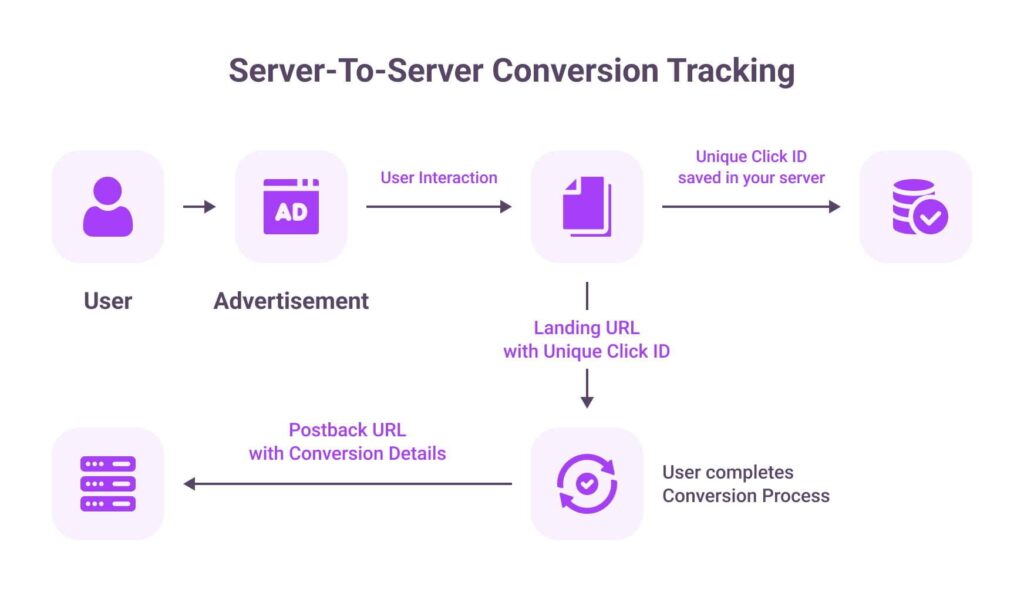
- User interacts with the ad
It all starts with the fact that the user sees an advertisement (for example, a popunder or a push notification) and interacts with it, for example, by clicking. This action initiates the tracking process.
- Transition to the landing page with a unique click identifier (Click ID)
After the user clicks, they land on the landing page and the Click ID is passed in the URL. This ID links all subsequent user actions to the specific click and traffic source.
- Click ID is saved on the server
When the user lands on the landing page, Click ID is saved on the ad network or tracker’s server. This allows linking all further actions to the specific click, which is the basis for conversion tracking.
- User completes the conversion
The user performs the action that is the goal of the ad campaign (e.g. registration, purchase or subscription). This action is registered by the tracker as a conversion.
- Sending the postback URL with conversion data
The example below illustrates how S2S postback works in a real campaign. The use of unique identifiers ensures that each action is matched to a specific click — the foundation of postback conversions.
Once the conversion is registered, the tracker or ad network’s server sends the conversion data to the partner’s server via postback URL. This URL includes parameters such as Click ID and payout (if applicable). Example of postback URL in ROIads:
https://us.roiapp.net/roiconv?action=conversion&id={click_id}
The actual value is replaced with {click_id} when sent, so the partner’s server can identify the conversion and link it to the specific click.
- Conversion is recorded on the partner’s server
The partner’s server receives the data and records the conversion, linking it to the corresponding Click ID. This allows advertisers and partners to see the full picture of the campaign, analyze results and optimize the budget.
Postback affiliate marketing isn’t just about tracking — it’s about scaling campaigns confidently. By using postback URL tracking, advertisers eliminate guesswork and base decisions on verified performance data.
Why You Need to Set Up Postback
So, conversion postback tracking is a key tool for partners and advertisers to track campaigns and make data-driven decisions. Postback as a method of passing conversion data makes this process more accurate and reliable.
Benefits of conversion tracking
- Real-time campaign optimization
Conversion tracking and postback allow advertisers to react to changes in campaign performance in real-time. With exact data on which sources are converting, the advertiser can redirect budget to more profitable channels and increase ROI.
- Data transparency
Postback ensures full transparency of user actions. With it you can exactly see which channels and creatives converted and track the whole user journey from click to conversion. No ambiguity and only work with verified and accurate data.
- Cost savings and budget optimization
With postback the advertiser can quickly identify non-performing channels and remove them from the campaign, saving costs. This way the budget can be used more efficiently, focusing on sources that bring more conversions and sales.
- Fraud protection
Postback tracking helps to protect from fraud, as every click and conversion is tracked with unique identifiers. This allows it to detect suspicious activity, remove incorrect actions and make sure the advertiser pays only for real users and real conversions.
How to Set Up Postback in ROIads
ROIads advertising network that offers push and pop traffic provides a simple way to set up postback so advertisers can track every conversion and link it to a specific traffic source. Below is the step by step guide to set up postback on the platform and list of supported trackers.
Step-by-Step Postback Setup on ROIads
- Log In and Enable Postback
Login to your ROIads account, select the ad format (push or pop). Then you will go to the campaign settings. In the Tracking Type section select Postback request.
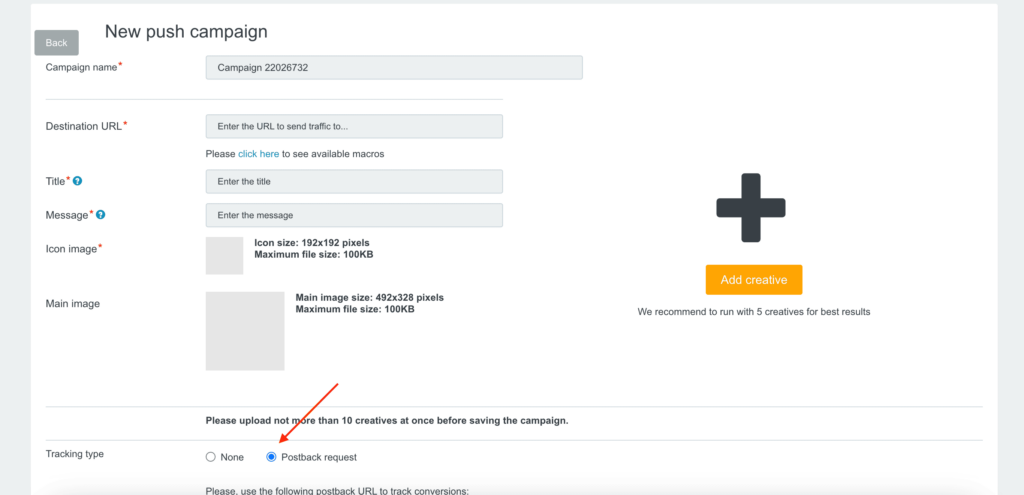
- Tracker Selection
ROIads is integrated with several popular trackers, which makes the process easier. Here are the trackers we support full integration with:
- CPV Lab Pro
- PeerClick
- BeMob
- Keitaro
- RedTrack
Select the tracker if you already work with one of these systems or set it up according to your campaign requirements.
- Add ROIads as Traffic Source
To start tracking conversions you need to add ROIads as traffic source in the tracker. Use the following postback URL to track actions:
https://us.roiapp.net/roiconv?action=conversion&id={click_id}
You can also find this url in the campaign settings and copy it from there.
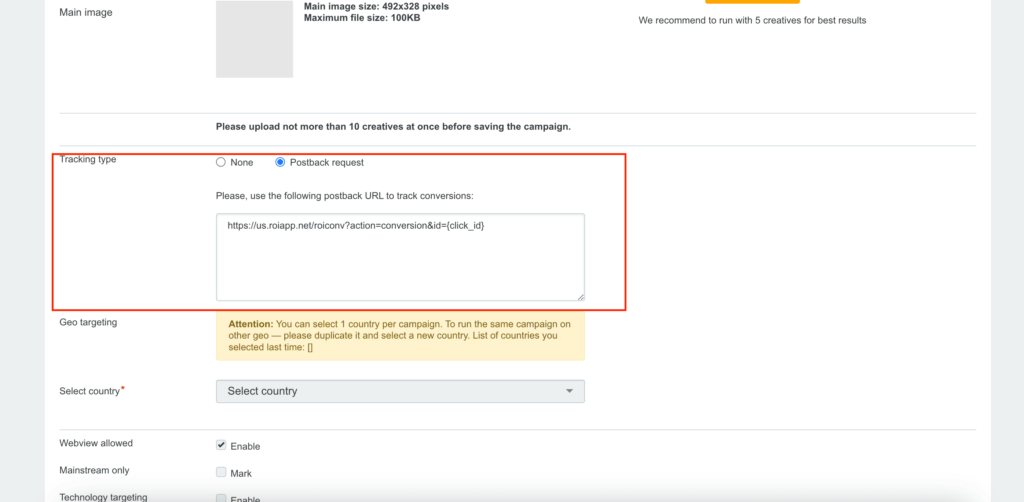
This URL sends the conversion data and includes the unique parameter {click_id}, that allows linking each conversion to a specific click and traffic source.
- Macros (Tokens) Set Up
To track data accurately you can use the macros available on ROIads platform. Depending on the ad format (push or pop) you will have macros that allow you to collect the metrics through URL and tracker. List of macros for each of our ad formats is available in the advertiser dashboard in the Tracking tab.
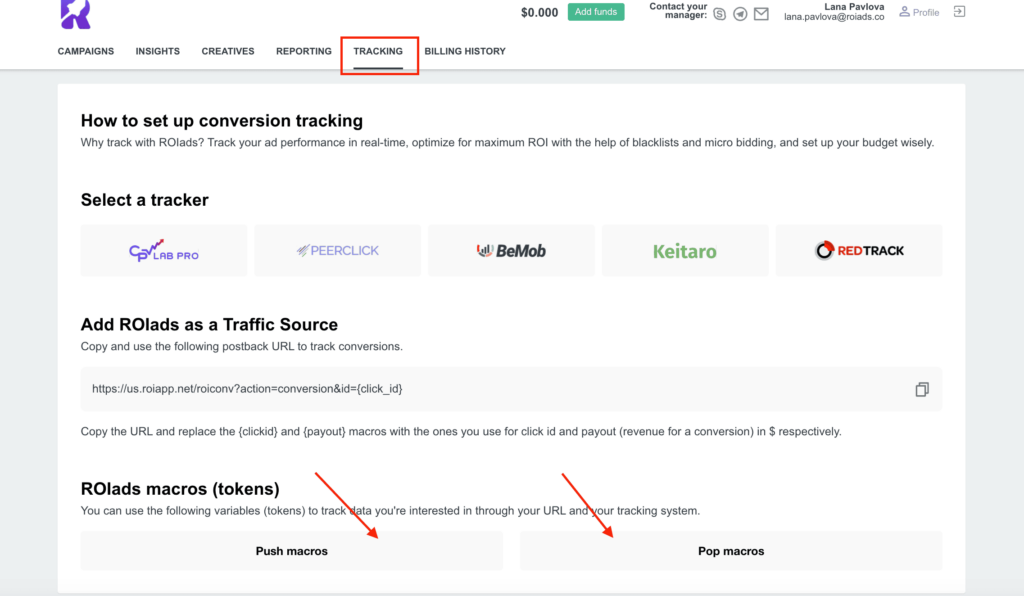
Here are some macros you can use for push ads format:
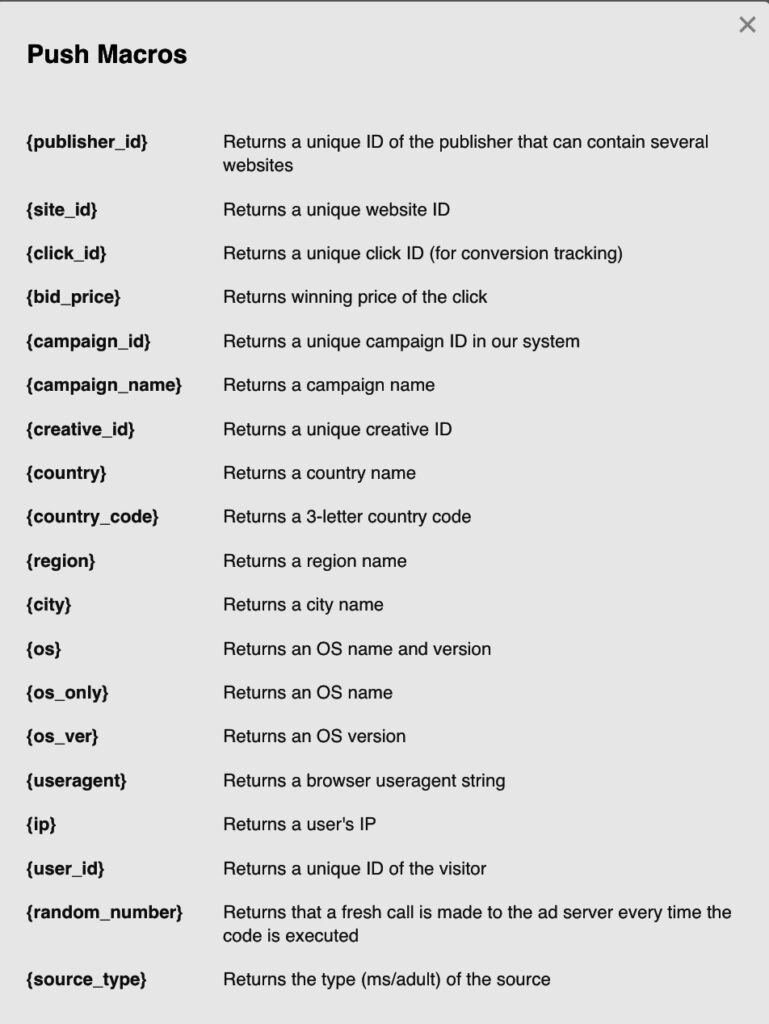
And here you can find list of macros for pop ads format:
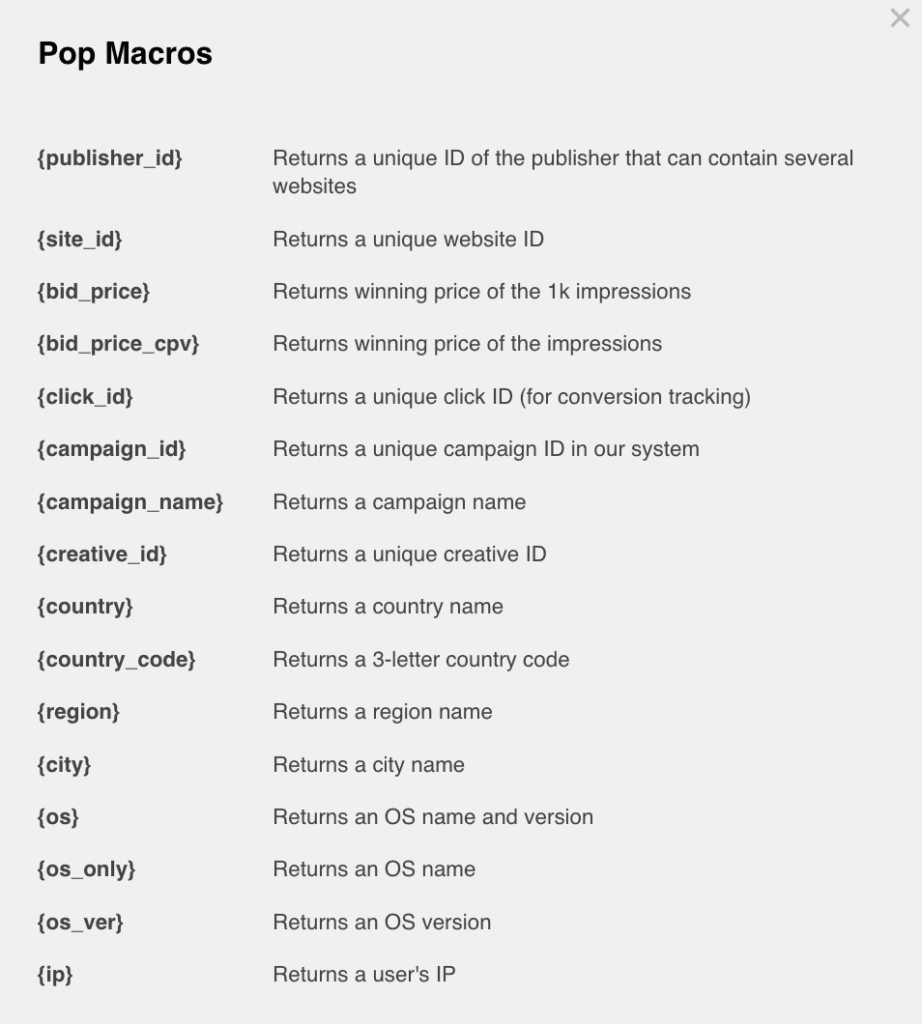
5. Connecting the affiliate program
To track conversions in the tracker you need to not only set up the ad network (ROIads), but also integrate the affiliate program from where you got the offer. This will match the traffic and conversions. We will go through the steps.
Now in the tracker you need to add the affiliate program where your offer is placed. This is done by:
- Entering API data if the affiliate provides the access key.
- Entering data manually (e.g. offer URL, tracking parameters and postback).
Connecting the affiliate program will link the traffic from ROIads with the conversions happening on the offer side.
6. Tracking the offer through postback URL
- Copy the postback URL provided by your tracker.
- Paste it in the offer settings on the affiliate program platform. This is to capture conversions and send data back to the tracker.
- Make sure to pass the key parameters in the postback URL such as click_id (this parameter links the click and conversion).
7. Creating a campaign in the tracker
Now let’s combine all the data in the tracker by creating a campaign:
- Traffic source: Add ROIads as the ad network. For this use the postback URL of ROIads, for example:
- Affiliate program: Add the affiliate and the related offer.
8. Saving and Verifying Settings
After setting up postback, save the changes and test. Check if the conversion data is being sent correctly between ROIads and your tracker. You can do a test click and check if it’s being recorded and showing up in the system with the right parameters.
Benefits of Setting Up Postback in ROIads
Setting up postback in ROIads ensures precise conversion tracking and offers advertisers key benefits, including:
- Data transparency and accuracy: conversion information is transmitted directly between servers, eliminating data loss and enhancing accuracy.
- Automation of analytics: postback in ROIads automates the data transfer. You can see conversions and traffic sources in one place. Easier campaign optimization and real time reporting.
- Micro bidding support: Micro bidding in ROIads only works when postback is set up as it relies on conversion data to adjust bids.
- CPA Goal feature activation: CPA goal algorithm automatically adjusts bids and traffic distribution to keep campaigns within your target CPA.
So setting up postback on ROIads allows you to use conversion data to optimize your campaigns. ROIads doesn’t share postback data with 3rd parties or use it for our own purposes. We only care about helping advertisers optimize their campaigns and get the best results.
ROIads Quick Overview
ROIads is an international ad network that helps media buyers and advertisers to get targeted traffic and increase conversions. The network specializes in premium traffic and offers innovative tools and advanced campaign optimization methods — for example, AI-Bidding technology that automatically adjusts traffic sources based on their performance. All this allows advertisers to get maximum ROI.
- Reach: Over 900 million impressions each month;
- Worldwide Presence: Works with 150+ countries;
- Top Performing Formats: Push ads, pop ads, in-page push and direct click.
- Support for Popular trackers: Integration with CPV Lab Pro, PeerClick, BeMob, Keitaro and RedTrack makes setup easy.
- Top Features: Micro Bidding, AI-bidding Technology, CPA goal, Optimization rules, premium traffic, personal manager — assistance with campaign setup, optimization, and creatives.
Conclusion
In affiliate marketing, accurate tracking and data analysis is the key to successful campaigns. Postback and conversion tracking allows advertisers and partners to see how each click and user action is connected to a specific traffic source. This helps not only to measure the ad performance but also to optimize the budget and direct the resources to the most productive channels.
Whether you run dating, betting, or finance offers, S2S postback gives you the edge in competitive affiliate markets. Proper postback setup is what turns basic campaigns into high-ROI machines.
Setting up postback on ROIads makes conversion tracking easy and reliable. If you have any issues, contact your personal manager — he will help with setup and answer your questions. Also check out our tutorials on integration with popular trackers in the Conversion Tracking Tutorials section.















