In affiliate marketing, precise conversion tracking isn’t just a technical feature — it’s the foundation for success. It allows you to see your audience journey, measure your campaigns and see what works. Without accurate tracking, you’re just guessing and missing out on growth opportunities.
This is where RedTrack and ROIads come in. By integrating the ROIads ad network with the RedTrack tracker you get access to advanced tools that give you deep insights into your traffic. These tools allow you to see traffic sources, evaluate campaign performance and implement optimization strategies that boost your ROI.
What Is Postback and Conversion Tracking?
S2S (server-to-server) postback is a system that allows data to be shared between platforms like ad networks, affiliate networks and affiliate marketing trackers. It’s used to monitor user actions like registrations, purchases or subscriptions. By linking conversion data to traffic sources (e.g. ad campaigns, creatives and targeting), postback tracking gives you a clear view of performance and accurate attribution.
In affiliate marketing, setting up postback tracking is key to seeing the customer journey and fine-tuning your campaigns to get better results.
How Postback Tracking Works
Postback tracking is a data pipeline that logs every interaction between users, affiliate networks and ad networks. It gives affiliate marketers a real-time view of their campaigns and allows them to optimize their strategies. Let’s break it down:
- User Action
The process starts when a user interacts with your ad. When they click, the user is redirected to the offer or landing page. During this interaction, a unique click ID is generated and recorded by the ad network (in this case ROIads). This click ID is a key identifier that links the user activity to the traffic source, creative and campaign.
- Conversion Event
The user completes the desired action on the offer or landing page. This could be registering on a website, making a purchase or installing an app. The CPA network (or the platform hosting the offer) logs this as a conversion. At this stage detailed information about the action (time, action type, revenue) is captured.
- Data Sharing
The conversion data is then sent to RedTrack by the affiliate network or advertiser via a server-to-server (S2S) postback URL. RedTrack is a hub that consolidates data from multiple sources. It receives the conversion data, links it to the corresponding click ID and tells ROIads to link the conversion back to the traffic source and campaign. This attribution gives you transparency to see which sources are driving the most value.
- Performance Tracking
RedTrack logs the conversion and tags it with the original click ID. This way you can track performance at every level. By linking conversions to specific traffic sources, creatives, devices or geos you get full visibility of your campaign performance. This data can then be used to scale high performing sources or adjust underperforming ones.
Why Use RedTrack with ROIads?
Accurate tracking is key to successful affiliate marketing, and RedTrack makes it super easy to stay on top of your performance. By using RedTrack with ROIads advertising network, you get an advanced, user-friendly solution to monitor your campaigns, optimize traffic sources and make data-driven decisions. Whether you are an experienced affiliate marketer or just starting out, this integration will give you the insights and tools to scale your campaigns fast.
If you are a direct advertiser, you need to integrate your website directly with the tracker. You can find instructions on how to do this on RedTrack’s website.
Looking for a reliable tracking solution? Check out our guide on 16 top tracking tools in 2026 to find that one perfect option for your affiliate marketing needs.

Here are the key benefits of using RedTrack with ROIads:
- Automation: Postback tracking automates conversion logging, so every action is recorded in real time.
- Precision: Data flows seamlessly, eliminating errors and providing reliable analytics.
- Optimization Opportunities: See high-performing traffic sources and filter out underperforming ones.
- Time Efficiency: Data transfer is streamlined so you can analyze campaigns faster and make data-driven decisions.
- Easy Integration: ROIads has pre-built templates for RedTrack, so setup is a breeze.
Be sure to check out our guides on setting up other popular affiliate marketing trackers. Visit the Tracking Tutorials section in our blog.
Unlocking Micro Bidding with Accurate Conversion Tracking
The biggest benefit of using ROIads with RedTrack is the Micro bidding tool. This feature allows advertisers to manually adjust bids for specific traffic sources, like individual publishers or sites. With Micro bidding you can allocate your budget more effectively and focus on the placements that bring the highest ROI.
Now that you know why conversion tracking is important, let’s get into the step-by-step process of setting up RedTrack with ROIads and your campaigns.
How to Set Up RedTrack Postback Integration: A Step-by-Step Guide
This guide will show you how to integrate ROIads, your affiliate network and your offers into RedTrack as data sources. Follow these steps for RedTrack ads tracking integration, and you’ll be able to track conversions and optimize your ads for better performance.
What You’ll Learn in This RedTrack Setup Guide:
- Adding ROIads as a Traffic Source: How to set up ROIads in RedTrack as your traffic source. This is the most important step as all clicks and traffic will be recorded for analysis.
- Connecting Your Affiliate Network: How to link your affiliate network to RedTrack so the affiliate marketing tracker can collect and process metrics and data for your offers.
- Setting Up an Offer in RedTrack: Learn how to create and set up your CPA offer in RedTrack. This will ensure that conversion data from the affiliate network is linked to traffic data from ROIads.
- Building Tracking Campaigns in RedTrack: Combine your traffic sources, offers and affiliate networks into one campaign in RedTrack. This will give you a unified view of your data and performance metrics.
⚠️ Attention!
Step 1: Adding the Ad Network as a Traffic Source in RedTrack Tracker
The first step in setting up conversion tracking in RedTrack is adding ROIads as a traffic source.
1. Go to the left menu in the tracker and click on the “Traffic channels”. Then, click on the button “New from template”.
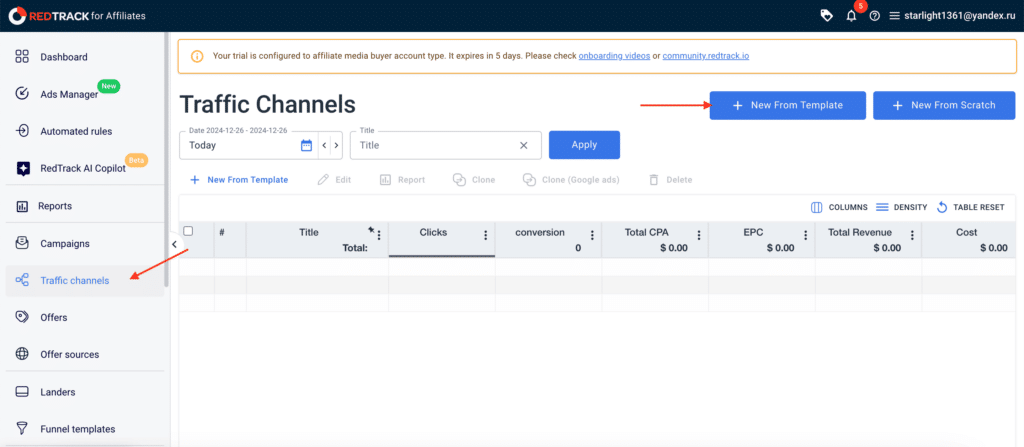
2. Type in the search bar “ROIads” and select the traffic source for your future campaign (push or pop). After that, click the “Add” button.
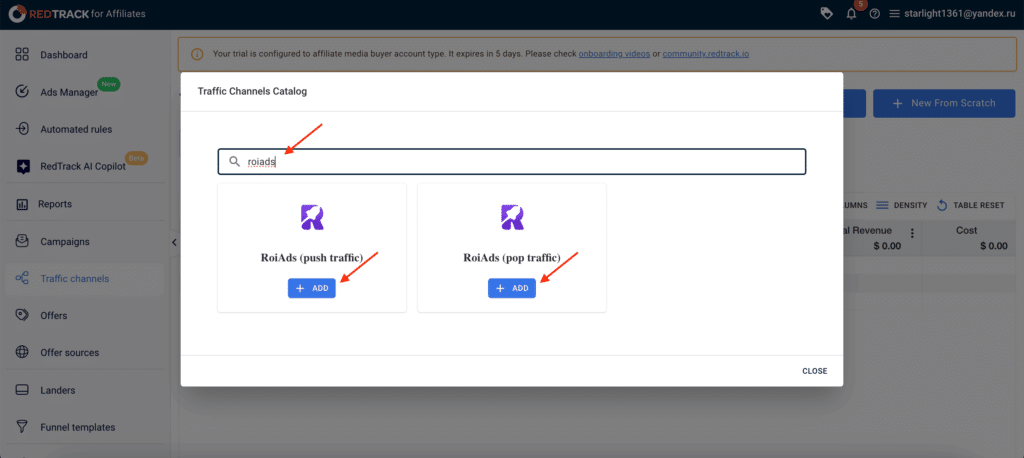
3. All fields are pre-filled automatically because of the ROIads and RedTrack integration. If you don’t need to set up advanced macros, click “Save” in the top right corner to save changes.
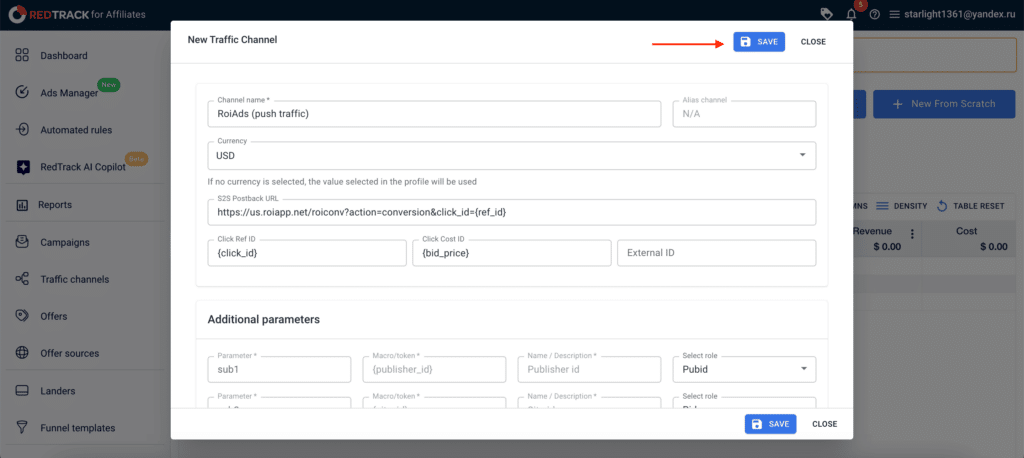
Step 1 is done. The affiliate marketing tracker is connected to the traffic source. Now let’s connect the affiliate network.
Step 2: Connecting the Affiliate Network with RedTrack Conversion Tracking
Many affiliate (CPA) networks are already integrated with RedTrack, which means they come with pre-built templates for easy setup. In this section we will show you how to connect an affiliate network to RedTrack using the example of the CPA network LeadBit.
1. To add affiliate network template to RedTrack, go to the left menu in the tracker and click on “Offer sources” and then “New from template”.
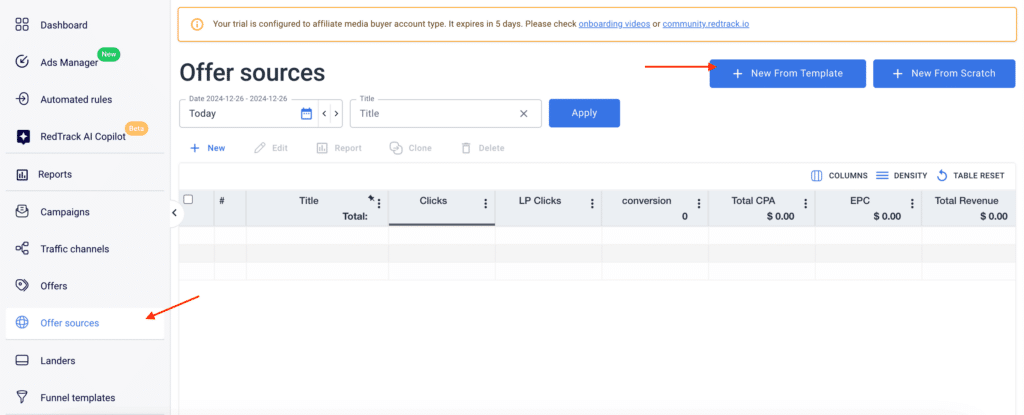
2. Type in the name of your CPA network in the search bar. When you find the correct template, click “Add”.
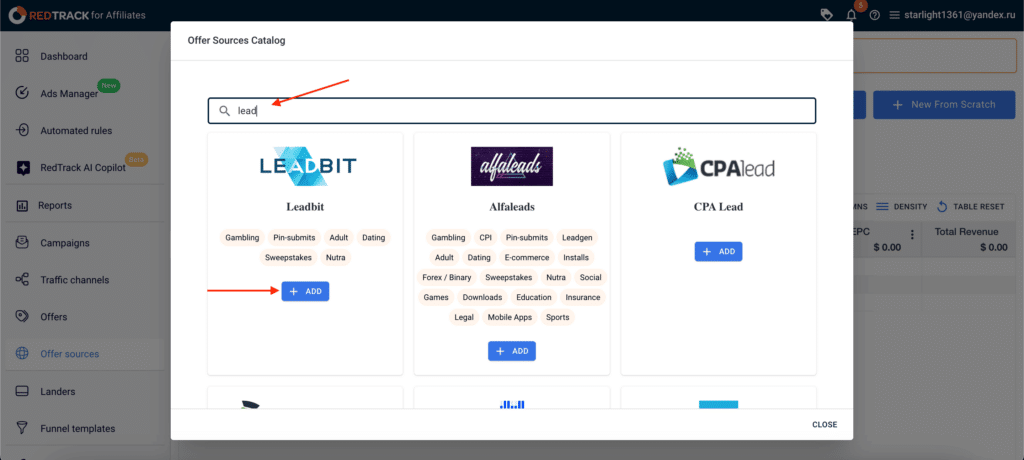
3. Copy the postback URL to your clipboard and save it for the next steps. Click “Save” to proceed.
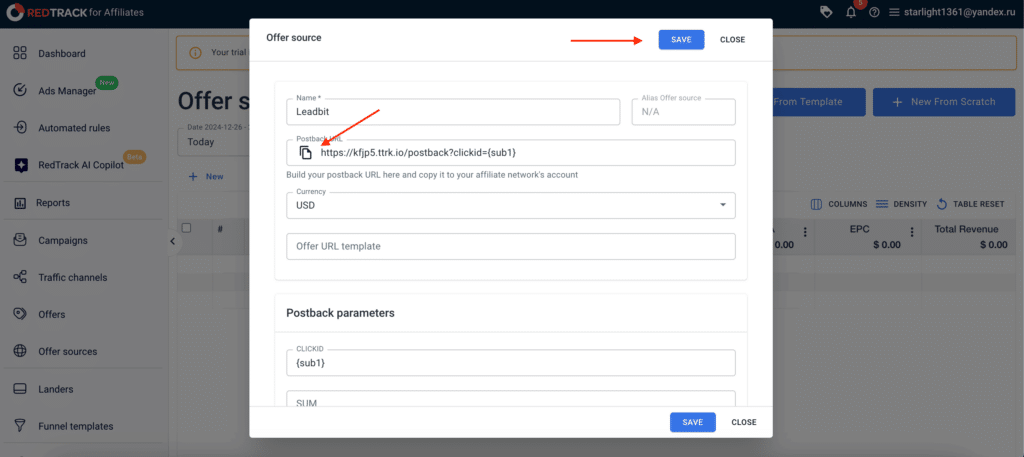
Step 3: Adding a CPA Offer to RedTrack Tracker
The next step is setting up your offer. Here, we’ll show how to connect a CPA offer to RedTrack tracking using an offer from LeadBit as an example.
The process may vary slightly for offers from other CPA networks. If you encounter any difficulties, don’t hesitate to contact RedTrack support for assistance with integration.
1. Go to Offers in your CPA network and find the offer you want to promote. Click “Create tracking URL”
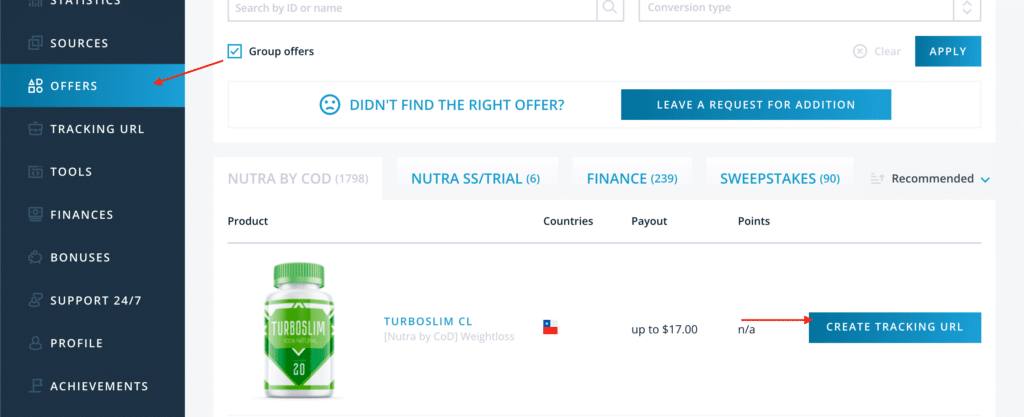
2. In the new window, fill in the “Name” field, select ROIads as the traffic source and choose the landing pages from the CPA network you will promote in your campaign.
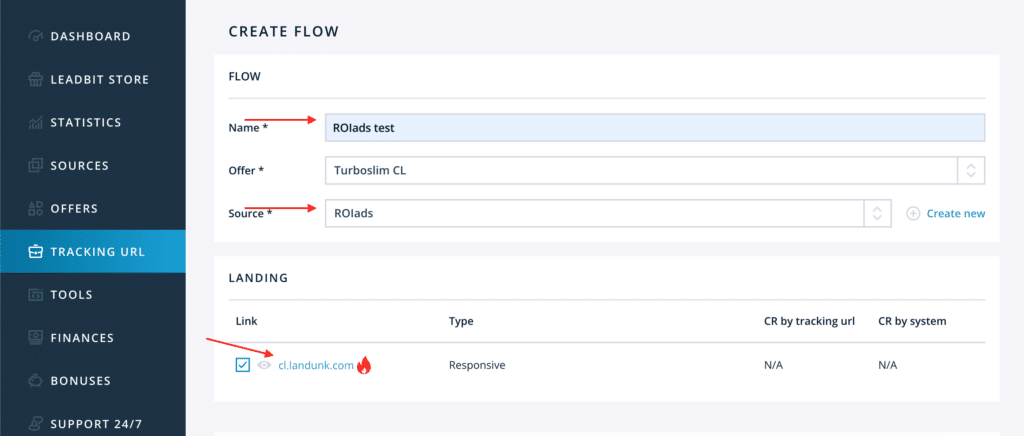
3. Scroll down to the “Statistics transmission setup” section. Paste the postback URL from Step 2 in all the fields in this section.
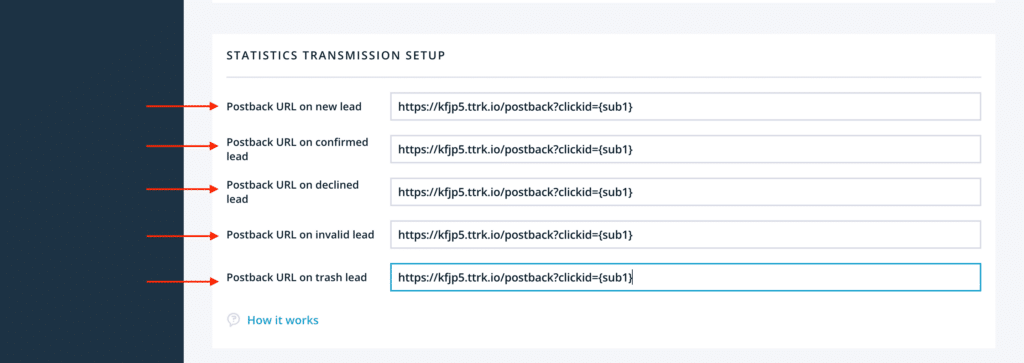
4. Scroll down and click “Create flow”.
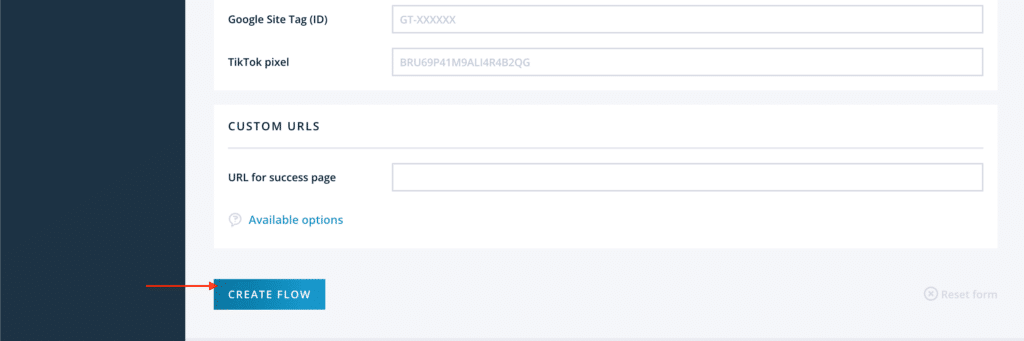
5. After this step you will be redirected to the “Tracking URL” page. Find your new flow and click the clipboard icon.
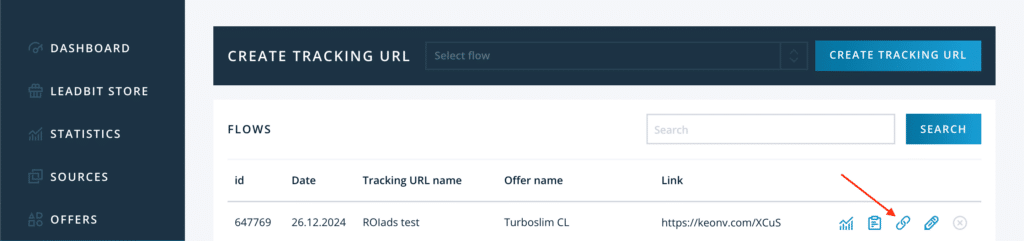
6. Copy the tracking URL from the popup window.
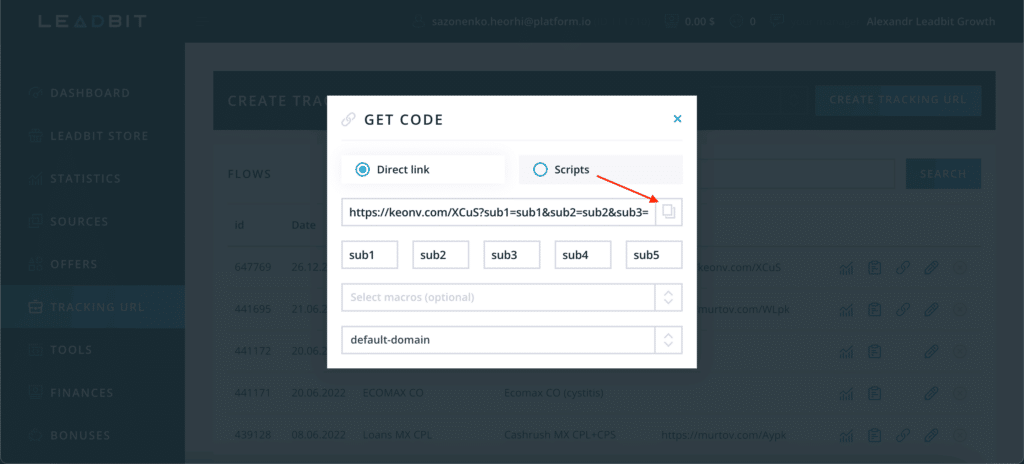
7. Go back to RedTrack. Go to “Offers” from the left menu and click “Create new offer”.
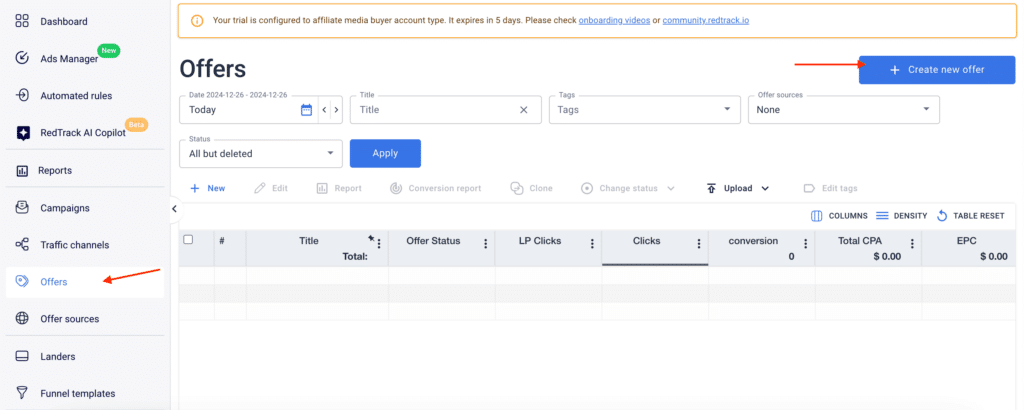
8. In the new window, fill in the offer name, select the offer source (LeadBit in this case) and paste the copied tracking URL in the “URL” field. Save changes.
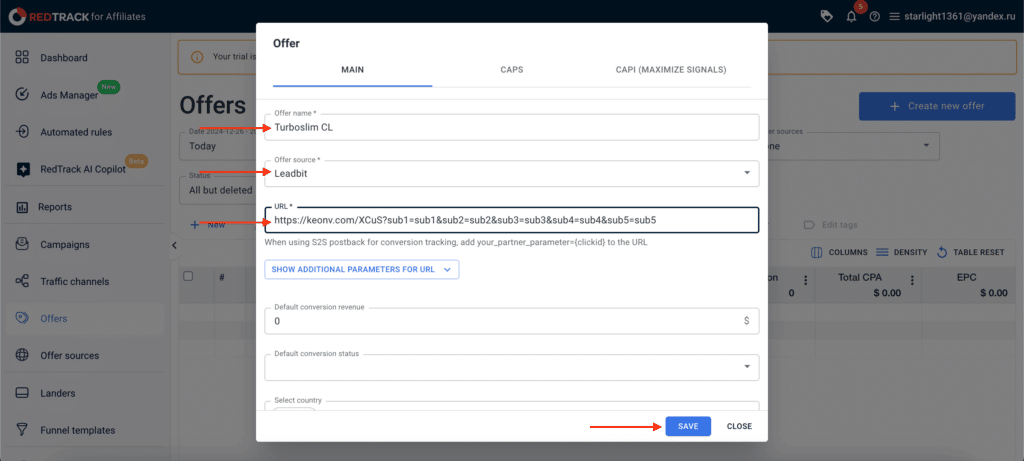
Step 4: Creating a Tracking Campaign in RedTrack
To unify all your added sources into one seamless conversion tracking workflow, it’s necessary to set up a tracking ads campaign in RedTrack.
1. To create the campaign, go to the “Campaigns” section in the left-hand menu and click “Create new campaign.”
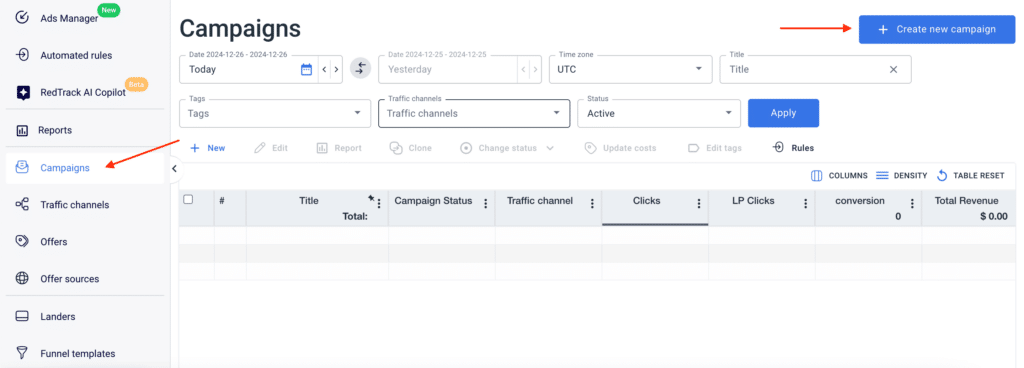
2. In the new window, enter the campaign name, select the previously added traffic source — ROIads (push traffic) — and select the offer from the right-hand side. Click “Save”.
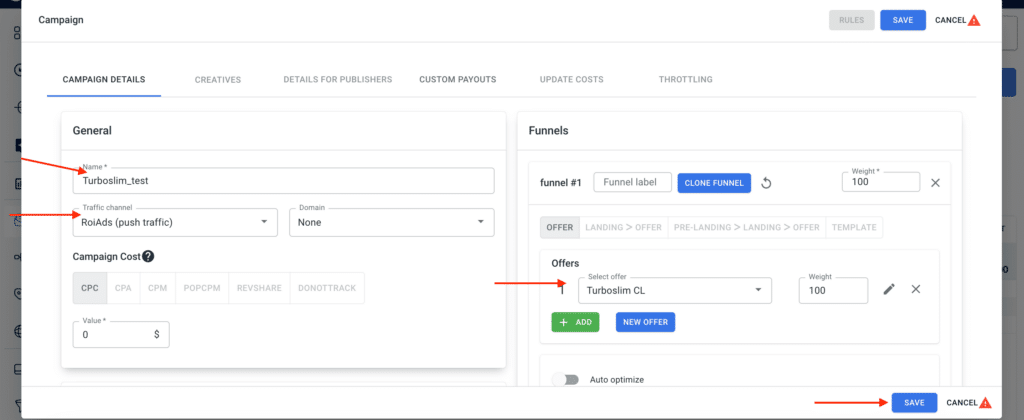
3. Once saved, you will stay on the same page. Scroll down and copy the link from the “Tracking links and parameters” field.
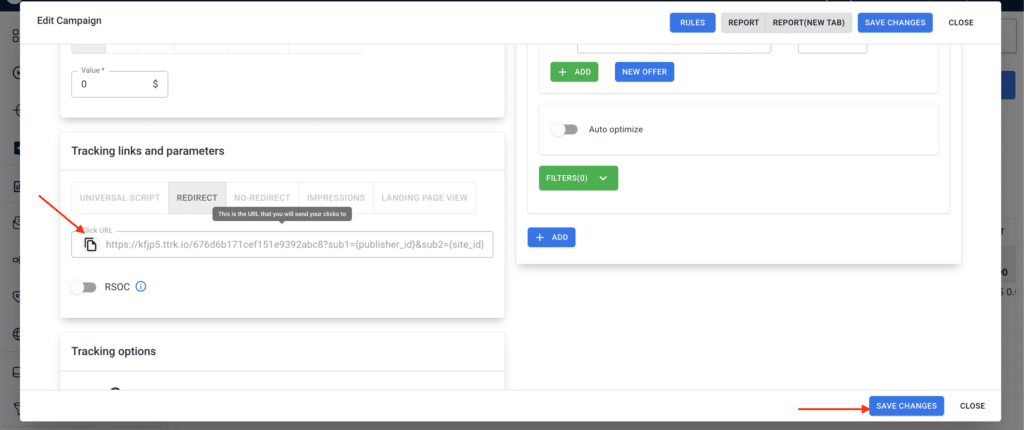
4. Go to the ROIads and create a push campaign (since the traffic source is ROIads push) and paste the previously copied tracking link into the “Destination URL” field.
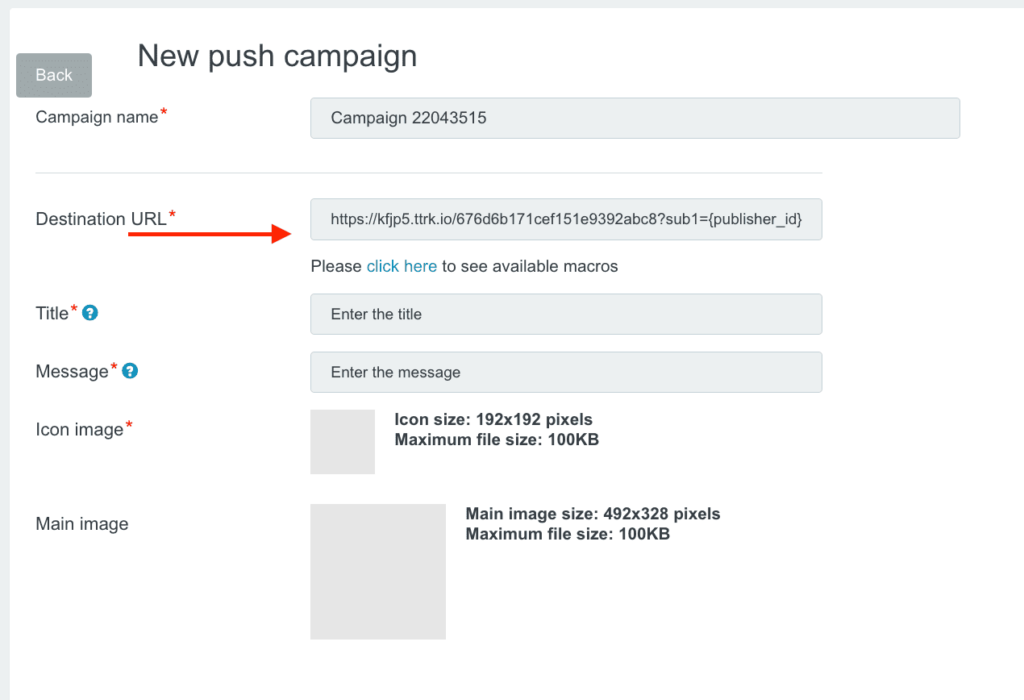
Congratulations, your setup of RedTrack ads tracking integration is complete! Now, proceed to configuring and launching your ad campaign in ROIads. To run campaigns like a pro, check out our detailed step-by-step guide on launching successful push and pop campaigns.
Conclusion
You now have everything you need to connect RedTrack with ROIads. With conversion tracking set up, you can use Micro bidding and have full control over your traffic sources and optimise your campaigns for max ROI.
By combining RedTrack’s robust analytics with ROIads’ premium traffic and innovative tools, you’re equipped to make smarter decisions, boost your performance, and achieve your marketing goals. Don’t wait — start implementing your campaigns today!










