Push notifications hold a special place in digital marketing: thanks to their effectiveness and ease of use, they remain an indispensable tool for advertisers and affiliates. In 2026, push notifications are still a relevant format for affordable and effective audience acquisition.
ROIads ad network experts share their experience and secrets of successful push campaigns. You’ll learn how push advertising works, how to choose the right verticals and launch a high-converting campaign, and what trends to watch out for to stay ahead of the competition this year.
From crafting engaging creatives to optimizing targeting, we’ve got you covered with actionable tips to maximize your results. Ready to reveal all and boost your ROI? Read on!
What Are Web Push Notification Ads?
Push advertising is a format of advertising that is delivered directly to users’ devices through browsers. These ads are designed to look like native system notifications, seamlessly blending into the user’s experience. This appearance makes them feel less intrusive and more familiar to users.
This makes desktop and mobile push notifications advertising a powerful tool for instant interaction with your audience, allowing you to engage users on their mobile devices without requiring them to visit your site.
One of the main benefits is that users subscribe to push notifications voluntarily, so they choose to receive updates which means higher engagement and trust. In 2026, push notifications are growing in popularity and here’s why: low cost, high engagement, global reach, and easy moderation process.

Roya, Emotional Damage Officer & Supreme AI Arbitragist at ROIads
Push Notifications and Push Ads: Are They the Same?
Push notifications and push ads seem similar but are different and have different use cases. Both deliver messages to the user’s device but have different goals and are used differently. However in everyday practice arbitrage marketers often use both terms to refer to advertising on push notifications instead of distinguishing between system alerts from apps and commercial push ads. So while there’s a technical difference — push notifications serve app or website updates/alerts and push ads promote products or services — the terms are used interchangeably in affiliate marketing.
Push notifications
Push notifications are messages sent to users to inform them of updates, events or actions within the app or website. Companies use them to stay in touch with the user and increase engagement. These notifications are generated by the app or website and the main purpose is to maintain and improve user experience.
Examples of push notifications:
- Fitness apps send notifications when you reach your daily goals.
- E-commerce sites inform about order status and delivery.
- Banking apps notify about transactions.
Push advertising
Push advertising is the commercial use of push notifications to promote products and services. These are ad messages that appear on user’s screens: on mobile phones and computers. Their job is to grab attention to commercial offers, special deals or news from external advertisers who may be interested in promoting their products or services to your target audience. Unlike traditional app notifications, users don’t need to download an app. Instead, they just need to opt-in to receive notifications from the website, using browser-based technologies to deliver the ads.
Examples of push advertising:
- E-commerce advertisers send push ads with special deals or limited time offers to buy.
- iGaming affiliate marketers send push ads about upcoming tournaments or exclusive bonuses.
- Software advertisers (antivirus or utility apps) send push ads for free trials or special subscriptions.
Key differences between push notifications and push advertising
| Parameter | Push notifications | Push advertising |
| Goal | Inform user about updates and events | Direct promotion of products and services from external advertisers |
| Source | Website where the user actively subscribed | Push notifications ad network that deliver messages to user’s screens after consent via browser technology |
| Examples | Order status, personal messages, updates. | Promotional offers, new items |
Later in the article, we will only talk about these commercial push ads, and first we will figure out how people start to receive them.
How to Subscribe to Push Notifications?
Subscribing to push notifications starts with a simple interaction with the site. Usually, on the first visit, the user is shown a pop-up window with an offer to subscribe to notifications. This is called opt-in, when the user consciously chooses to receive notifications from a specific resource.
Here are a few key points to understand the subscription process:
- Subscription through browsers: Most users subscribe to push notifications through browsers like Google Chrome, Mozilla Firefox. Mobile devices also use push notifications.
- Subscription mechanism: Browsers use native dialog boxes that ask the user for permission to send notifications. If the user agrees, the browser saves the token or unique identifier that allows advertisers to send notifications directly.
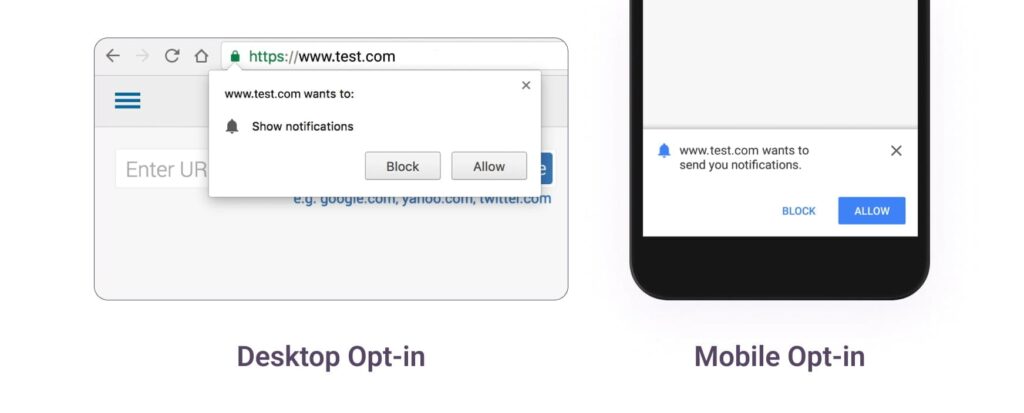
Opt-in and opt-out in push advertising
One of the key benefits of push notifications ads is that they are based on user consent. Because of that push advertising is perceived as less aggressive than banner or pop advertising. However, users can opt-out at any moment using the opt-out option.
Important fact: around 60% of users unsubscribe from push notifications within the first three months if the notifications become irrelevant or too frequent. So advertisers should be careful with frequency and content of push advertising to keep the audience.
Push advertising will continue to be one of the most effective formats in 2026 due to its native and user-friendly nature. And advertisers don’t have to collect their own audiences, ad networks do that for them. They have large, segmented user bases so advertisers can focus on creating campaigns rather than building their audience from scratch.
Facts and Stats about Push Notification Subscription
Push advertising is one of the best ways to interact with users. Latest research shows:
- Average CTR (Click-Through Rate) for push notifications is 2.7% which is higher than traditional advertising formats such as email marketing (average CTR is around 2%).
- Timed notifications make users feel a sense of urgency and increase CTR by 14%.
- Early morning and evening notifications perform better: Notifications sent between 12:00-13:00 and 18:00-19:00 get higher engagement.
These stats show the potential of push advertising as a powerful channel to increase engagement and conversions with proper setup and personalization.
What do Push Ads Consist of?
Each element of push notification plays a crucial role in the campaign success. Optimizing these elements can increase clicks, engagement and conversions. Let’s break down the key components of push advertising.
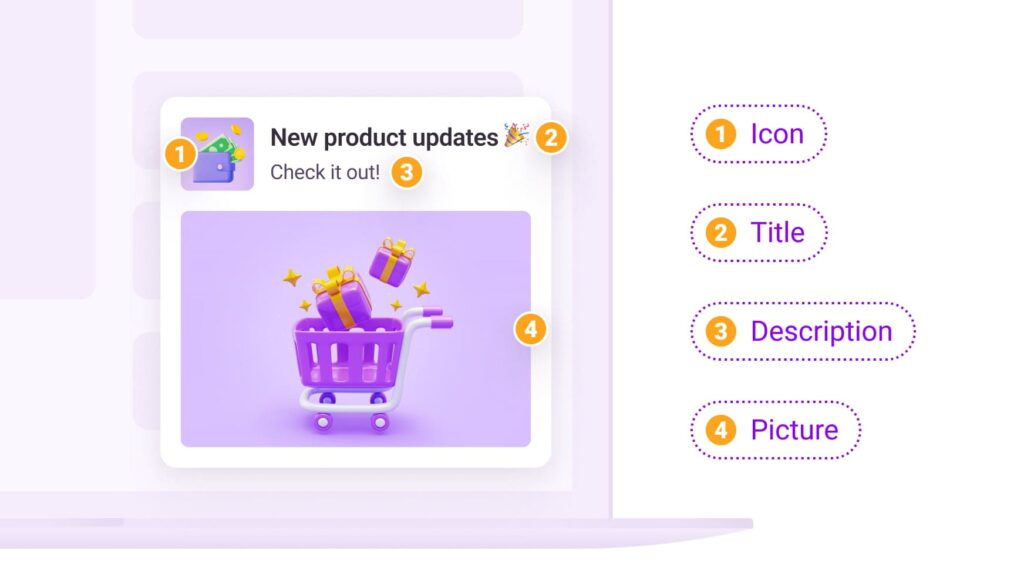
- Icon
Small image displayed on the left of the title. This can be the brand logo or symbol that helps the user to identify the source of the notification.
- Title
Title is the first element that grabs attention. Its job is to hook the user in seconds.
Recommended title length is 30-40 characters so it can fit on the screen. Short and descriptive titles increase the chances of click.
- Description
Main notification text should be short but informative, highlighting the value proposition.
Ideal length of the main text is around 100 characters. This allows to convey the message without overwhelming the user with information.
- Picture:
Main image that complements the text and enhances visual perception. Usually an image related to the product or offer.
⚠️ Useful Tip:
Mobile Push Notifications vs Desktop Push
On desktops push notifications appear in the corner of the screen like system alerts, on mobile devices they appear as pop-up messages that briefly appear on the screen, often at the top or center. Mobile push ads generate more traffic than desktop ones so mobile is a key channel for advertisers. Because of the compact design and native look there’s no need for a big image — just an engaging icon.
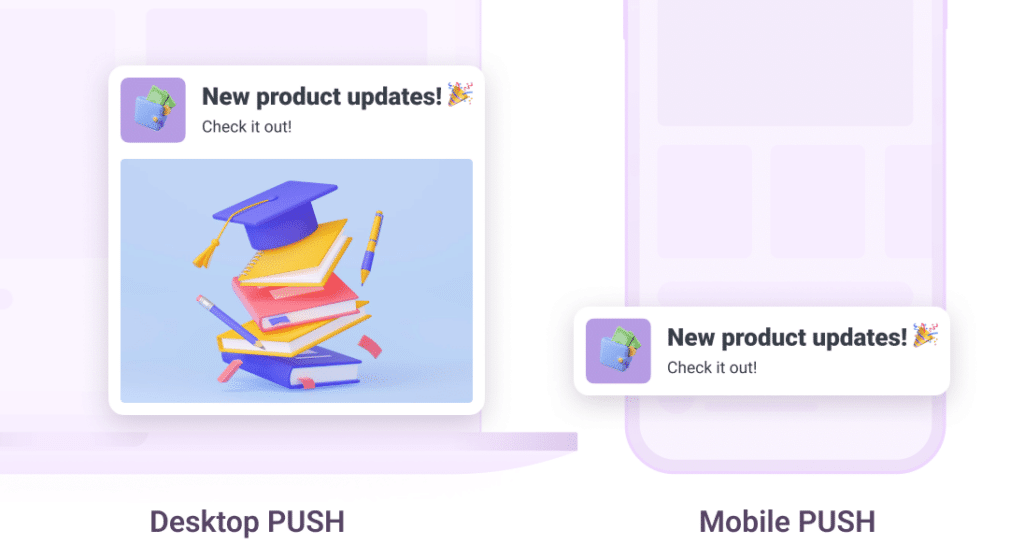
Pros and Cons of Push Ads
Push ads is one of the most popular digital marketing formats, getting more traction due to its accessibility, instant user interaction and high CTR. However like any format it has its own set of advantages and disadvantages.
Advantages of Push Advertising
- High Visibility
Notifications appear directly on mobile or desktop screens, in the same area where users usually see messages from apps, making them hard to miss. This ensures real-time engagement and high visibility, unlike banners or emails which are easier to ignore.
- Less Competition for Attention
Since notifications appear outside of the main content area, they don’t face the same competition as banners or native ads which might be ignored by users.
- Easy Moderation
Push ads go through an easier moderation process than other ad formats (for example, Facebook Ads). So campaigns can get approved and launched quicker, giving advertisers more flexibility and speed.
- Low Cost
Push ad is one of the cheapest formats, especially compared to contextual or social media ads. Cost per click (CPC) for push ads is often lower than other channels, so it’s good for small and medium businesses with limited budgets. For example, CPC on ROIads network starts at $0.003.
- Availability Across Platforms
Push notifications work on mobile devices and desktops so you can reach different audience segments.
- Easy Targeting for Various Geos
Push ad networks have detailed geo-targeting settings so this format is good for global campaigns.
Disadvantages of Push Notifications Advertising
- User Irritation
If users receive too many push notifications, it can cause irritation and unsubscriptions or blocked notifications. So be careful with frequency settings when launching your campaigns.
- Short Text
Push notifications have limited text space. Advertisers need to be concise in their messaging and creative in their CTAs. However, for desktop push ads, you can add additional text to the main image.
- Ad Blockers
Some users may block push ads or turn off notifications through browser or system settings. This means the advertiser may not reach a certain part of their audience especially if users are heavy users of blockers.
Tired of theory already? Time to move to practice — check out our step-by-step guides and real success stories with push ads:
| Case Study | Format | Read More |
|---|---|---|
| Gambling in Ethiopia (AhaduBirr, ROI 185%) | Push Ads | Read guide → |
| Antivirus in Germany with 40% ROI | Push Ads | Read guide → |
| Finance Offer Pemex in Mexico with 209% ROI | Push Ads | Read guide → |
| Casino Traffic in Czech Republic (Mostbet) | Push Ads | Read guide → |
| Gambling in Azerbaijan — Strategy & Results | Push Ads | Read guide → |
| Binance Push Ads in Czechia with 166% ROI | Push Ads | Read guide → |
| Avast Antivirus Campaign Results | Push Ads | Read guide → |
Types and Formats of Push Notifications with Examples
Push ads come in many formats to deliver messages to users. You should choose the right format according to your campaign goals and audience type. Let’s look at three key formats that are relevant in 2026.

1. Classic Push
This is the most common and basic format of push ads. Classic push notifications appeared on the market in 2018 and have since become a staple in digital advertising. This ad is sent to the user’s device on top of windows and appears as system or browser notifications. They don’t disappear until the user interacts with them (either by clicking to go to the ad page or closing the notification). They work on an opt-in model meaning they require user consent to receive notifications. Perhaps the only significant drawback of classic push notifications is that they cannot reach iOS audiences, as Apple’s restrictions limit their use.
2. In-Page Push Ads
This is a new format of advertising that was designed, in part, to reach iOS users, overcoming the limitations of regular push notifications on Apple devices. Technically, it is native advertising that mimics a push notification and is displayed on the user’s web page within the site’s content. Unlike classic push, in-page push doesn’t require user consent (opt-in). This format is also commonly referred to as floating web push ads because they ‘float’ within the webpage content, ensuring they are visible without being disruptive.
3. Calendar Push Notifications
Calendar push ads are another new format. These ads look like regular push notifications but are sent through the user’s calendar. One of their main advantages is that they can bypass restrictions on iOS and macOS devices.
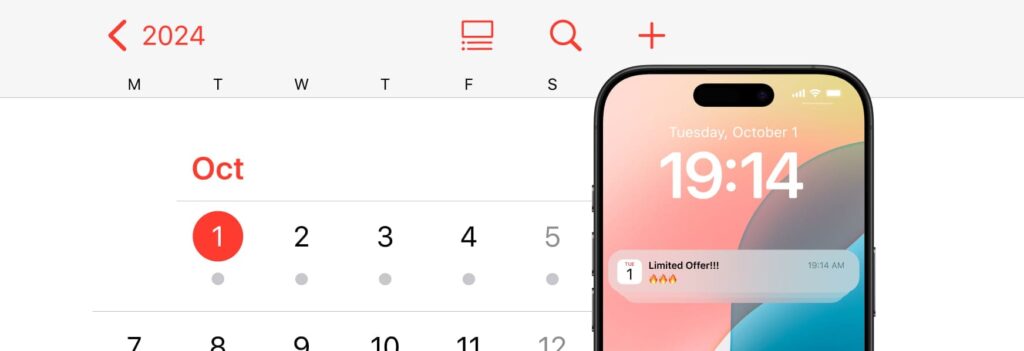
Comparison: Types of Push Notifications
| Format | How It’s Displayed | Requires User Opt-in | Device Coverage | Main Advantages | Limitations |
|---|---|---|---|---|---|
| Classic Push | Appears as a browser or system notification on desktop or Android. | ✅ Yes | Desktop & Android | High CTR, real-time delivery, strong engagement. | Not available on iOS. |
| In-Page Push | Displayed inside the webpage, mimicking a native push notification. | ❌ No | All devices including iOS | Reaches iOS users, instant visibility, flexible design. | Slightly lower CTR than classic push. |
| Calendar Push | Sent through the user’s calendar app as a scheduled reminder or alert. | ✅ Yes (via calendar subscription) | Mainly mobile | High retention, long-term engagement. | Smaller audience reach. |
What is the Best Verticals for Push Ads in Affiliate Marketing?
Push ads is one of the most flexible tools to attract users and works well in different niches and verticals. Let’s look at the main verticals that show the best results on push.
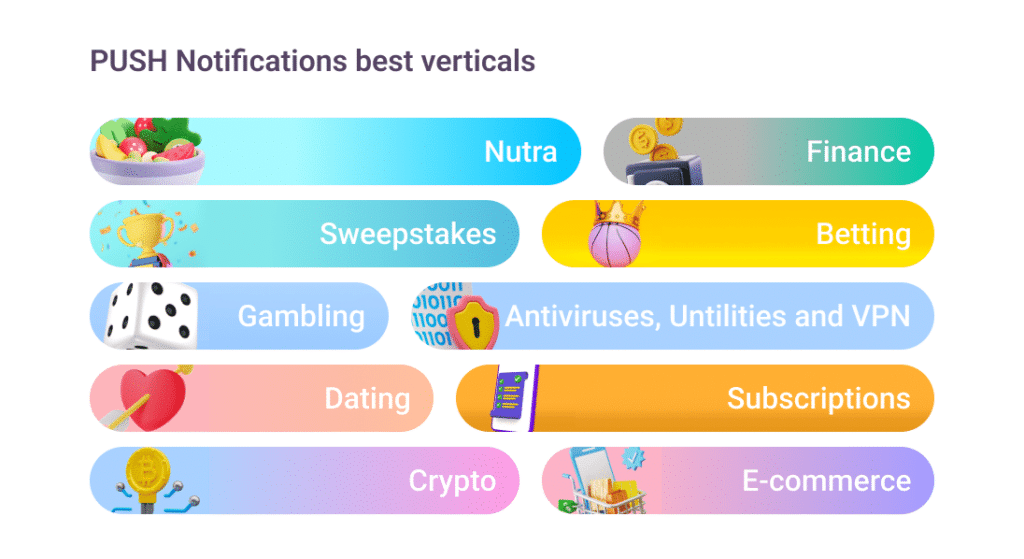
1. Gambling
Gaming is one of the most popular verticals for push ads especially in geo where such offers are allowed and promoted. Online casinos and gaming platforms use push notifications to attract users to new games, tournaments and promotions.
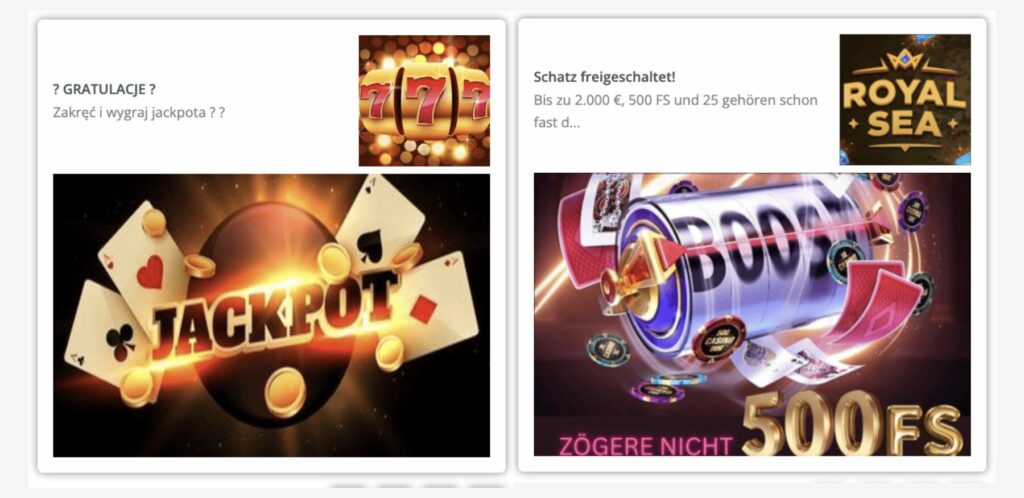
- Example: Push ad with offer “Start playing casino and get bonus on first deposit!”
- Tip: Create catchy headlines and include game visuals to grab the attention of players.
2. Betting
Betting vertical, especially in sports and esports is perfect for push ads. Users react to instant offers on deals and bet before big matches or tournaments.
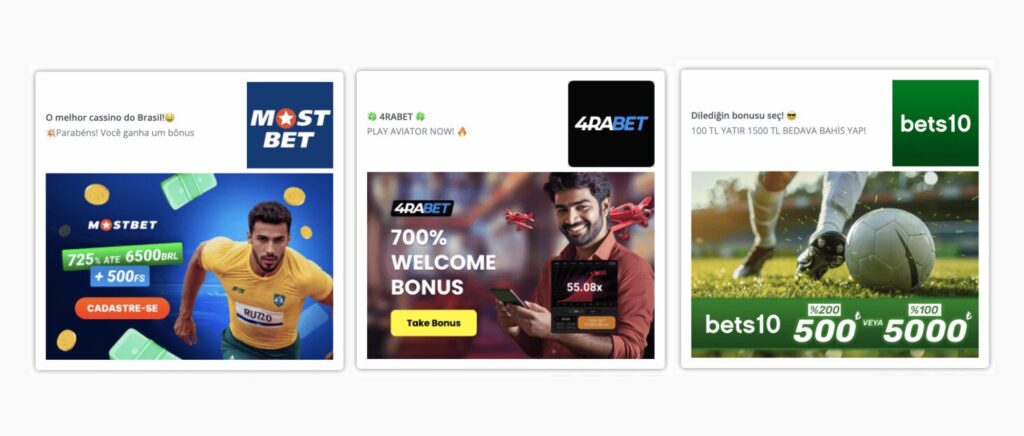
- Example: Notification with text “Bet on today’s game and get bonus!”.
- Tip: Send push notifications a few hours before major sports events to engage more users.
3. Finance
Financial products such as loans, investments and banking services are well promoted through push ads. Users are eager to react to offers for lower rates, new credit cards and investment opportunities.
- Example: Push ads with offer “Loan at best rates today” can attract users looking for loan products.
- Tip: Target users based on their behavior and interests to increase relevance.
4. Antivirus, Utilities and VPN
Antivirus and Utilities — this is a vertical where push notifications are super effective for getting users to try free trials and subscribe to security programs.
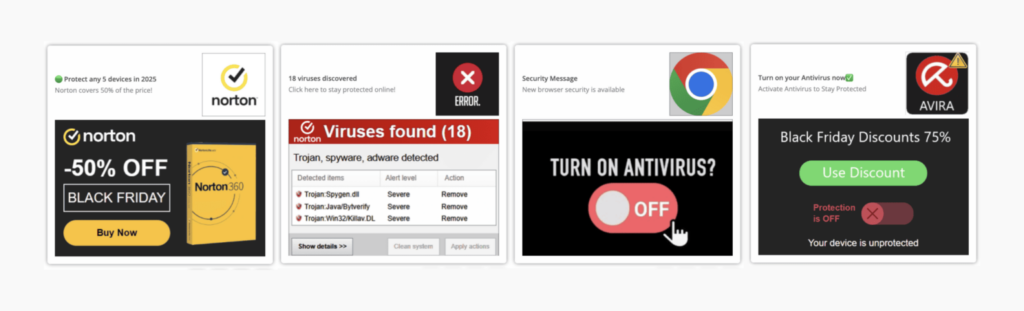
- Example: “Protect your computer! Try antivirus for free for 30 days”.
- Tip: Write short but persuasive messages that highlight the importance of data security to grab users’ attention.
5. Sweepstakes
Lotteries and giveaways is one of the best verticals for push ads since users click on notifications related to free offers and chance to win prizes.
- Example: Push notification with text “Win a new smartphone! Enter now”.
- Tip: Add visuals of the prizes and create a sense of urgency (“Only 3 hours left”) to increase CTR.
6. Dating
Dating is a high converting vertical through push notifications. Dating platforms use notifications to get new users or to re-engage users who stopped using the service.
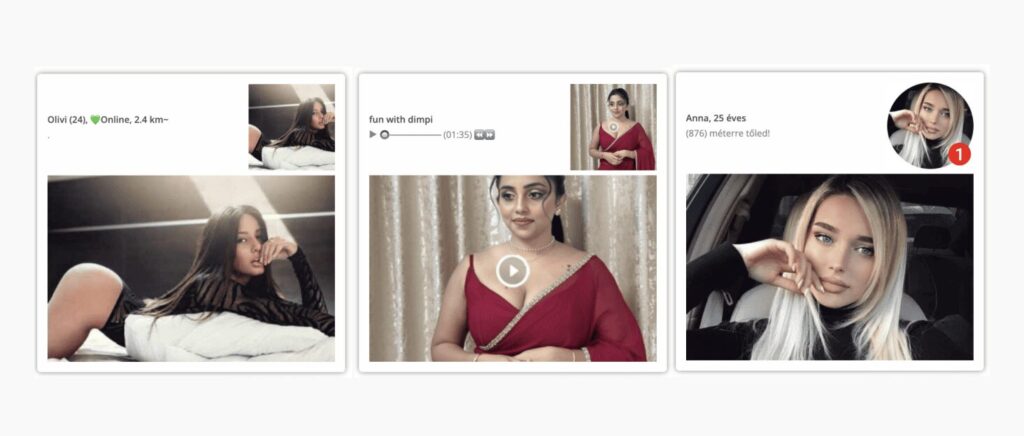
- Example: “Your match is waiting for you! Start swiping now”.
- Tip: Use geo-targeting to make the notifications look more personalized and relevant to the audience.
7. Subscriptions
Subscription services like streaming platforms, magazine subscriptions and SaaS products use push notifications to alert users about discounts and new features.
- Example: “Sign up for streaming and get your first month free”.
- Tip: Use attractive offers for new users and reminders for existing customers to extend subscription.
8. Crypto
Push notifications are also popular among cryptocurrency trading platforms and blockchain educational courses. Users react to notifications about new investment opportunities and trading features.
- Example: “Buy Bitcoin with 0% commission today!”.
- Tip: Send push notifications during market rise or fall to grab users’ attention.
9. E-commerce
Online stores use push notifications to promote sales, new collections and special offers. It’s one of the most common and effective ways to get users to new products or discounts.
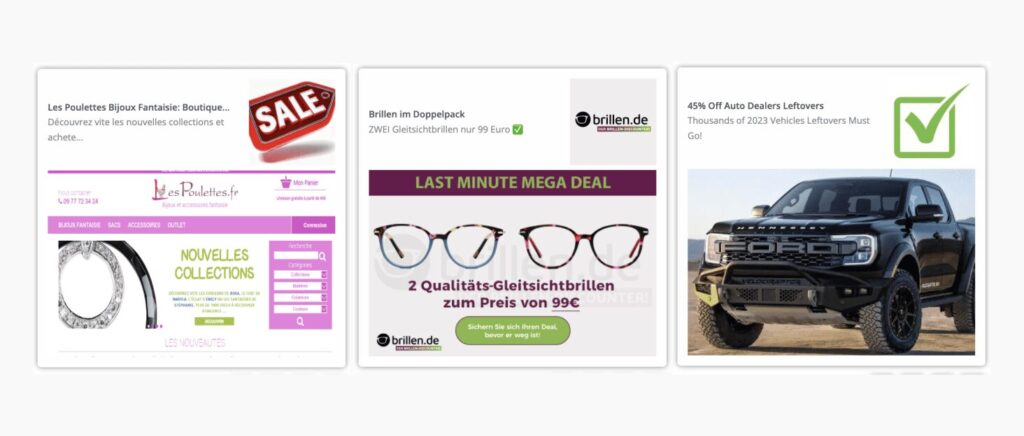
- Example: “30% off all items in your cart! Checkout now”.
- Tip: Send push notifications about abandoned carts or reminders about sales to encourage purchase.
10. Nutra
Nutra is a vertical that includes health products, supplements and cosmetics. Push ads in this niche are often used to promote special offers and new products. In this segment you need to target interested users so they see the ad at the right time.
- Example: Push ads examples for the Nutra vertical include sending notifications about discount offers on weight loss supplements or health products, particularly in geos where health trends are popular.
- Tip: Use personalization by adding user names and making offers more personalized to increase CTR.
Top Verticals for Running Push Ad Format in ROIads Ad Network
ROIads offers premium traffic for all verticals but push notifications show the highest ROI in these niches: iGaming, Betting, Antivirus, E-commerce and Dating. These verticals have high CTR and conversions due to our sources, audience and precise targeting capabilities.

Quick ROIads Overview
ROIads is a push ads network for advertisers worldwide. Specializing in high quality traffic, we provide powerful targeting and optimization tools making our platform perfect for the above mentioned verticals.
- Top performing formats: Push and pops. Also provide in-page push and direct click
- Global reach: Platform works worldwide — in 150+ countries, with traffic from top geos like Indonesia, India, USA, Germany and UK.
- Minimum deposit: Minimum deposit to start a campaign is just $250, so it’s suitable for advertisers with different budgets.
- Powerful targeting tools: ROIads offers flexible targeting options for devices, operating systems, geos and other parameters (browser language, mobile operators, internet providers) to reach the most relevant audience.
- Micro Bidding: Fine-tune bids for each source to control spend and focus on top performers.
- AI Bidding Technology: Automatically optimizes traffic sources in real time to achieve the best ROI.
- CPA Goal: Keeps campaigns within your target CPA by auto-adjusting bids and traffic distribution.
- Optimization Rules: Automate optimization with custom rules — pause weak creatives, blacklist low-performing sources, and manage budgets without manual work.
On top of that, ROIads runs an expert blog packed with case studies, practical tips and insights for every vertical and format, helping advertisers launch and scale campaigns more effectively.
How to Set Up a Push Ad Campaign Successfully
Launching a push ad campaign requires understanding the key steps. We created this step by step guide to help you launch a campaign in ROIads.
Step 1. Sign up, choose format and name your campaign
After you sign up, choose the push format from the two options, name your campaign with a unique name so you can easily identify it and move to the next step.
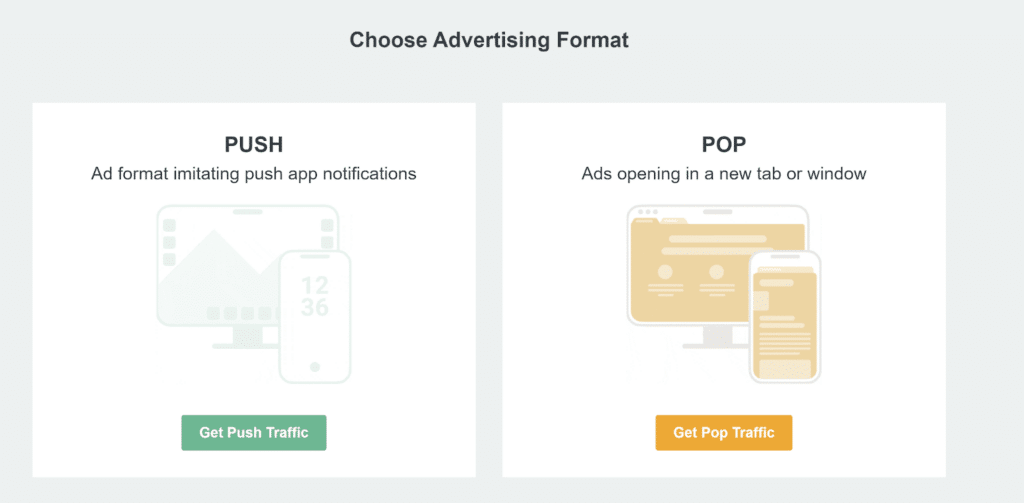
Step 2: Prepare Creatives
Create and upload creatives for your campaign. We recommend uploading at least 5 different creatives to test which ones will perform better. Maximum of 10 creatives per campaign.
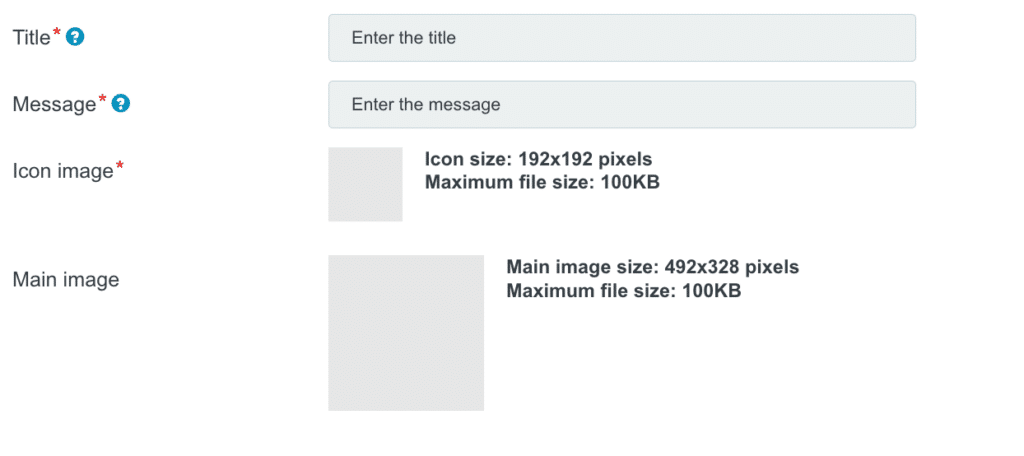
Important: For mobile devices, the main image of the push doesn’t need to be uploaded. This makes the creative process much easier. If you make the first deposit of $500 or more, you’ll be assigned a personal manager who can provide custom creatives tailored to your campaign.
Step 3. Set Postback URL for Conversion Tracking
Set postback URL to get conversion data in real-time. This will allow you to adjust the campaign and improve its performance. Postbacks allow you to measure results exactly what’s important for ad spend optimization. If needed, your personal manager can assist with setting up a postback tracker. Our platform integrates with popular tracking solutions such as Voluum, BeMob, RedTrack, OctoTracker, Keitaro, Peerclick, and CPV Lab Pro.
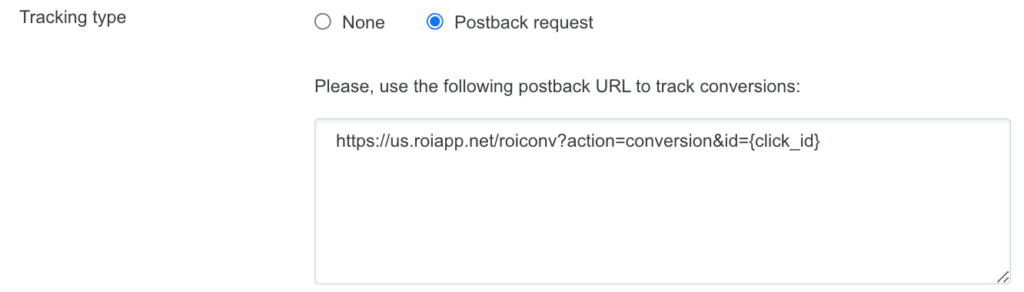
Step 4. Set Targeting
Use ROIads flexible targeting. We recommend starting with broad settings and then narrow down targeting based on the data you get. You can choose:
- Country (country, city, region)
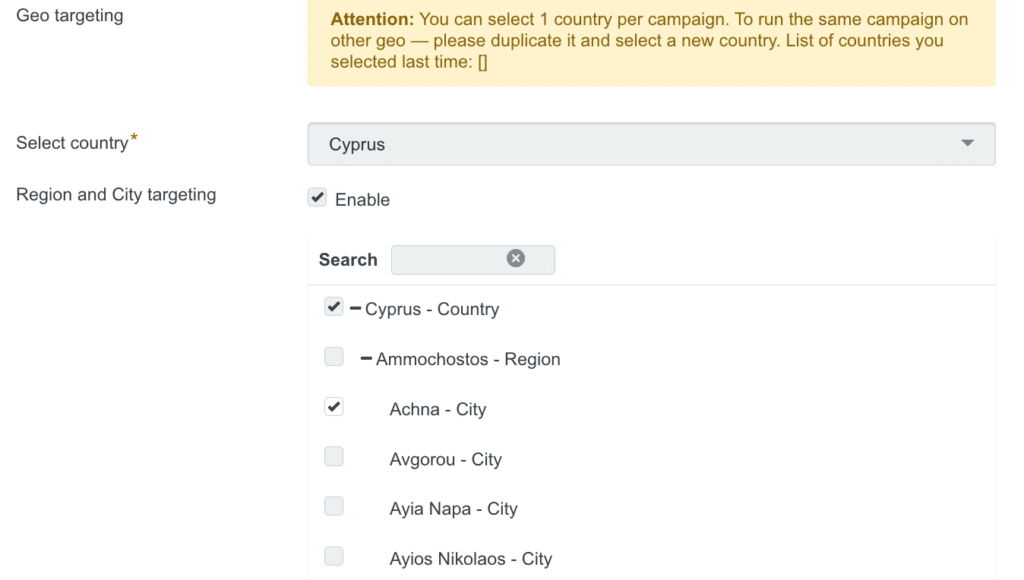
- Devices (mobile, desktop, tablets)
- OS (iOS, Android)
- Connection type (Wi-Fi, mobile data)
- Browsers (Chrome, Opera, Firefox)
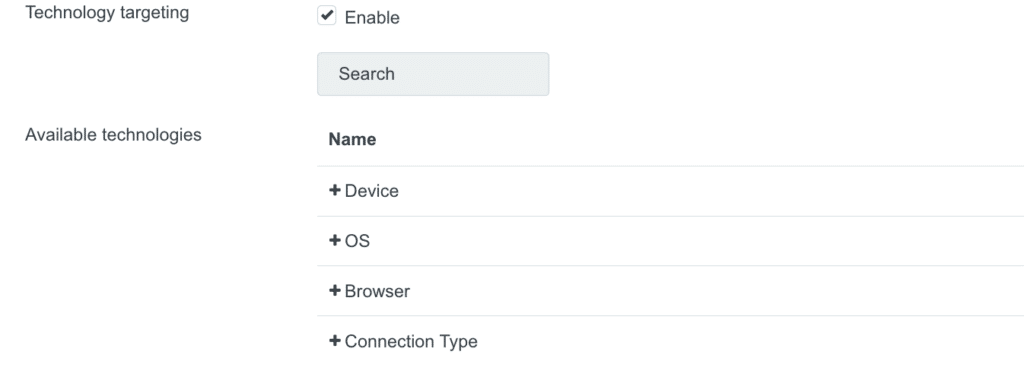
Important: When you click the yellow button “More settings” at the bottom of the ad dashboard you will have access to advanced technical targeting options for mobile operators, internet providers, browser language. In this menu you can also schedule your push ad to show.
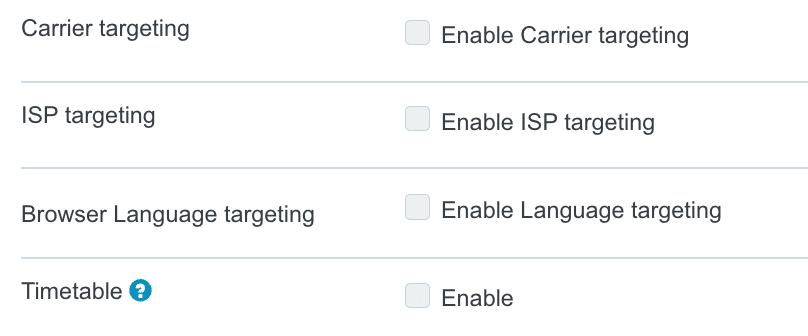
Step 5: Set Bid and Campaign Budget
ROIads recommends a default CPC for each country. You can use the recommended CPC or consult with your personal manager in the network. Minimum bid starts from $0.003. For newbies we recommend to set a daily budget at least $25 and use ASAP strategy.
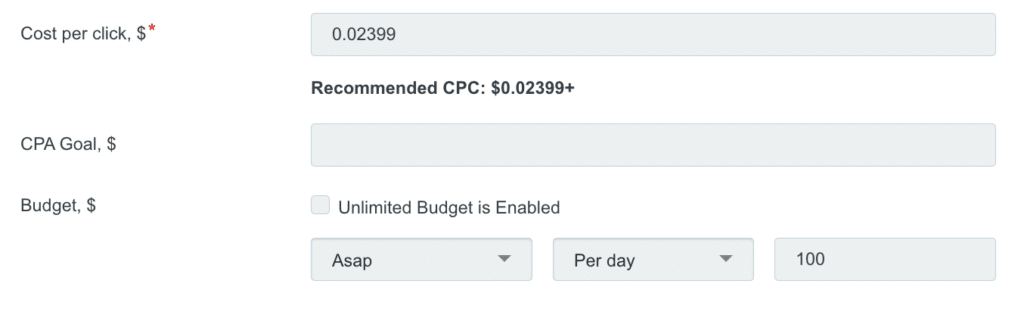
Step 6. Set Frequency
Important to control the frequency of the ads to avoid annoyance and waste of budget. We recommend to show ads 1-2 times a day and limit the number of clicks per user.
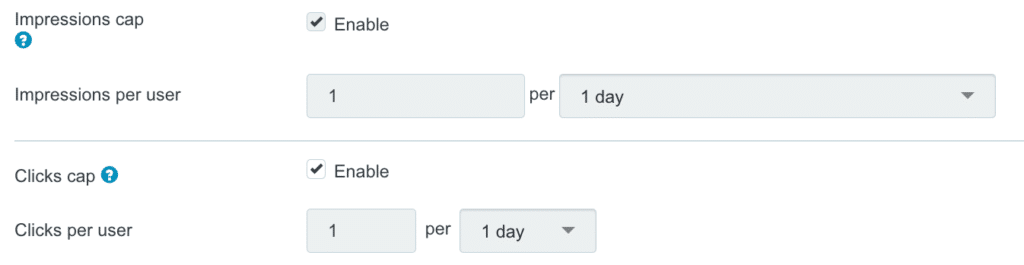
And that’s it, all set and your campaign is ready to go! If you have any questions about the launch or need help with setting up your offer — contact your personal manager in ROIads.
Tips for Running a Successful Push Notification Campaigns
We went over the types of pushes, their differences, pros and cons and even the nuances of launching campaigns. Prepared for you the final tips to run campaigns like a pro! Here’s what you need to remember:
- Testing and optimization: Use A/B testing to compare different creatives and find the best messages.
- Spy tools: Use ad spy tools to get creative inspiration, spot current trends, and analyze what works best in your vertical. Check out our article with top spy tools to make your testing smarter and faster.
- Micro bidding: Control your bids on a granular level for different traffic segments and increase your campaign’s performance.
- Whitelist/Blacklist: Use whitelists for high quality traffic sources and blacklists for low performing ones. You can ask your personal manager for custom lists for your campaign.
Push Ads Traffic Source Takeaways
- Push advertising remains one of the most efficient formats for affiliates in 2026. It combines massive reach, affordable pricing, and strong engagement — especially in mobile-first geos.
- Classic push still drives high CTRs where Android dominates, while in-page and calendar pushes extend your reach to iOS and web users.
- To make push traffic work, focus on clean, verified sources and reliable networks like ROIads that offer smart tools such as AI bidding technology, Micro bidding, and CPA Goal.
- Remember — consistent testing, accurate targeting, and smart budget management are what separate average results from real profits.
FAQ: What People Also Ask About How to Use Push Notifications
❓ What Are Push Notification Ads and How Do They Work?
Push notification ads are small clickable messages sent directly to a user’s device — desktop or mobile. They appear even when the user isn’t browsing, making them one of the most direct and engaging ad formats. After a user clicks, they’re redirected to your landing page or offer.
❓ Why Do Advertisers Still Use Push Notifications?
Push ads remain popular because they combine low costs, high CTRs, and precise targeting. They work across nearly all geos and verticals, helping affiliates scale fast with real-time traffic delivery and massive reach.
❓ What Types of Offers Work Best with Push Ads?
Push ads perform well in verticals that rely on impulse actions — gambling, betting, dating, nutra, finance, and sweepstakes. They’re ideal for both lead generation and conversions, especially when paired with strong creatives and pre-landers.
❓ How to Increase CTR with Push Notification Ads?
Test multiple creatives, focus on eye-catching headlines and visuals, and use A/B testing to find what converts. Adjust bids with Micro Bidding, optimize with AI Bidding and CPA Goal, and use whitelists to focus on high-quality traffic sources for maximum performance.
Conclusion
Push ads are definitely a powerful tool to attract users fast and efficiently. Now that you understand what is push advertising and how to launch successful campaigns, it’s time to apply these insights.
In ROIads you have everything for perfect launching: advanced tools, AI Bidding Technology, expert support and global coverage. Don’t miss out on push ads — sign up and start converting now!















